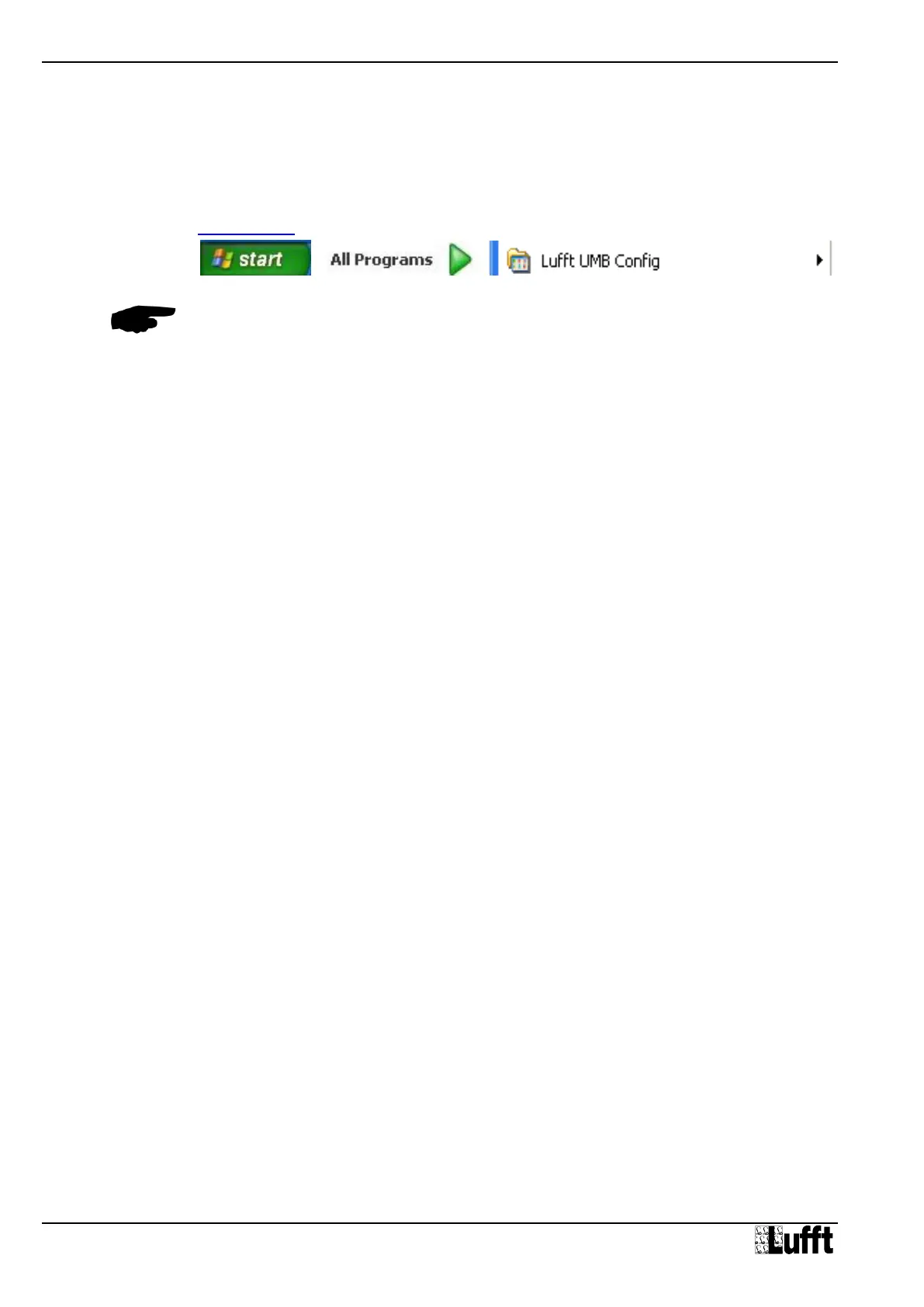Operating Manual Compact Weather Station
34 G. Lufft Mess- und Regeltechnik GmbH, Fellbach, Germany
11 Firmware Update
To keep the sensor in accordance with the latest state-of-the-art, it is possible to carry out a
firmware update on site with no need to remove the sensor and return it to the manufacturer.
The firmware update is carried out with the aid of the UMB-Config-Tool.
The description of the firmware update can be found in the instructions for the UMB-Config-
Tool. Please download the latest firmware and UMB-Config-Tool from our website
www.lufft.com and install it on a Windows
®
PC. You can find the instructions here:
Note: When a firmware update takes place, under certain circumstances the absolute
precipitation quantities are reset (channel 600 – 660).
There is only one firmware for the entire product family which supports all models
(WSx_Release_VXX.mot).
12 Maintenance
In principle the equipment is maintenance-free.
However, it is recommended to carry out a functional test on an annual basis. When doing
so, pay attention to the following points:
Visual inspection of the equipment for soiling
Check the sensors by carrying out a measurement request
Check the operation of the fan (not on WS200-UMB)
In addition, an annual calibration check by the manufacturer is recommended for the
humidity sensor (not on WS200-UMB). It is not possible to remove or replace the humidity
sensor. The complete compact weather station must be sent to the manufacturer for testing.
Cleaning of the glass dome at regular intervals is suggested for devices with global radiation
measurement. The length of the interval should be adapted to the local degree of pollution.