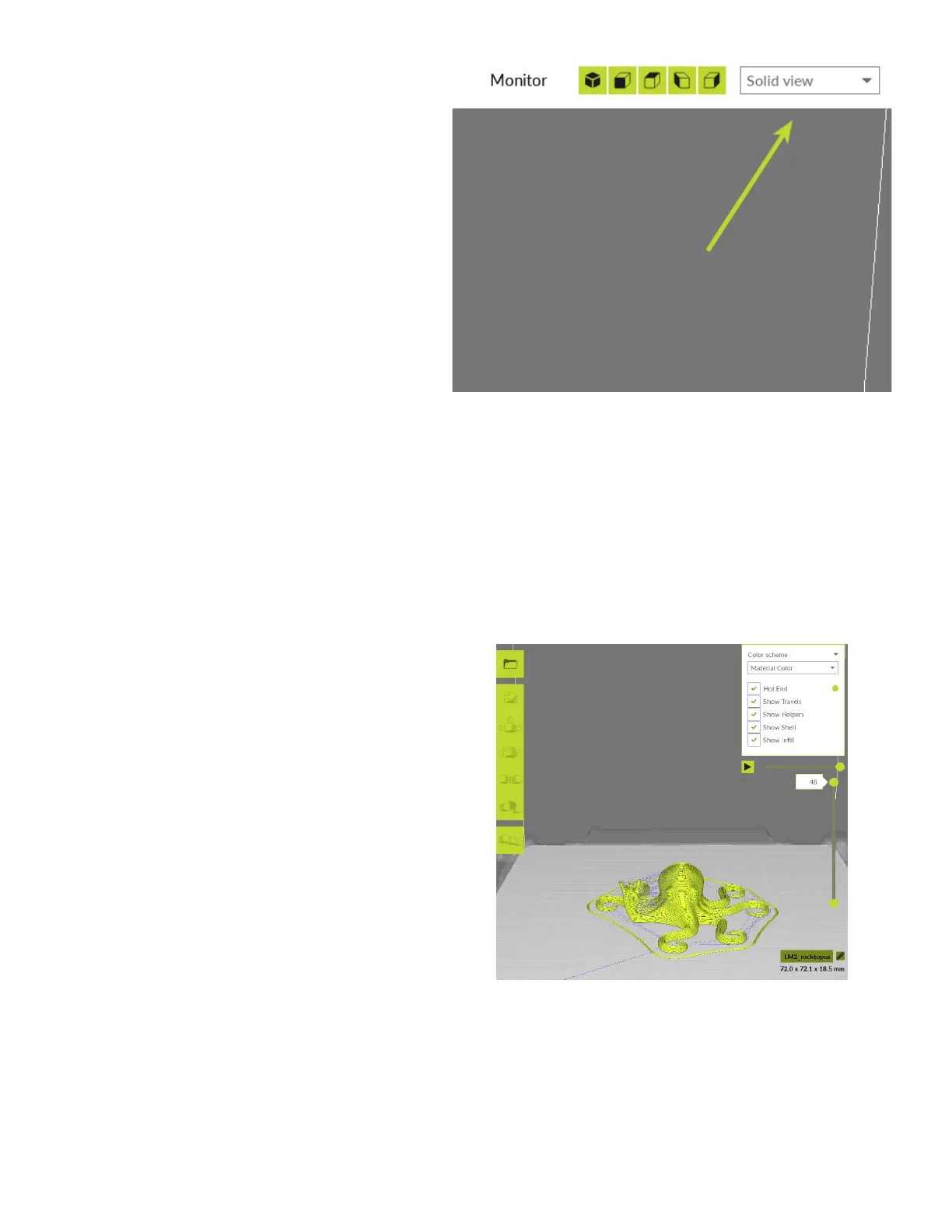14
View Type
Change your view type by selecting an
option from the top dropdown menu:
Solid view: The default viewing mode
X-Ray view: View any interior structures
of the model
Layer view: Also known as G-code Preview,
scroll through each layer of your print by
changing to this view.
Using Layer View for G-code Previews
Use Layer View to visualize the movements generated by Cura LE, or contained within a G-code
file. Layer View even includes an animated layer-by-layer printing preview.
Note: Some users with legacy video hardware may not be able to use the more complex visual
display options.
Material Color
This option shows the extrusion paths
and movements using the default
color for the material selected.
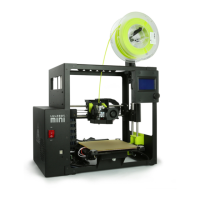