13
Per-model Settings
Change or assign model-specific slicing
settings when printing more than one
model at a time.
NOTE: This button will only be enabled
when in Custom Mode, and when the
Special Mode of Print Sequence: One at
time is active. This setting is only
recommended for expert users.
Multiply Object
Select the desired model. Press the
Multiply Object button to open the
Multiply Selected Model window.
Enter the amount of desired additional
models.
Camera Positions
The buttons along the top of the Cura LE
interface include five preset camera
positions
• 3D View
• Front
• Top
• Left
• Right
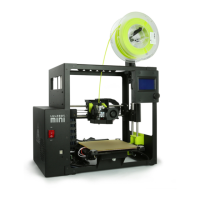
