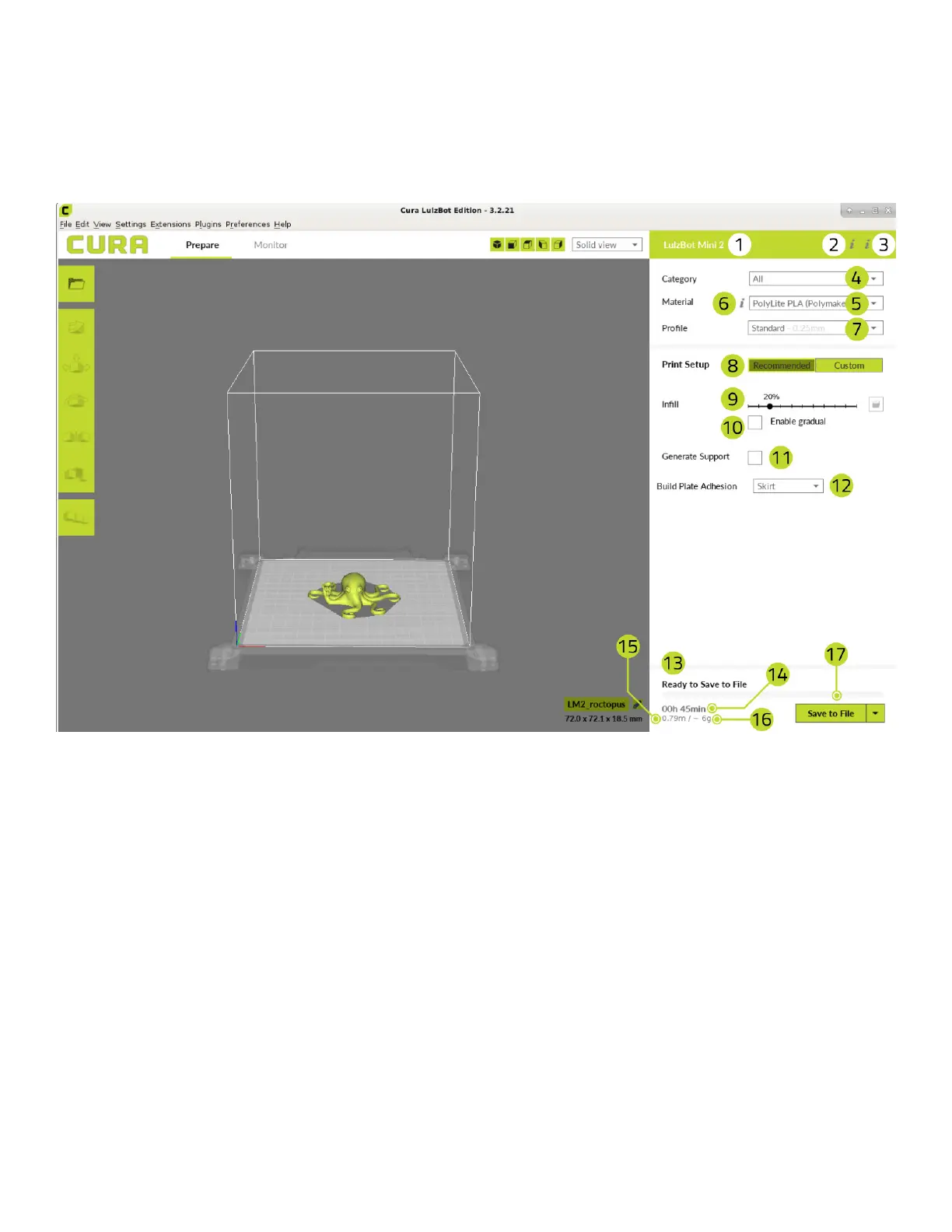16
Print Setup
The right-hand side of the Cura LE window contains the Print Setup interface. The options here
allow for switching between 3D printers, materials sorted by ease of use and by name, and
preset slicing profiles of varying qualities and options.
1. 3D Printer Selection and Management
2. Tool Head Info
3. Printer Info
4. Filament Recommended Skill Level
5. Filament List
6. Filament Product Page & Information
7. Slicing Profiles
8. Recommended vs Custom Selection
9. Infill Slider
10. Gradual Support Checkbox
11. Support Material Checkbox
12. Build Plate Adhesion
13. Slicing Progress Indicator
14. Estimated Print Time
15. Estimated Required Filament Length
16. Estimated Required Filament Weight
17. Save File Button
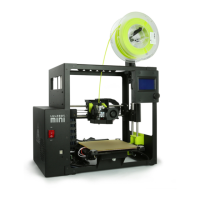