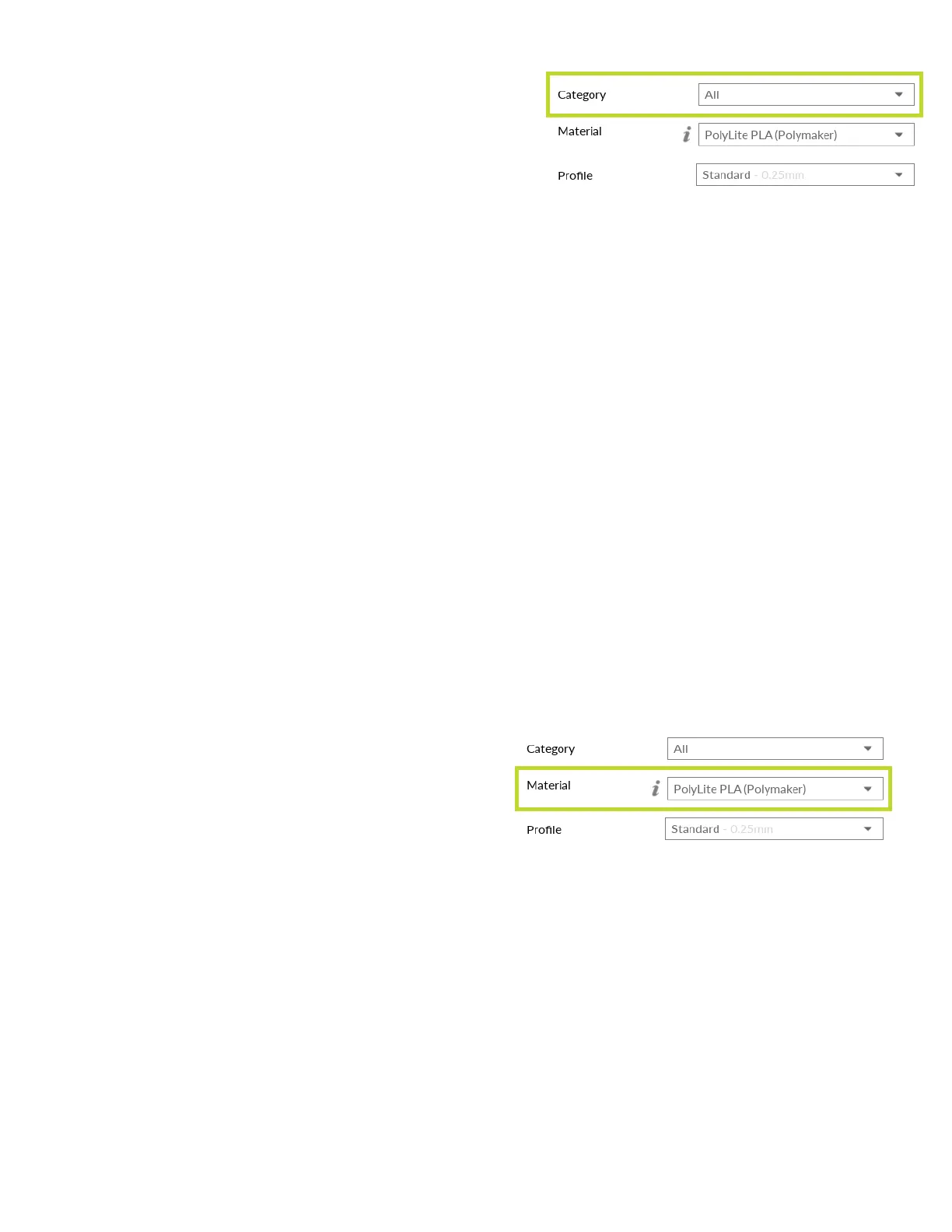17
Filament Categories
The Category dropdown is used to organize the many
supported and experimental filament types by
user skill level.
The categories are:
All: This category includes all supported filament materials and brands.
Beginner: These materials require little-to-no additional steps or equipment to print cleanly,
reliably, and provide a balance between cost and strength.
Intermediate: The filaments included in this category have specialized characteristics such as
strength, finish, or post-processing needs, and may include additional recommended
equipment like enclosures.
Advanced: These materials may require treating the PEI print surface for improved adhesion
or release. These materials may also require additional post-processing to achieve the desired
final finish.
Expert: Some materials may warp at larger scales, require print surface treatment, or may need
to be printed on the bare glass surface of the Modular Print Bed System.
Experimental: Find even more out of the box compatibility in this category from new
third-party vendors, exciting new materials, and more. Note: These materials may not be
actively supported by the LulzBot technical support team at this time.
Material
Different manufacturers have different
formulations for their specific brand. These
different formulations may have different ideal
settings. We highly recommend using the
filament brands listed in Cura LulzBot Edition.
Beautiful 3D printed objects start with reliable
and consistent filament. These slicing profiles will be good starting points for other
manufacturers, but they may not be ideal.
Choose your filament here. While some materials may be similar, each brand may require
different speed and temperature settings.
Click on the informational link to view filament details and specifications at LulzBot.com.
Some materials can benefit from treating the print surface with PVA-based glue stick. Any
filament with this characteristic will have that noted in a new Adhesion Info information box.
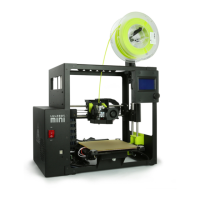