21
Print Monitor
The Print Monitor is used to monitor progress and control the LulzBot Mini 2 when connected
to your computer using the supplied USB cable.
1. Monitor Tab
2. Connect Button
3. Connection Status
4. Hot End Temperature Entry Box
5. Hot End Pre-heat (set temperature) Button
6. Build Plate Temperature Entry Box
7. Build Plate Pre-heat (set temperature) Button
8. Temperature History Graph
9. Active Print Information
10. G-code File Name
11. Estimated Total Printing Time
12. Estimated Time Remaining
13. Actual Print Time
14. Manual Movement Control
15. Connect through USB Button
16. Printer Positional Controls
17. Extruder Controls
18. Home X- and Y-axis Button
19. Home Z-axis Button
20. Additional Functions
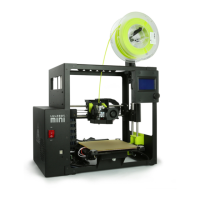
