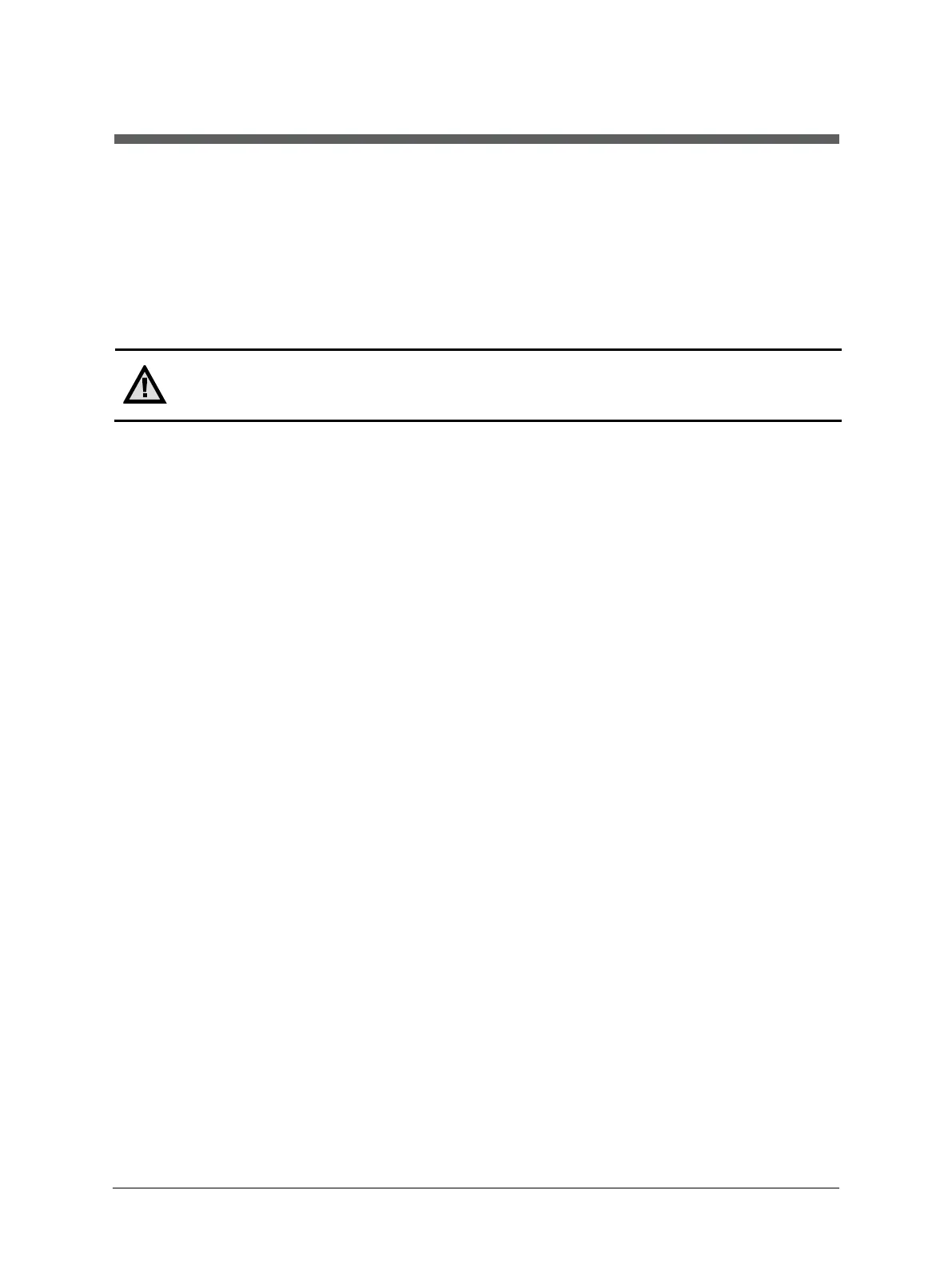MCS640 Thermal Imager Manual Getting Started • 15
3 Getting Started
Lumasense MCS640 thermal imagers are designed to allow you to quickly be up and running to gain valuable
insight into your thermal processes. As such, the camera is assembled, calibrated, and tested at the
LumaSense Factory and is delivered with the necessary components to create a fully-operational system.
Assemble the system by connecting the cables as shown on the System Configuration and Wiring drawing
supplied with the system.
Caution: Because the MCS640 system is designed for specific application situations, it is imperative
that you configure your system in accordance with the electrical diagrams supplied with your
system.
In addition, the MCS640 camera is a Gigabit Ethernet camera. In order to ensure all frames are transferred and
reconstructed successfully, the following hardware needs to be used at minimum:
• Cat 5e or Cat 6 network cable
• Network card with 1.0 Gbps transfer rate
• i3, i5 or i7 CPU
• Accelerated video adapter (ATI, Nvdia etc.)
• Windows XP, Vista, 7, or 8 operating system
3.1 Making the Connections
3.1.1 Connecting the Power
Insert the power cable into the DC In terminal located on the rear panel of the camera.
3.1.2 Connecting the Ethernet Cable
In order for the MCS640 system to operate correctly, the supplied hardware must be properly attached to the
computer and power supplied to the various parts of the system. Typically, the system is set up by either
connecting the camera to a network device (switch) or by connecting the camera directly to a dedicated
computer using a cross-over Ethernet cable.
