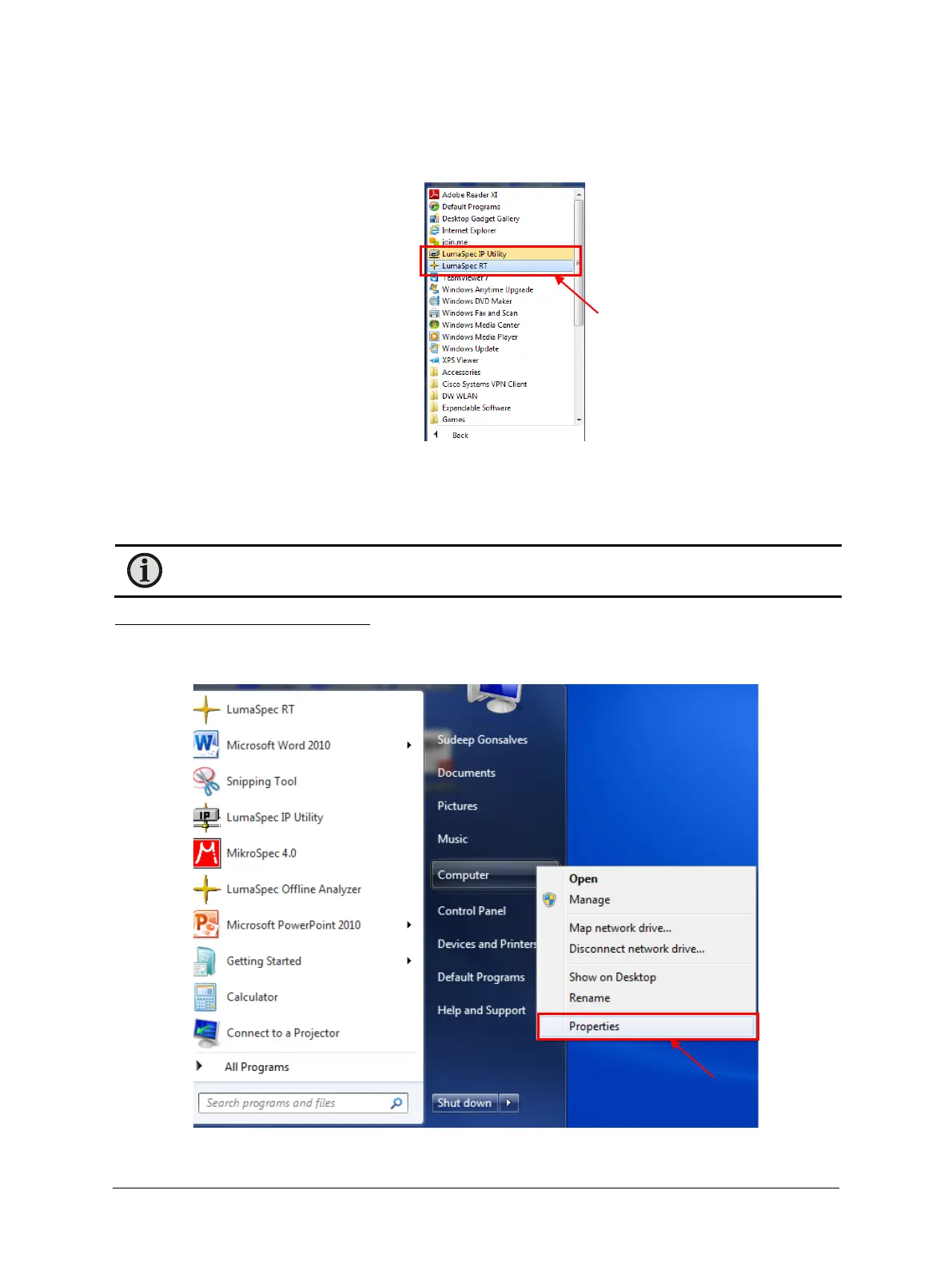MCS640 Thermal Imager Manual Getting Started • 18
5. To ensure the software is installed correctly, Click Start (Windows Icon) > All Programs > LumaSense
IP utility and LumaSpec R/T (or similar software) should be present as shown in the screen shot
below.
For information on using the software, refer to the software manual that came with your system.
3.2.1 Optimize the Network Interface Card
The next step is to optimize the network interface card.
Note: Your instructions may vary slightly based upon which version of Windows you are using. These
instructions were written using Windows 7.
To optimize the network interface card:
1. Access the network interface card by clicking Start, right clicking on Computer, and then select
Properties.