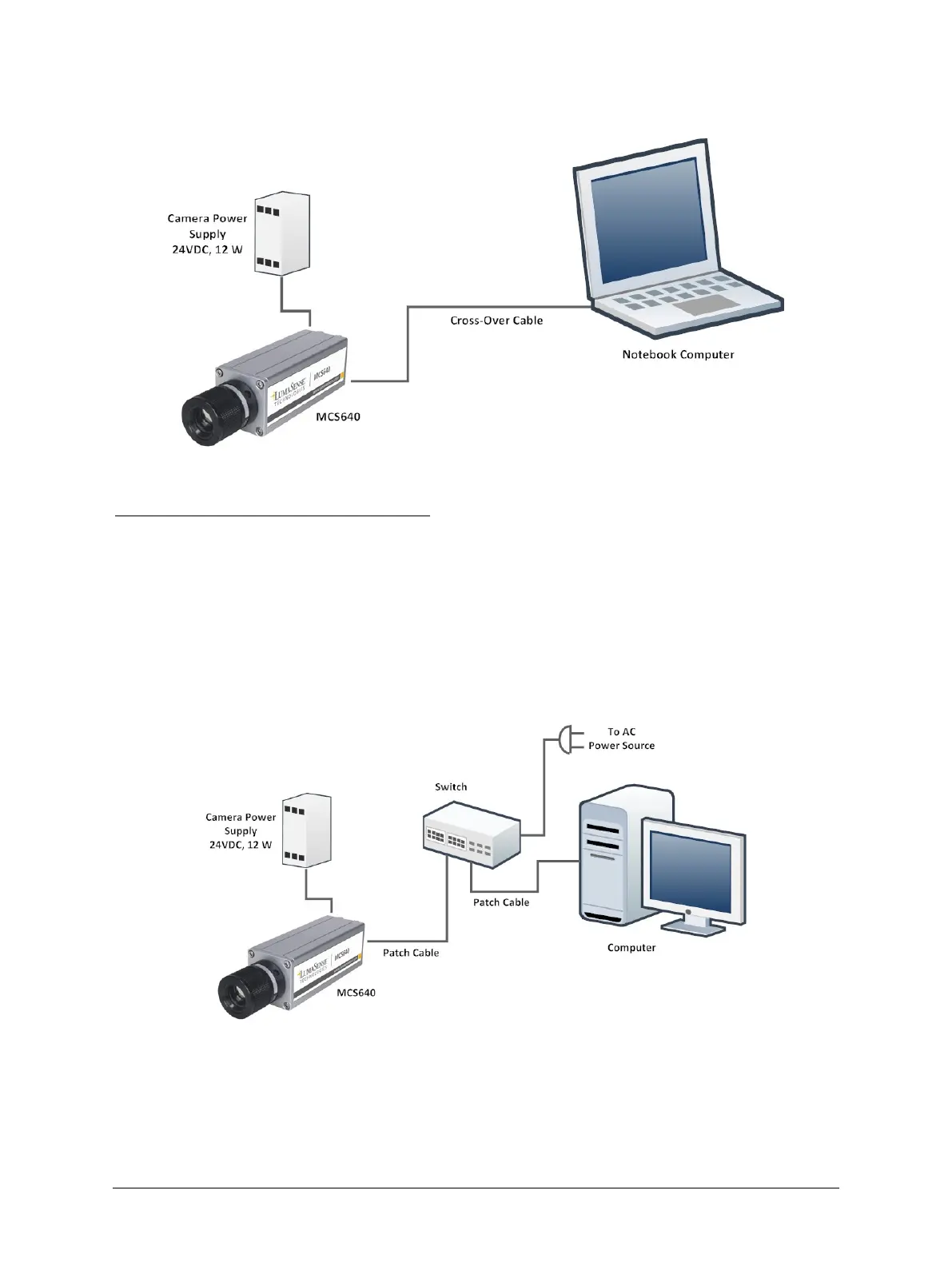MCS640 Thermal Imager Manual Getting Started • 16
Connecting the Camera to a Dedicated Computer
Connecting the MCS640 to a computer using a crossover cable
To connect the camera to a dedicated computer:
1. Connect one end of the RJ45 (Ethernet) Cross-over cable to the Ethernet port on the camera and the
other end to the computer. The MCS640 requires a Gigabit Ethernet network adapter (see the
software manual for a list of supported adapters). All cabling should be Cat5e or Cat 6.
2. Connect the camera power supply to the camera.
3. Turn on the computer to connect the camera to the computer.
4. Consult Section 3.2 Installing the Software.
Connecting the Camera to a Network Device
Connecting the MCS640 to a computer using a straight cable
