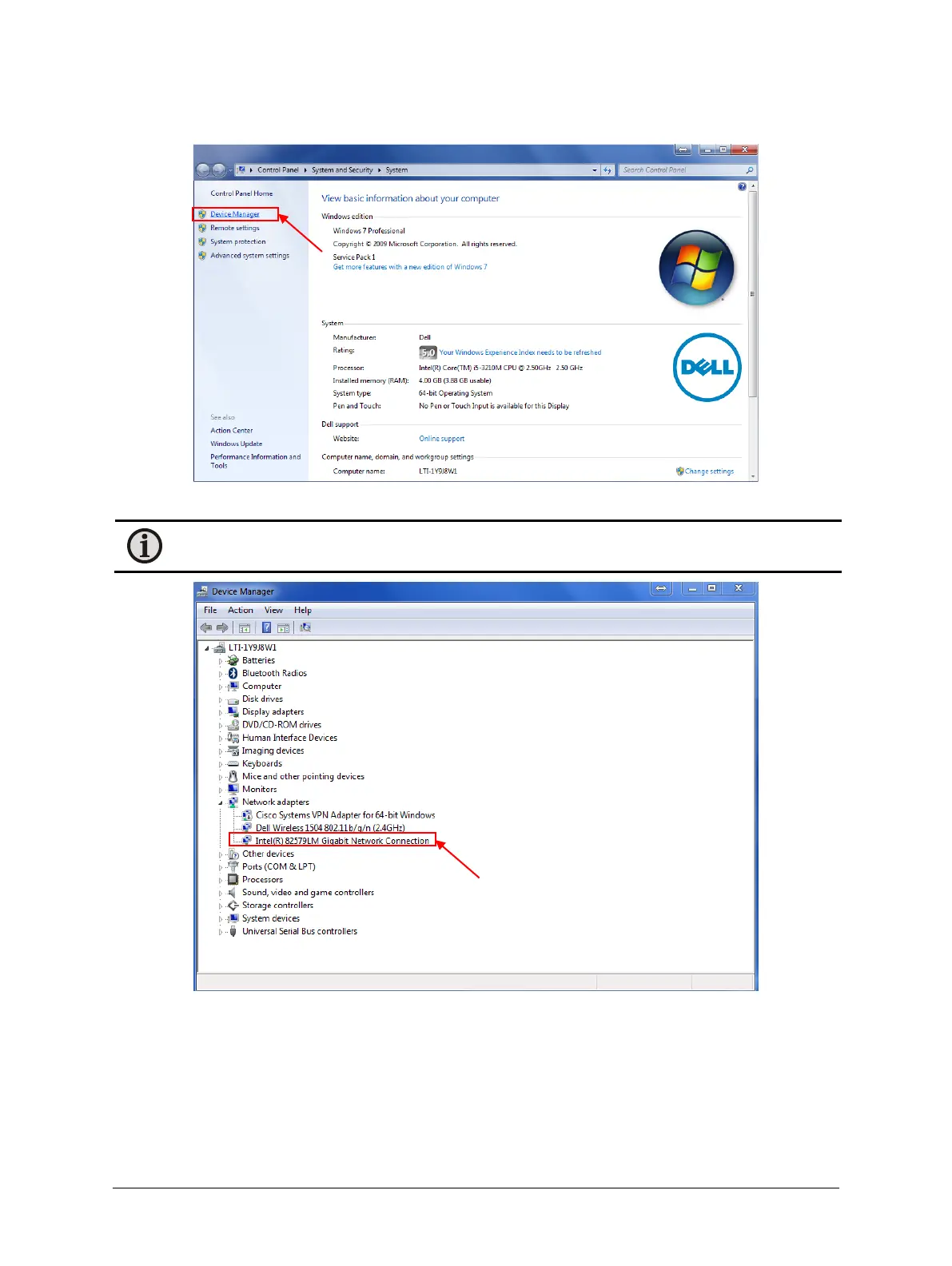MCS640 Thermal Imager Manual Getting Started • 19
2. The System Properties screen will display. Click Device Manager at the top left of the screen.
3. Click the arrow next to Network adapters to expand the list and access the network interface card.
Note: Some computers may list more than one network interface card. Mark sure you select the
network interface card on which the camera is connected.