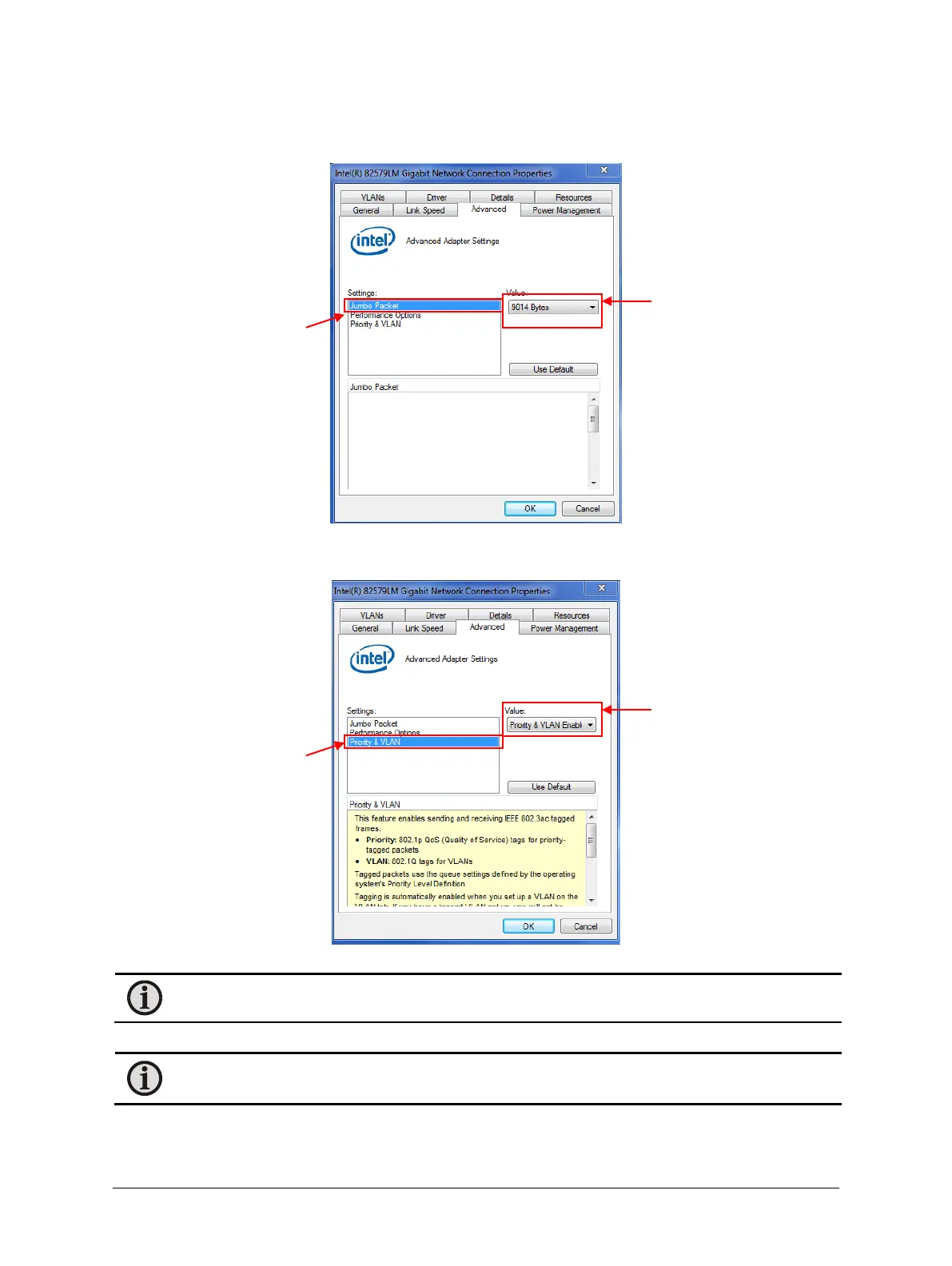MCS640 Thermal Imager Manual Getting Started • 21
6. Click on the Advanced tab and select Jumbo packets in the Settings box on the left. Using the drop
down box under Value, select 9014 Bytes.
7. Verify the Priority & VLAN is set to Enabled by clicking on Priority & VLAN and ensure Priority &
VLAN Enabled is selected in the drop down box under Value.
Note: Not all network adapters have this feature.
8. Click OK to save these settings.
Note: Since there are different types of Ethernet controllers, the tabs on the Ethernet controller
properties window may be different. Another example follows.