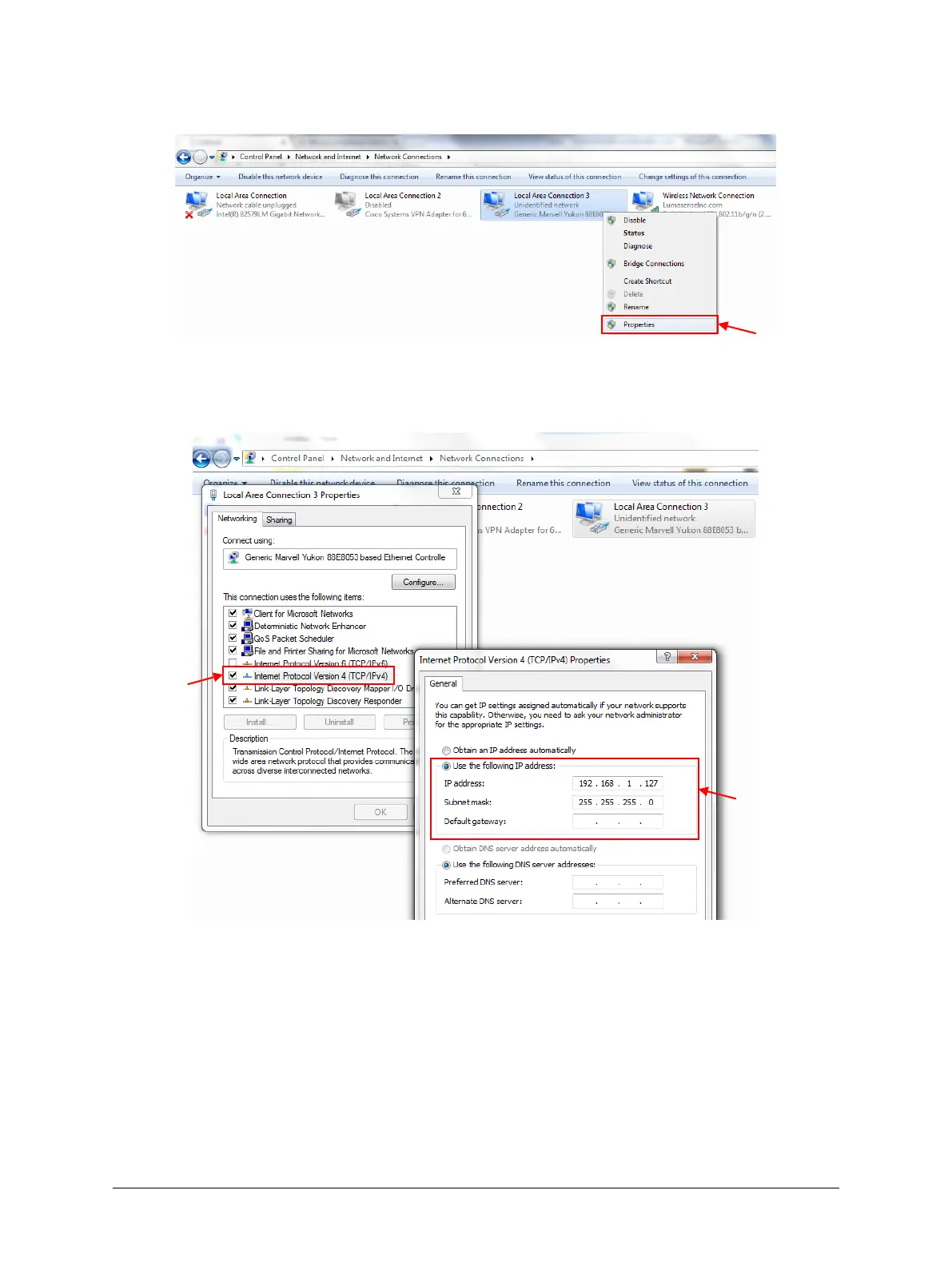MCS640 Thermal Imager Manual Getting Started • 24
4. Right click on the network adapter the camera is connected to and click Properties.
5. Click Internet Protocol Version 4 (TCP/IP) and click Properties. Next, select Use the following IP
address radio button and enter an IP address. The IP address could be any number in the form of
192.168.1.127 and subnet mask 255.255.255.0. Click OK.