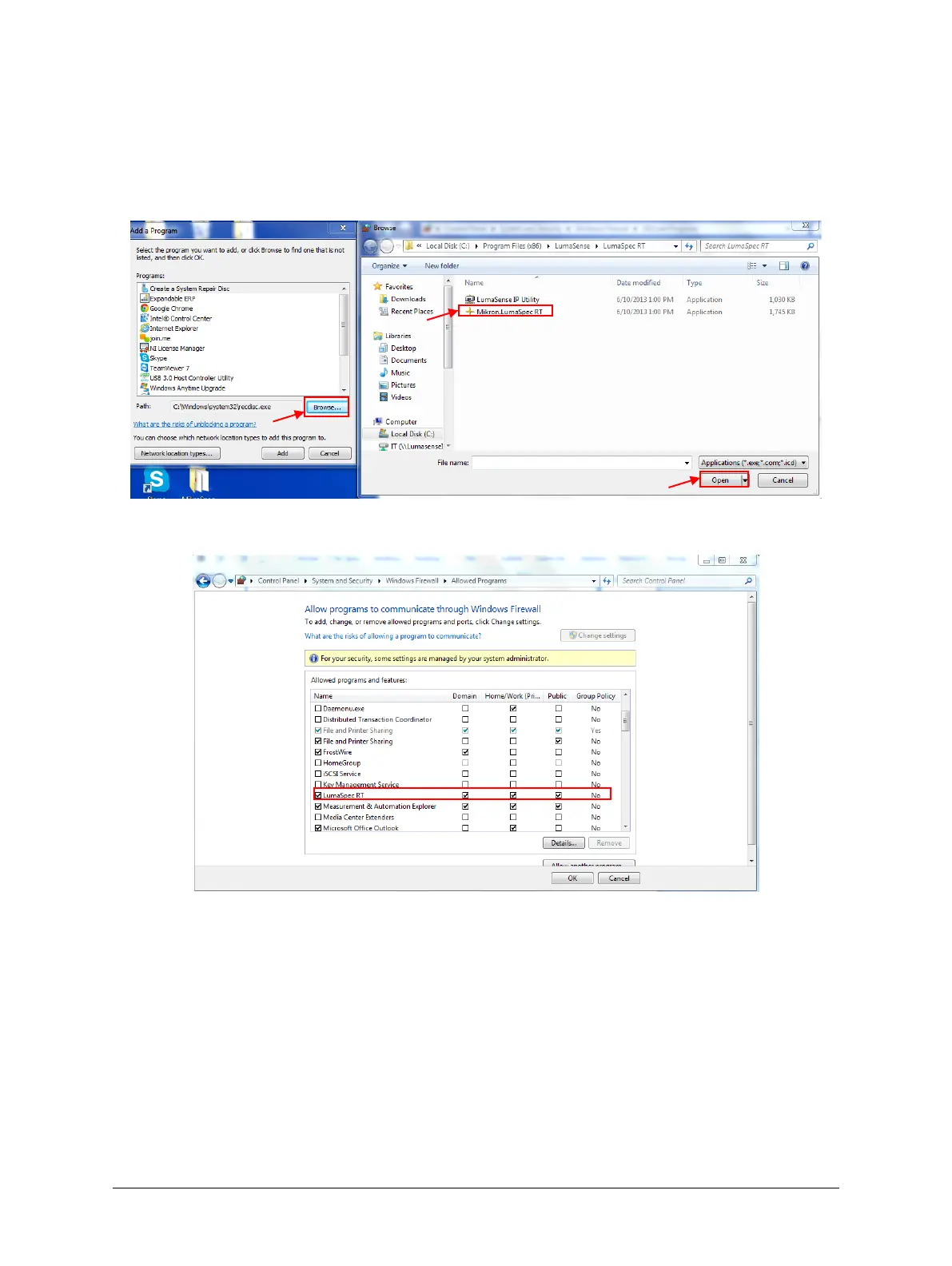MCS640 Thermal Imager Manual Getting Started • 26
4. The Add a Program box will display. Click Browse… to navigate to the root directy of LumaSpec R/T.
Typically you can find this directory at:
C: \ Program Files (x86) \ LumaSense \ LumaSpec RT \ Mikron \ LumaSpec RT
Select the file and click Open.
5. LumaSpec RT software should now appear in Allowed Programs and Features. Ensure the relevant
networks are checked.