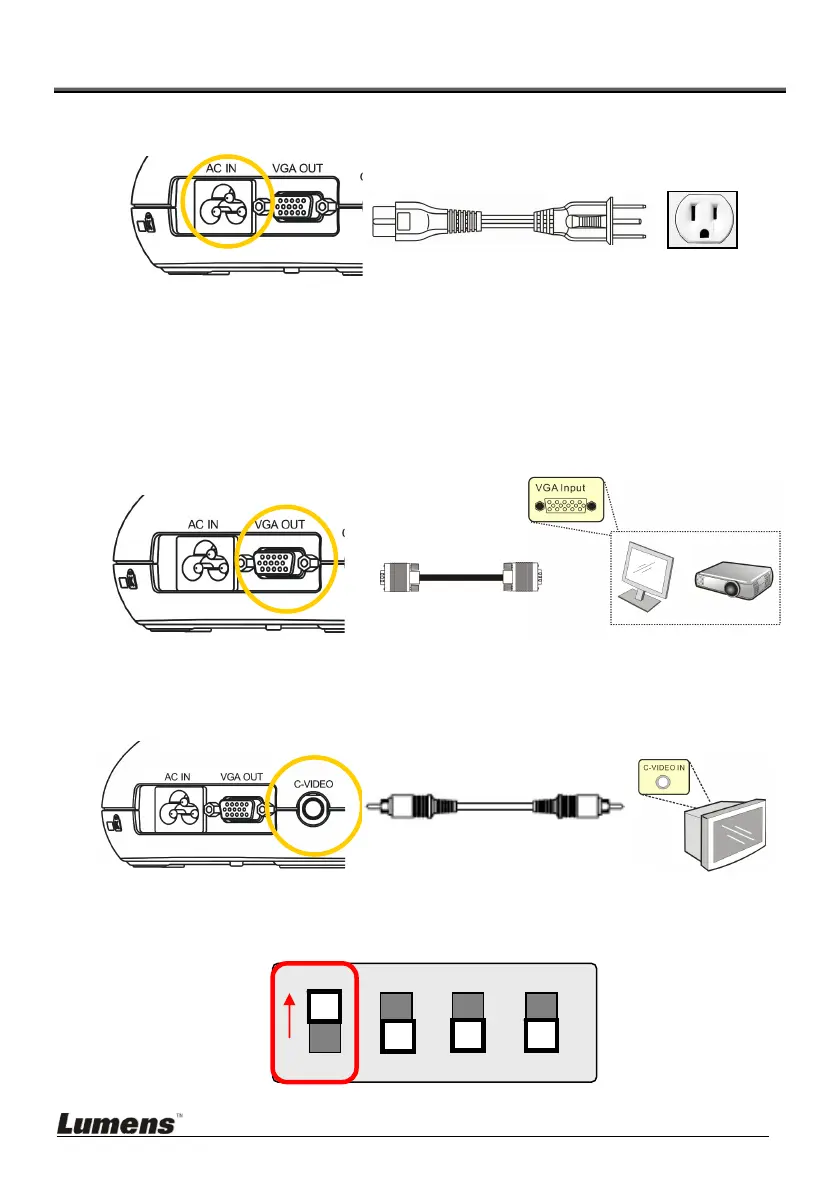4. Connecting Devices
4.1 Step 1: Plugging in the Power Outlet
AC Outlet
English -4
<Note> Appearance of power cord may vary depending on
country/region.
4.2 Step 2: Connection projector with other hardware devices
4.2.1 Connecting to a Projector or Monitor
z Connect the VAG cable to the VGA OUT port on the DC166 and to the
VGA IN port on the projector or monitor.
4.2.2 Connecting to a TV
1. Connect the C-VIDEO cable to the VIDEO port on the DC166 and the
C-VIDEO port on the TV.
2. Adjust DIP Switch Setting
NTSC: America, Taiwan, Panama, Philippine, Canada, Chile, Japan and Mexico.
234
