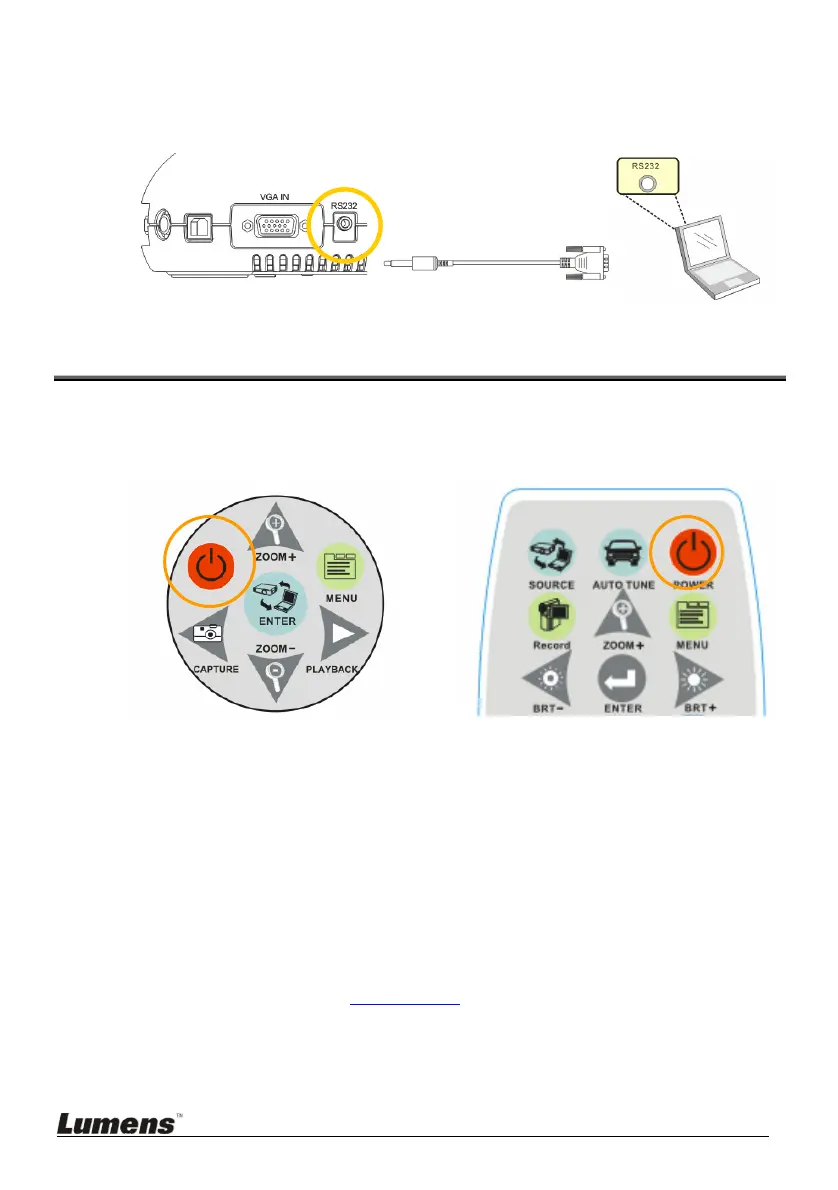z Connecting to a computer through RS-232
Connect the RS-232 adapter (Optional) to the RS-232 port on the DC166
and the RS-232 port on the computer.
English -6
5. Start Using the DC166
5.1 Powering on the DC166
Control Panel Remote Control
z When using the remote control, aim at the remote sensor at the
DC166 and press the power button.
z Once the visual presenter is turned on, the LED on the projector will
flash a few times and then stay lit. Please contact your distributor if
LED is not on.
*For a detailed introduction to menu functions and additional operating
instructions, please refer to the
user manual.
