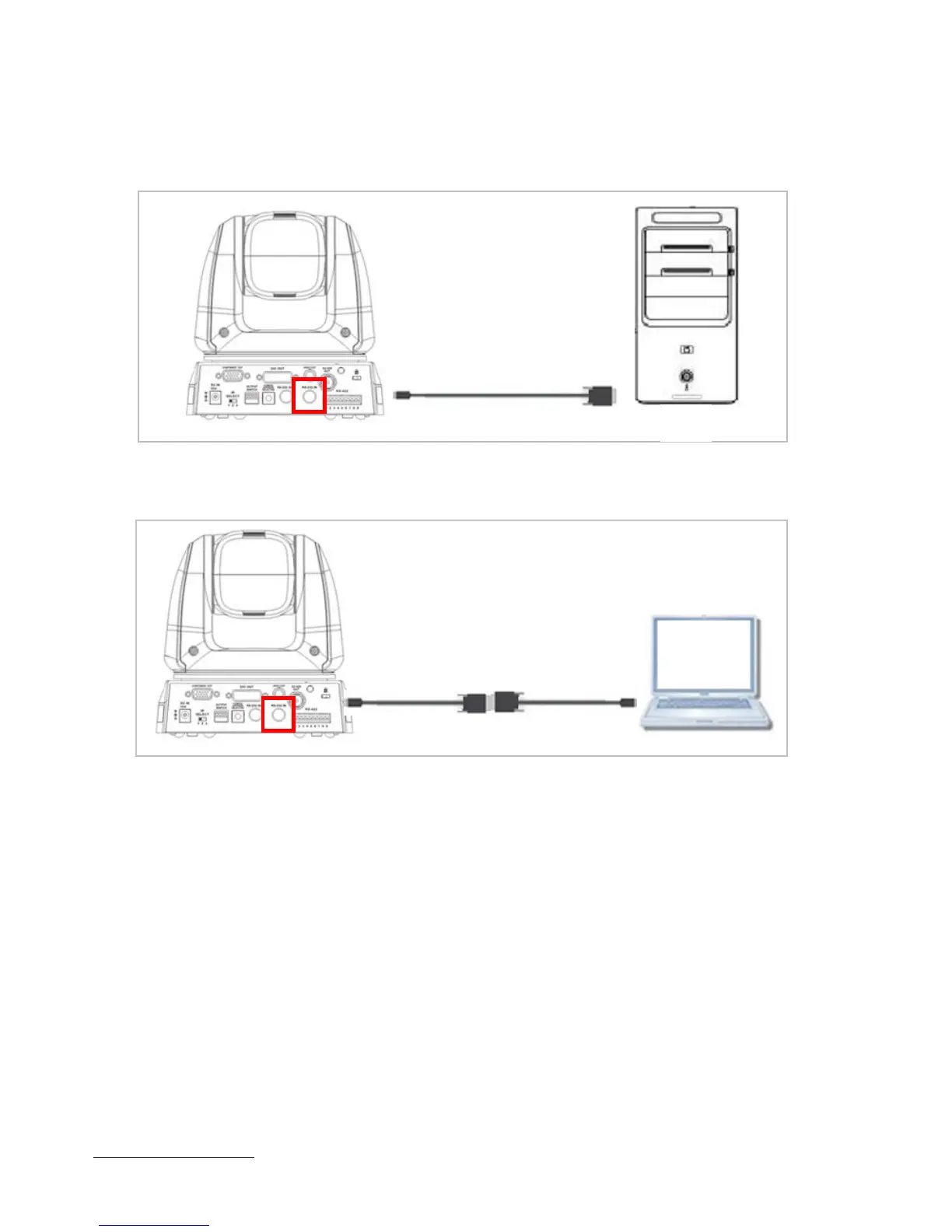VC FW Upgrade Instruction 2
2. Connections for FW upgrade
**Note: OS Support: Windows XP, Windows 7, Windows 8, Windows 10
The VC FW cannot be upgraded through MAC OS.
2.1 Connect the VC camera(RS232 In) with a PC
2.2 Connect the VC camera(RS232 In) with a laptop
Need 2 cables: RS232 cable and RS232-USB cable
