
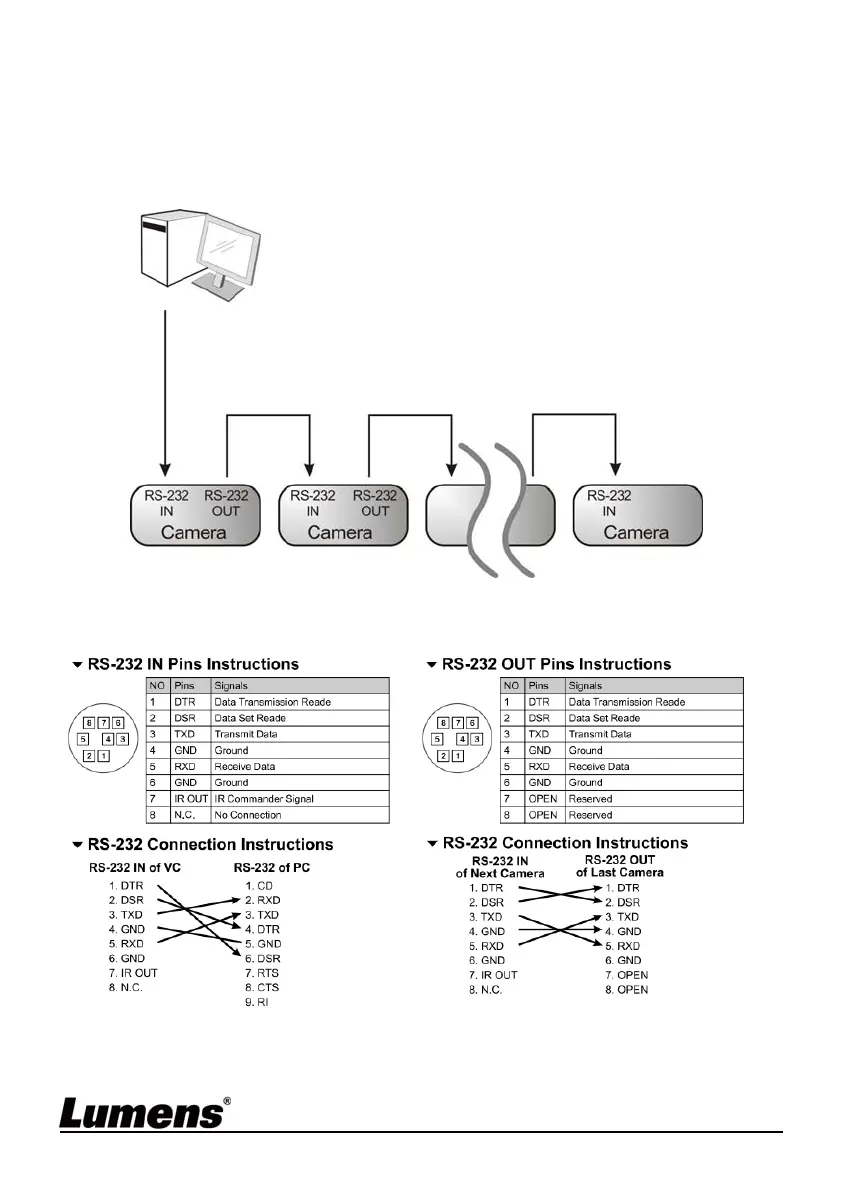 Loading...
Loading...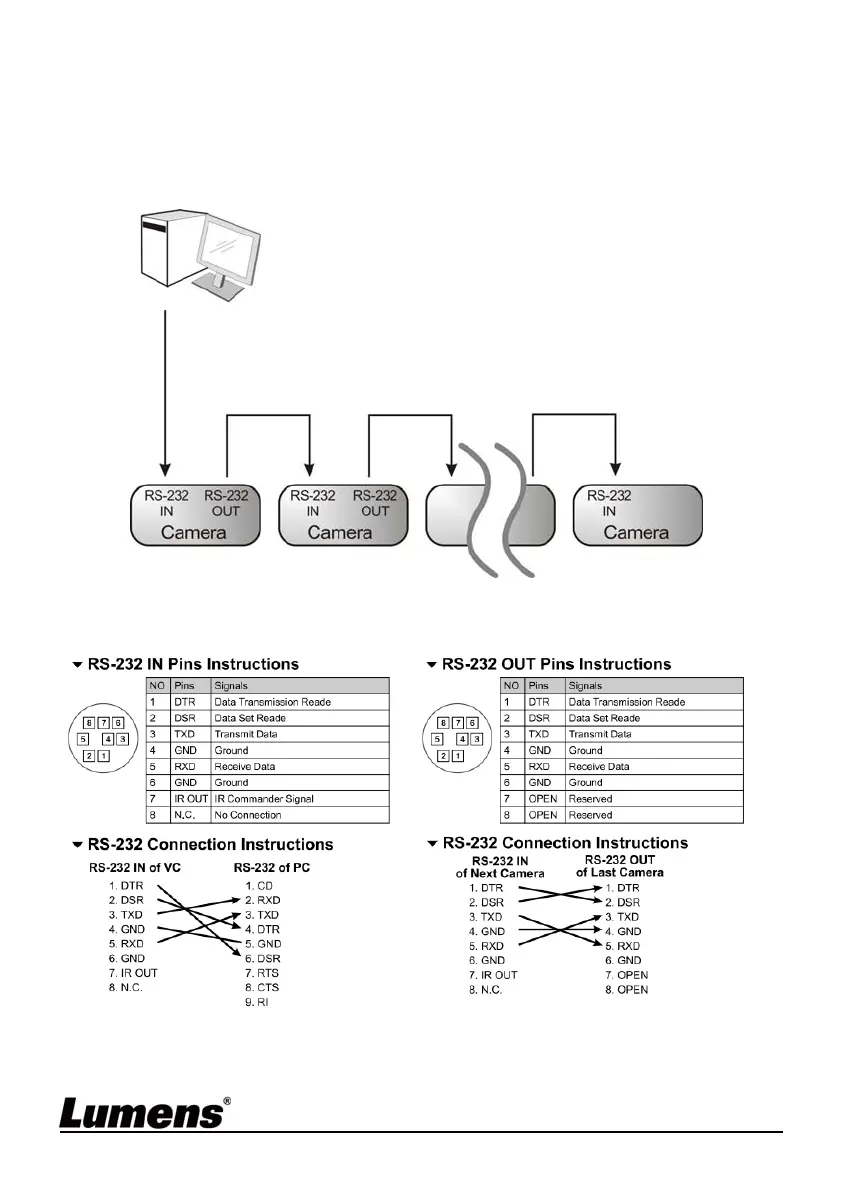
Do you have a question about the Lumens VC-A52S V01 and is the answer not in the manual?
| Video Output | HDMI |
|---|---|
| Aperture | F1.6 - F3.5 |
| Minimum Illumination | 0.5 Lux @ F1.6 |
| Day/Night | Yes |
| Wide Dynamic Range | Yes |
| Video Compression | H.264, MJPEG |
| Network Interface | 10/100Mbps |
| Protocol | ONVIF |
| Power Supply | DC 12V |