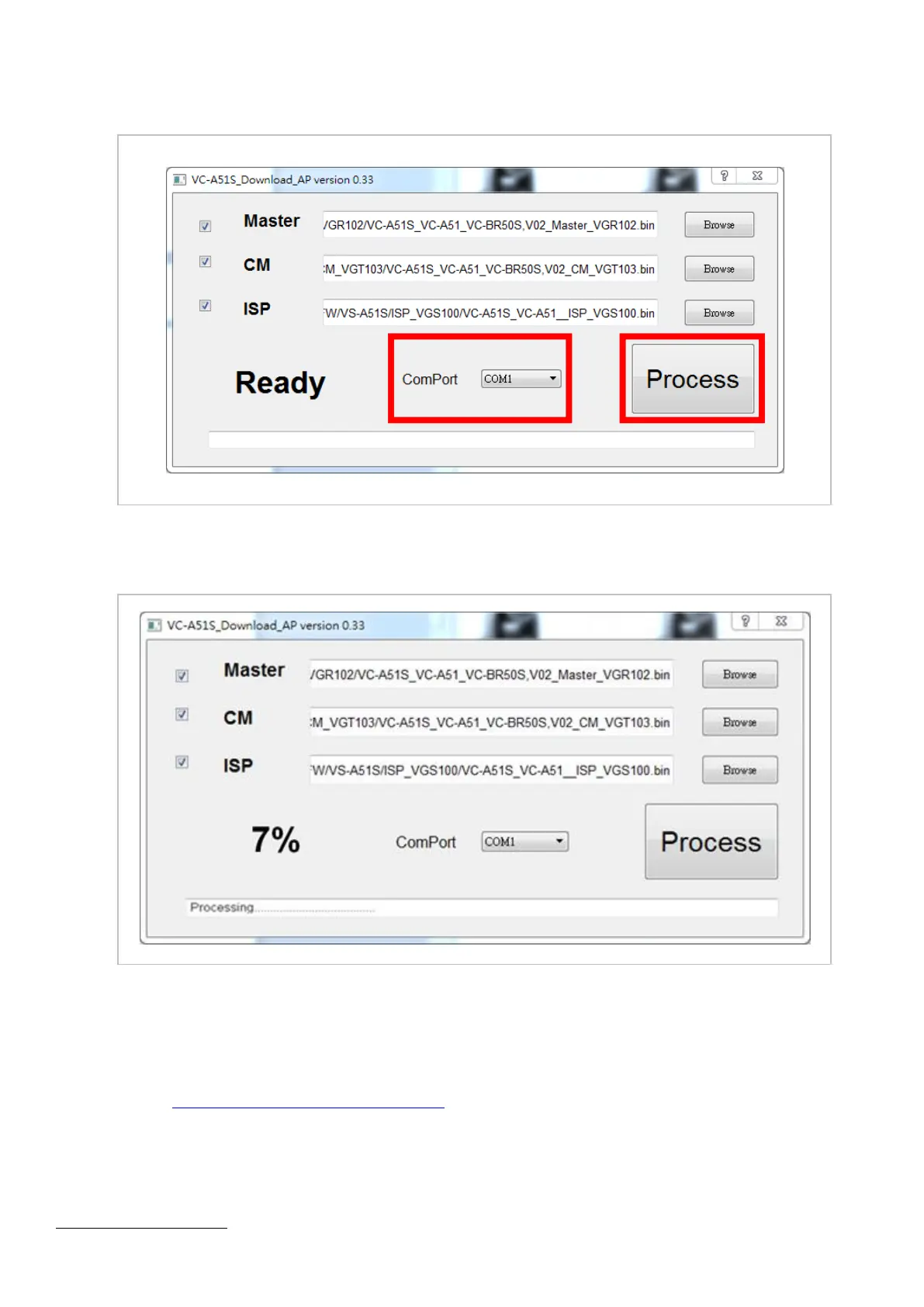VC FW Upgrade Instruction 5
3.4 Select proper [Com Port] and set the [Baud Rate] as [9600], and then press
[Download AP] to start.
3.5 FW start updating. (around 1.5min taken)
The Percentage will be increased when it’s running.
3.6 When firmware upgrade finished, please unplug and reconnect the power cord to
restart the camera.
3.7 Go to the menu, [System]-->[Factory Reset] to reset the camera.
3.8 Go 4 Check the FW version on OSD to confirm if the FW version is correct.
