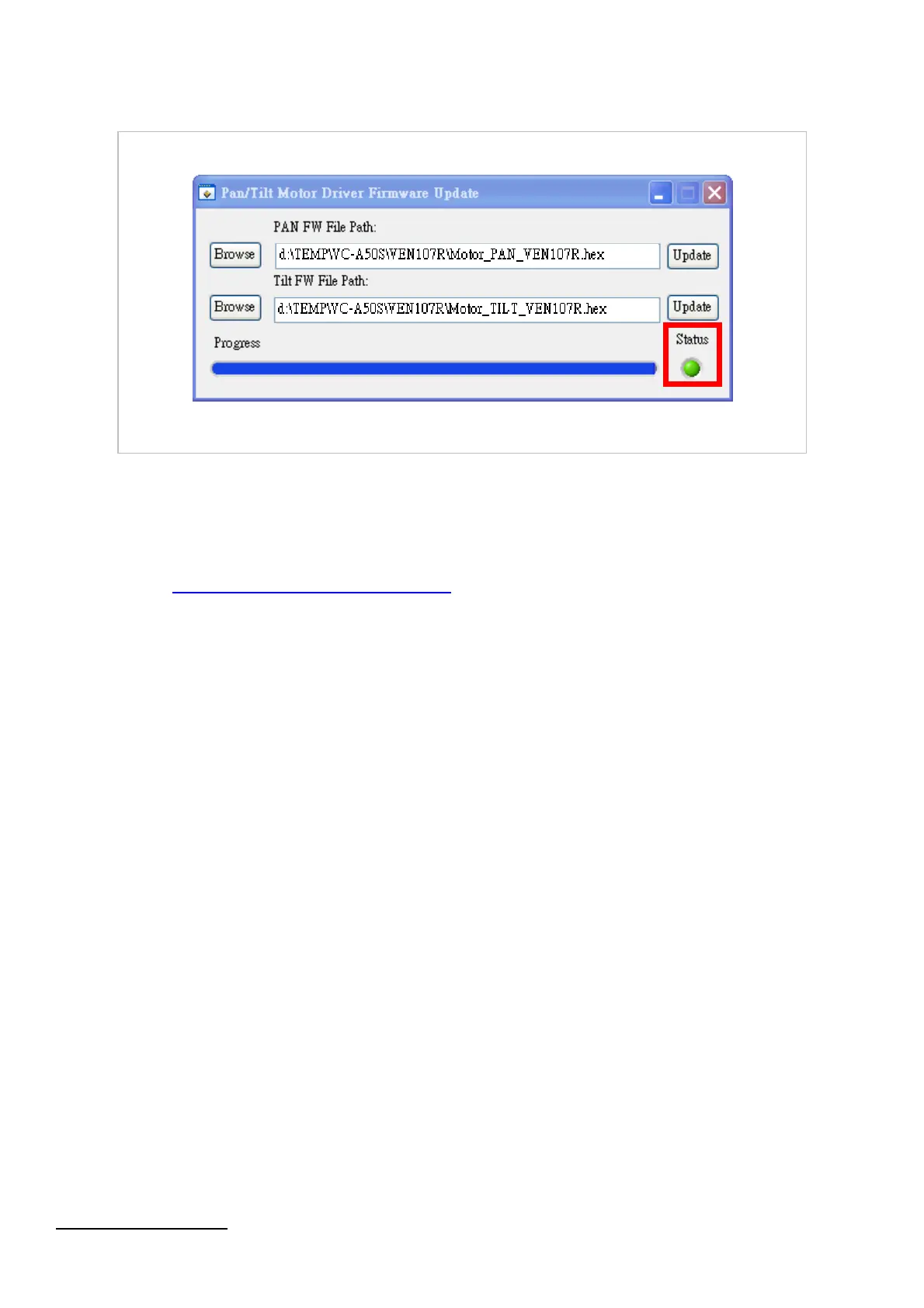VC FW Upgrade Instruction 11
8.14 FW upgrade for Tilt Motor is finished.
The status button: Gray(Processing)/ Red(Failed)/ Green(Success)
8.15 When FW upgrade for both PAN and TILT Motor Control are done, please unplug
and reconnect the power cord to take effective.
8.16 Go to the menu, [System]-->[Factory Reset] to reset the camera.
8.17 Go 9. Check the FW version on OSD to confirm if the FW version is correct.