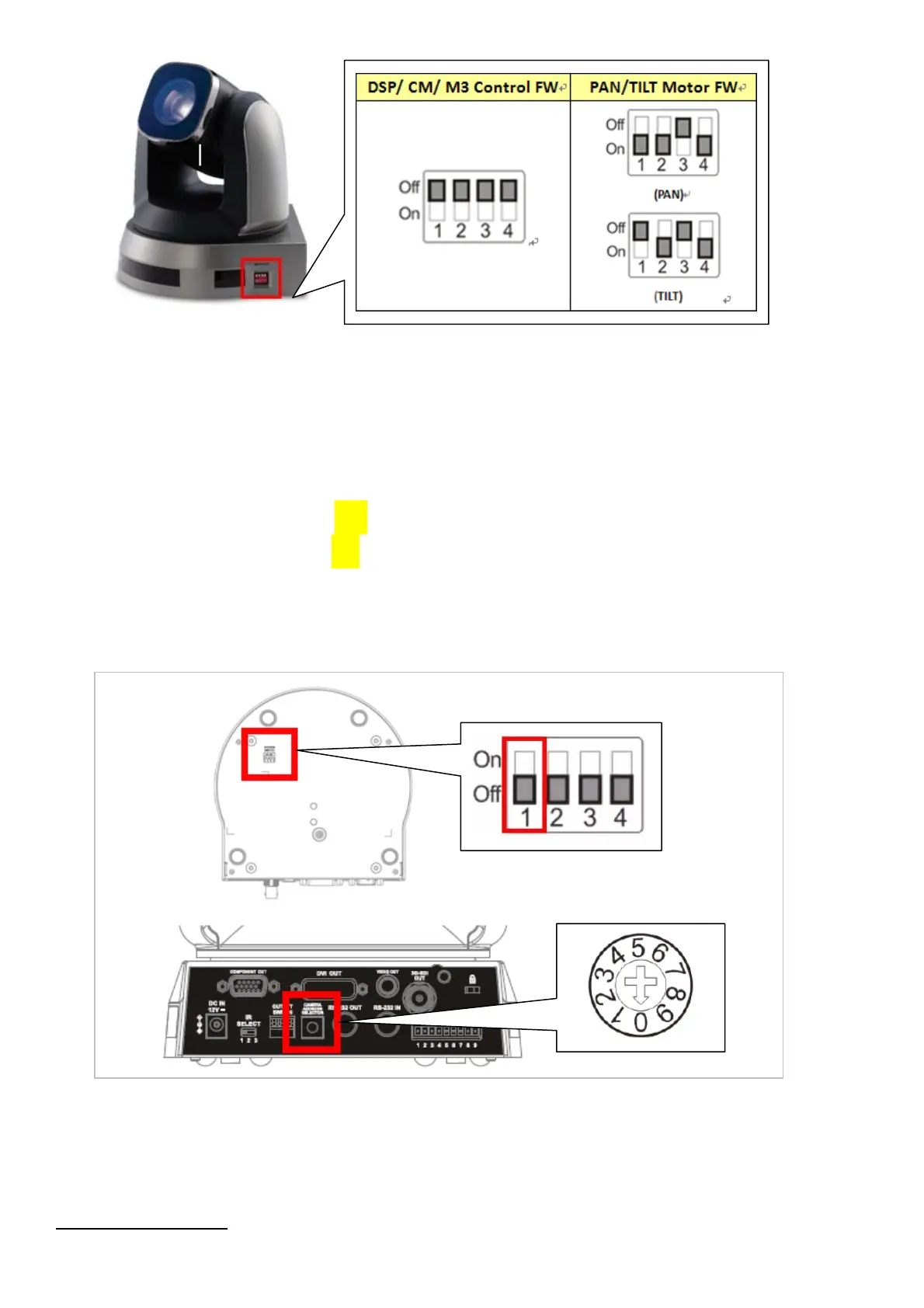VC FW Upgrade Instruction 3
5. VC-A60S FW Type
Please refer to following chapter for W upgrade.
5.1 Control FW
5.2 PAN/TILT Motor Control FW
5.2.1 PAN and TILT have different FW which need to be upgraded separately.
PAN: Motor_Pan_VEYXXX
TILT: Motor_TIlt_VEYXXX.
6. Other Settings
6.1 “System DIP Switch” on the bottom, DIP 1 set at OFF which is for RS232 control.
6.2 “Camera Address Selector” set at 0 position
