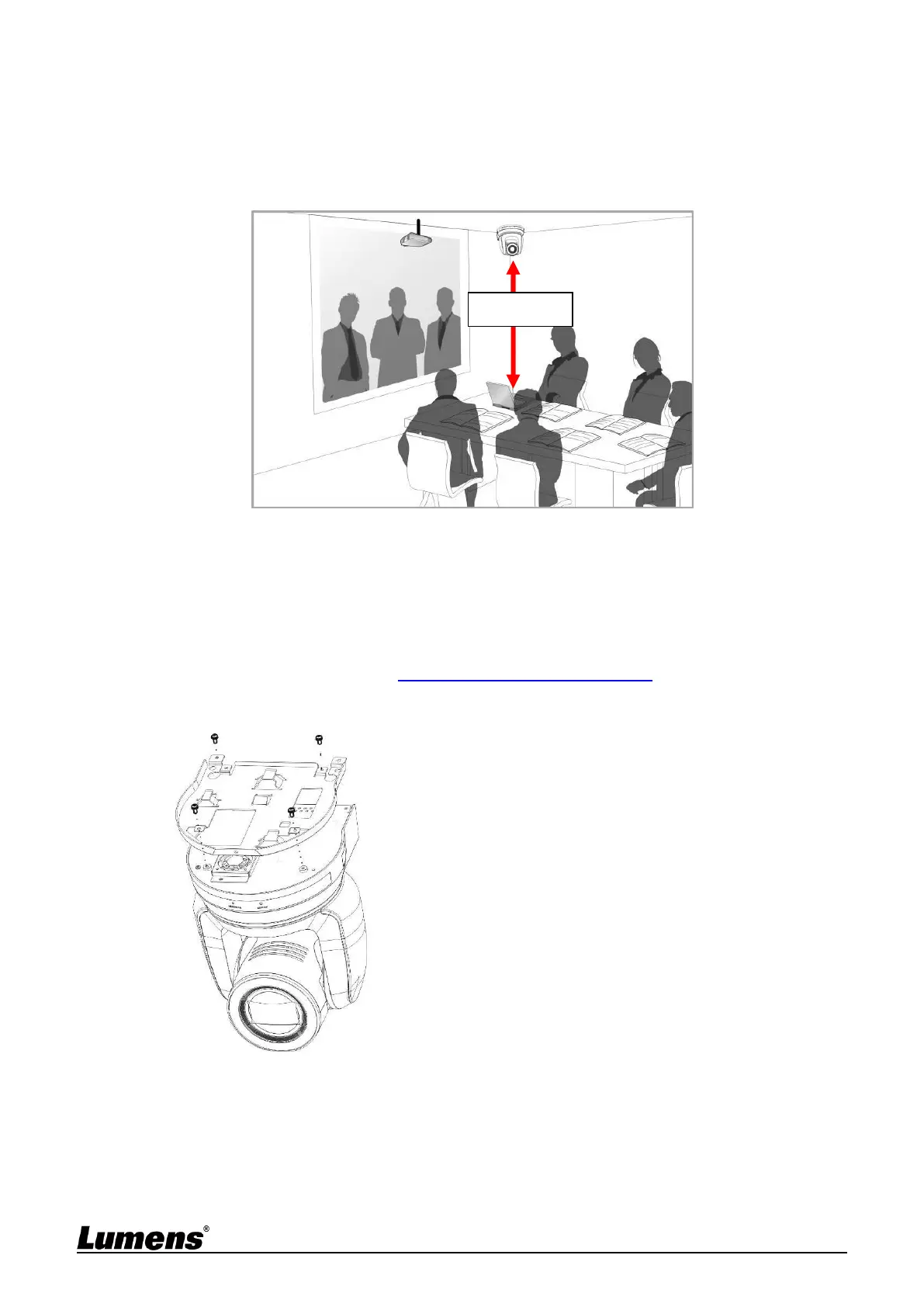English - 13
4.2.2.5 Precautions for installation
1. Before installation, please confirm the orientation of the machine relative to the
object to be captured
2. It is recommended that the machine should be set at a distance of more than 1.5
meter away from the object to be captured. Please adjust for a best distance
according to the magnification of the lens
3. The machine (including metal plates) is weighed at about 2.5 kg. If it is to be
installed on the ceiling, please use the hanger that has obtained UL security
approval to prevent the machine from falling down.
4. Please check whether the camera is installed securely on a regular basis
4.2.2.6 Installation steps
1. Please adjust resolution on DIP switch at first
<Remark> Please refer to Chapter 7 DIP Switch Setting for the relevant
descriptions on DIP switch
2. Fix the metal plate A on the machine base with 4 M3 silver screws
3. Lock the metal plate B on ceiling mounted hanger
<Remark>Caution: (1) Please use the hanger that has obtained UL security
approval
(2) Please reserve the hole for the connecting wires of the
camera
