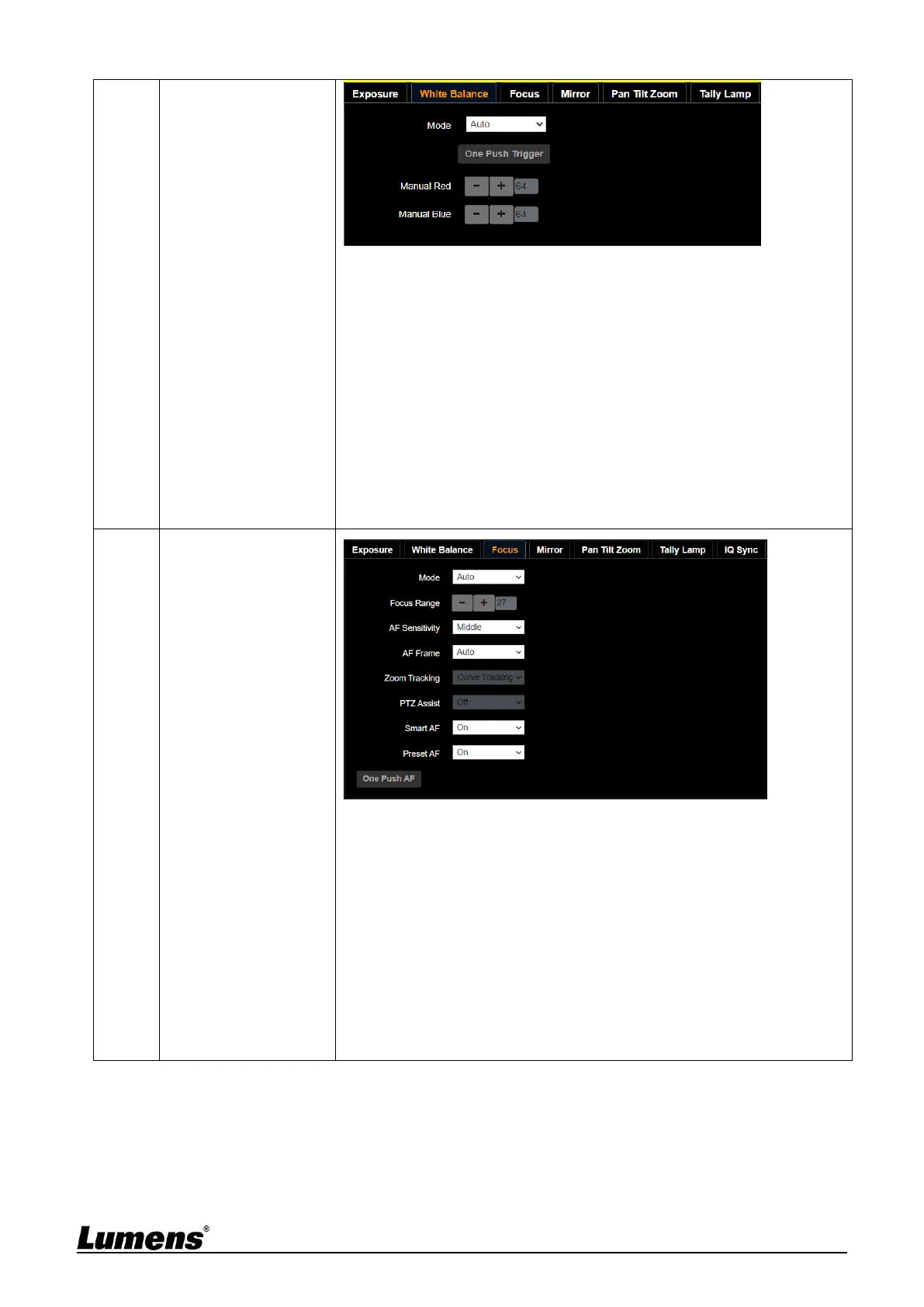Mode: Select the color temperature mode
Auto
Indoor
Outdoor
One Push WB
ATW
Manual
Sodium Lamp
3000K/ 4300K/ 5000K/ 6500K/ 8000K
One Push Trigger: One push color temperature is adjustable when
the white balance mode is set to “One Push WB”
Manual Red/Blue: Manually adjust blue/red color temperature
Mode: Select manual/automatic focus
Focus Range: The focusing range is adjustable when the focus
mode is set to “Manual”
AF Sensitivity: Set automatic focus sensitivity
AF Frame: Set automatic focus range
Zoom Tracking: Set the focus mode during lens zooming in Manual
Focus mode
PTZ Assist: Set Auto Focus in manual mode
Smart AF: Turn on this function and AF will mainly focus on the face
Preset AF: Set whether to perform auto focus after Preset
One Push Focus: When manual focus mode is on, click this
function for one-shot autofocus
