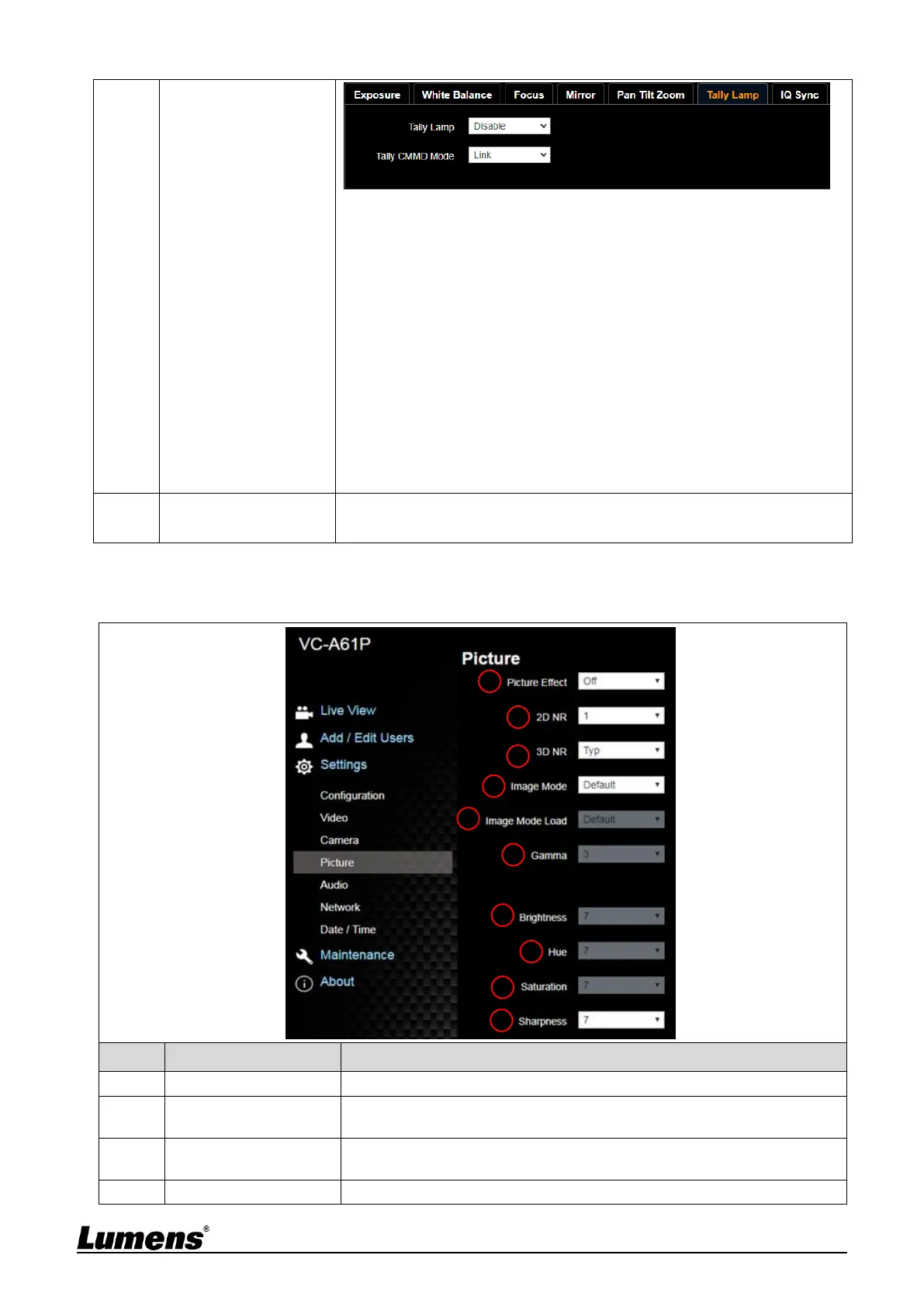Enable/Disable Tally Lamp
Indicator Light Link Mode: Set whether the indicator light is linked with
RS232 command
Normal (Not linked): The indicator light switch and mode shall be
set separately.
-When the indicator light is on and the default mode is off,
additional command is required to set the indicator light mode
-Setting indicator light mode when the indicator light is off will not
trigger the indicator light
Link:
-When the indicator light is on, the default mode is red light
-Setting indicator light mode when the indicator light is off will turn
on the indicator light
