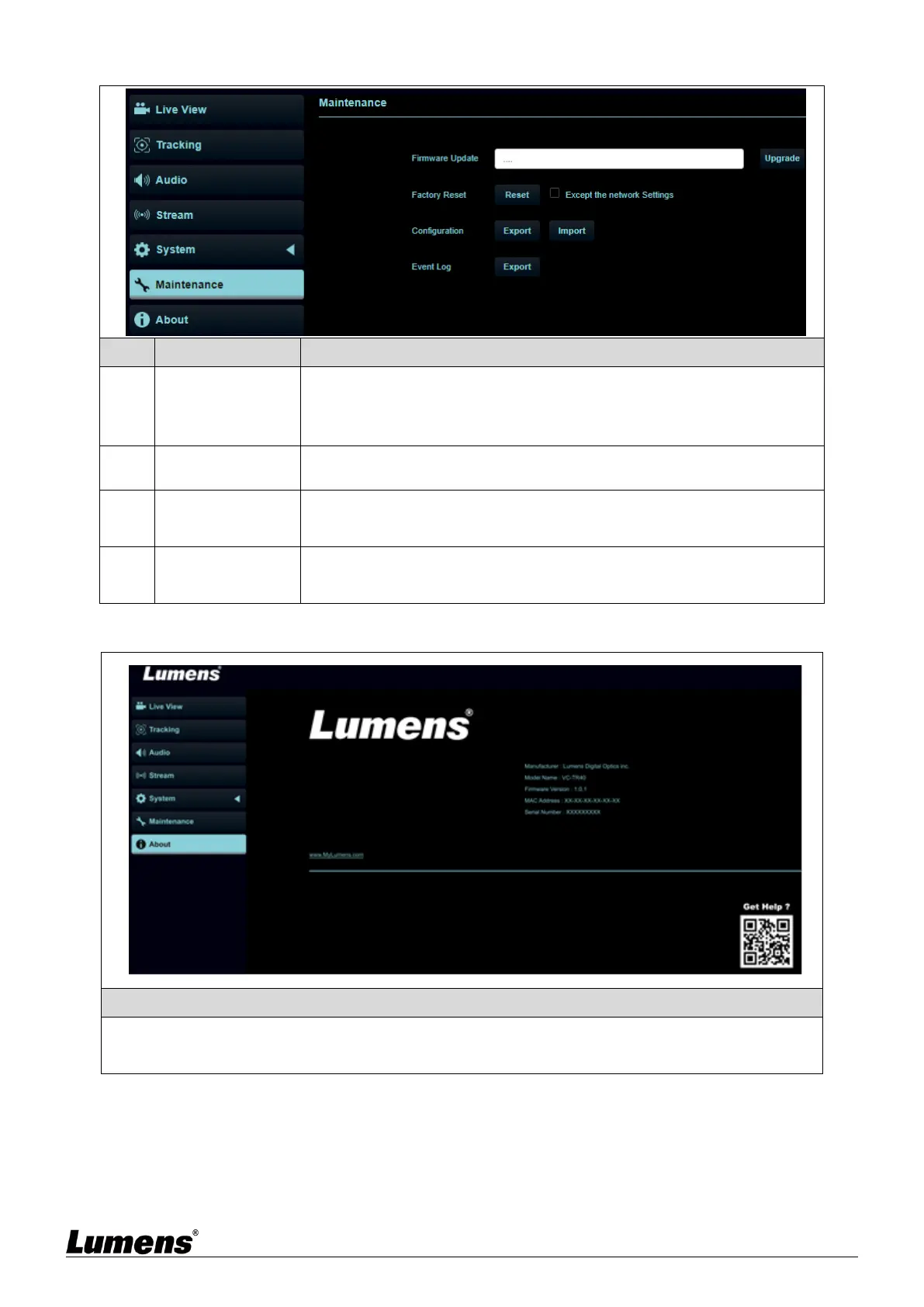English-32
5.2.13 Maintenance
Select the firmware file, and click [Upgrade] to update the firmware.
<Remark>Update takes about 2-3 minutes.
<Remark> Please do not operate o-r turn off the power of the device
during the update to avoid firmware update failure.
Reset all configurations to factory default settings
Except the Network Setting after reset
Save setup parameters as a Profile, and users can download and upload
camera setup parameters
If the camera operates abnormally, please export error log and provide it
to Lumens for confirmation
Display the firmware version, serial number, and other related information of the camera
For technical support, please scan the QRcode at the bottom right.
