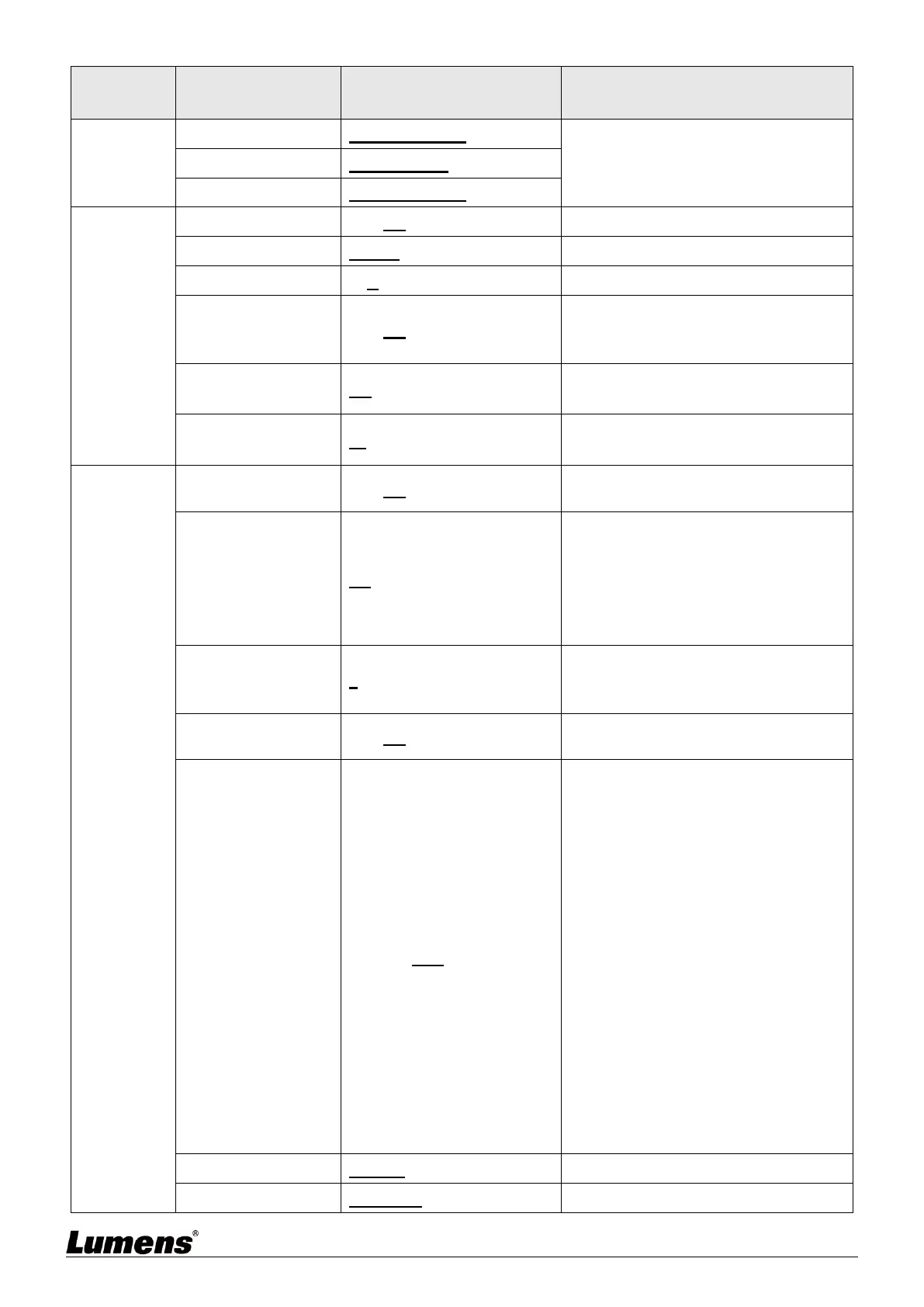3
rd
Level
Adjustment Values
Configurable when DHCP is set to Off
When the audio is not synchronized with
the video, enable this function to set the
audio delay time
Set the encode type and sample rate
Turn on/off the prompt information on
the display
Turn on/off the infrared reception
When it is Off, the remote control will not
be able to control the camera. At this
moment, turn off and then turn on the
power to restore control of the remote
control.
Camera IR Select setting must be the
same setting as the Camera Select of
the remote control to control the camera
Select to enable or disable Tally Lamp
function.
Set whether the indicator light is linked
with RS232 command
Normal (Not linked): The indicator
light switch and mode shall be set
separately.
When the indicator light is on and
the default mode is off, additional
command is required to set the
indicator light mode
Setting indicator light mode when
the indicator light is off will not
trigger the indicator light
Link:
When the indicator light is on, the
default mode is red light
Setting indicator light mode when
the indicator light is off will turn on
the indicator light
Select the camera lens to return to the
