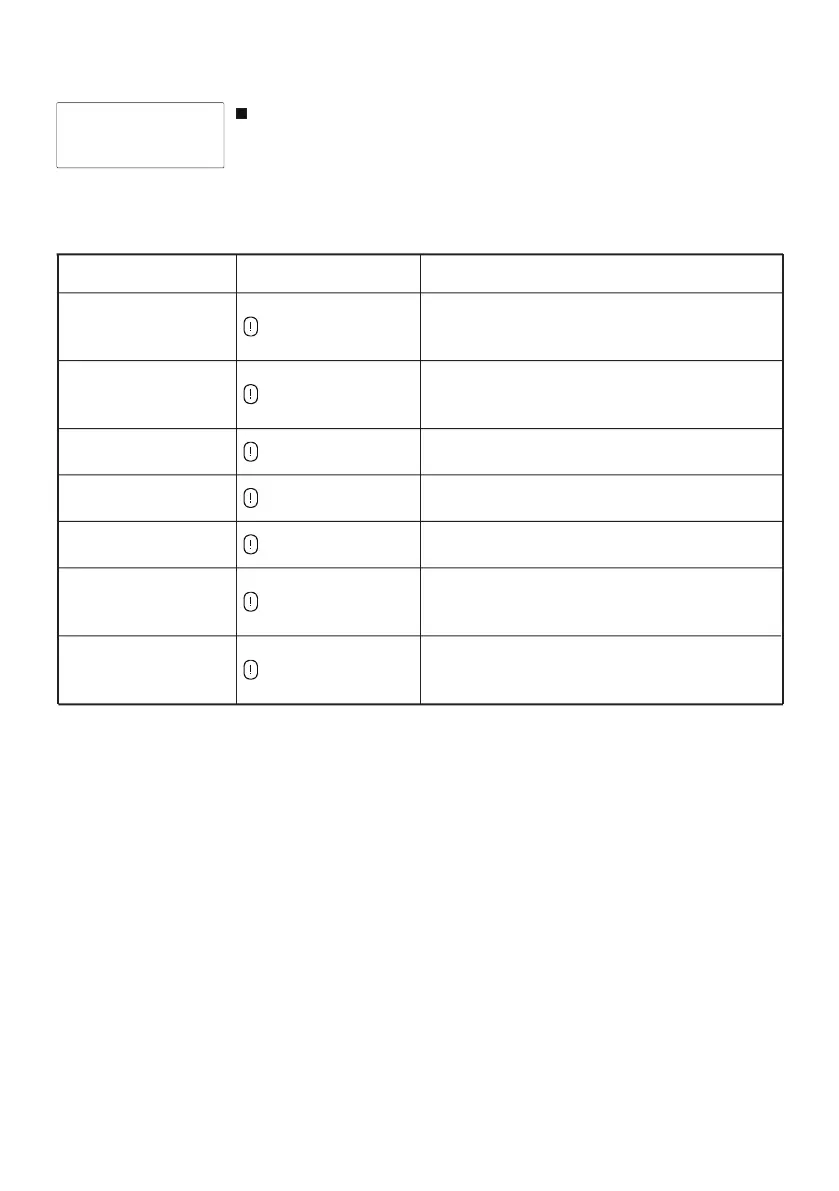23
6.6.4 Information
MT6020-Pro
APP: V1.3.5
SYS : V1.5.1
HW: V1.0
This item displays the system of the controller.
MT6020-Pro: Product name
APP: Software version of the display unit.
SYS: Software version of the power unit.
HW: Hardware version of the power unit.
6.7 Fault indication
Status
Description
Battery over
discharged
Low VD
Over VP
PV Reverse
PV Over Volt.
Charge Over TD
Undefined Voltage
Comm. Error
Battery over voltage
Battery level shows empty, fault icon
display, battery frame flashes,
the LCD screen displays " "Low VD
Battery level shows full, fault icon display,
battery frame flashes,
the LCD screen displays " "Over VP
Fault icon display,
the LCD screen displays " "PV Reverse
Fault icon display,
the LCD screen displays " "PV Over Volt.
Fault icon display,
the LCD screen displays " "Charge Over TD
Display board failed to obtain controller
data, fault icon display, the LCD screen
displays "Comm. Error"
C
system voltage, fault icon display, the
LCD screen displays "Undefined Voltage"
ontroller does not correctly identify
Over temperature
PV reverse polarity
PV over voltage
Communication
failure
Controller does not
correctly identify
system voltage
Icon