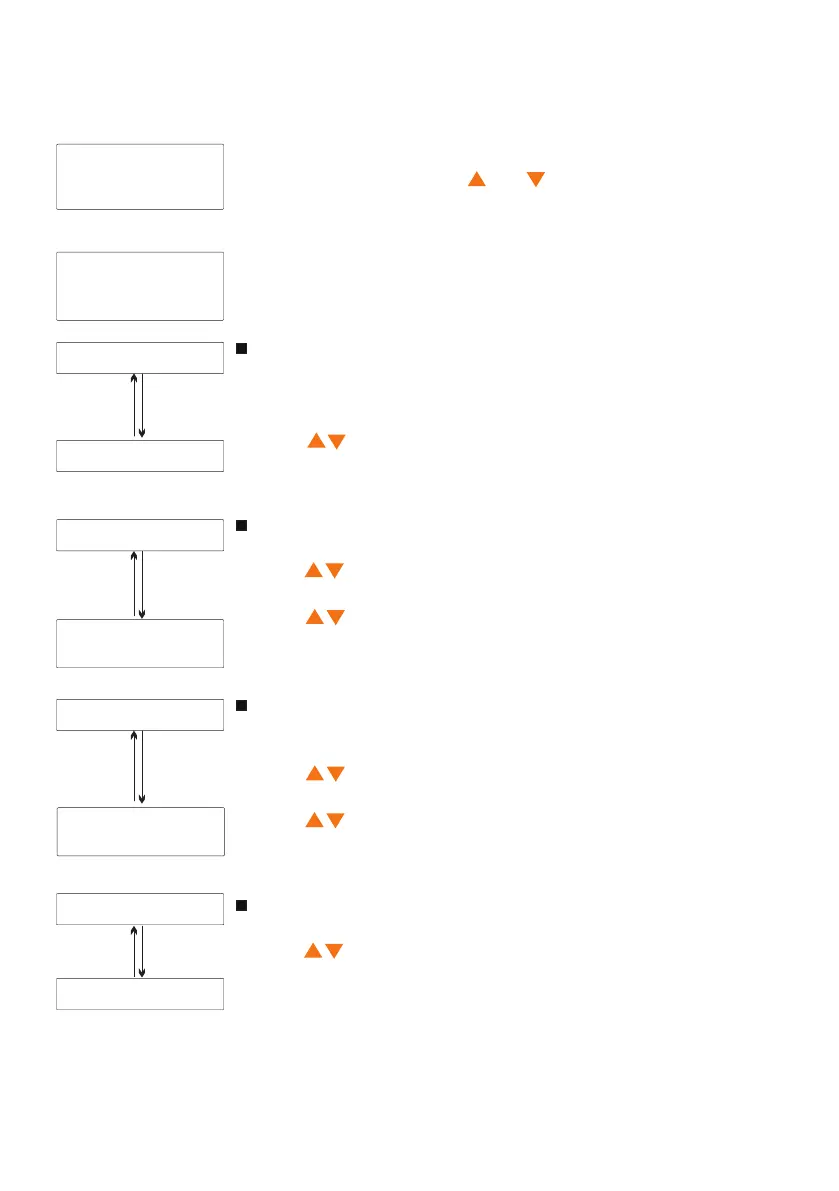Set time
2019-01-01
12:30
1.2 Set time
OK OK OK
MENU MENU
MENU
1.Press OK to enter the time setting interface and the year is selected.
2.Press OK, the year display flashes.
3.Press to change the year.
4.Press OK. The year stops blinking and the month flashes.
5.Press to change the month.
6.Repeat steps 4 and 5 for the day, hour and minutes.
7.Press MENU again to exit the current settings.
1.Press OK to enter the communication setting interface and the
communication mode is selected.
2.Press OK, the communication mode display flashes.
3.Press to change the comm. mode, you can select RS485 or IoT.
4.Press OK. The comm. mode stops blinking and the device ID flashes.
5.Press to change the device ID, the setting range is 1~247.
6.Press OK or MENU to confirm.
7.Press MENU again to exit the current settings.
1.Press OK to enter the backlight time setting interface.
2.Press OK, the backlight time display flashes.
3.Press to change the backlight time, the setting range is 0~600.
4.Press OK or MENU to confirm.
5.Press MENU again to exit the current settings.
Backlight time
030s
Communication set
Comm. mode : RS485
Device ID : 001
1.3 Communication mode
1.4 Backlight time
6.6.1 System settings
6.6 Main menu display
Press the MENU key to enter the main menu interface, the interface menu is shown below.
Press the MENU key to enter the main menu interface, the interface
menu is shown as left, press and to browse the menu.
Press OK to enter the current menu settings
If the cursor indicates "System settings", you can press OK and the
interface displayed as shown on the left.
English is set as the default menu language at the factory, now
Chinese and English are available.
1.Press OK to enter the language settings interface, pressing the OK
key again, the language item will flash.
2.Press to select the appropriate language.
3.Press OK or MENU to confirm.
4.Press MENU again to exit the current settings.
1.System setting
2.Battery setting
3.Data logger
4.Information
1.1 Language
1.2 Set time
1.3 Communication mode
1.4 Backlight time
1.1 Language
Language : English
OK
MENU
18
