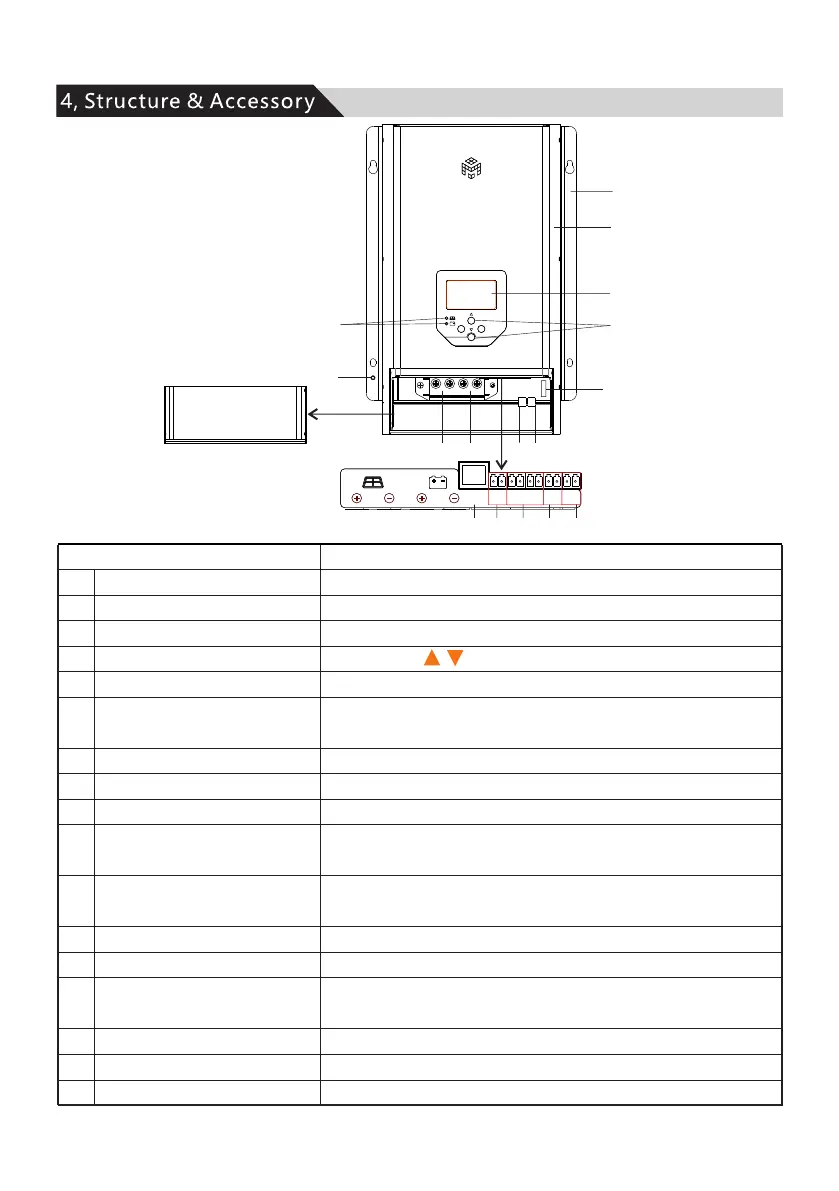MENU
OK
+
①
②
③
④
⑤
⑥
⑧ ⑨ ⑩
⑦
RS485
AUX
IoT
RLY1
RLY2
Component
Description
1
2
3
4
5
6
7
8
9
10
11
12
13
14
15
16
17
Heat Sink
Sheet metal case
LCD
Operating keys
Indicator lights
Grounding point
Terminal cover
Solar module terminals
Battery terminals
External temperature sensor
Battery voltage sensor
Button Cell
RS485 interface
AUX
IoT interface
Load Control Relay1
Utility/Generator Relay2
D
Internal PCBA protection
Display settings and operating status
MENU OK
perating state indication of controller
The case to cover the terminals and wires connections
Connected solar modules
Connected the battery
for
Connect the cable directly to the battery for checking the
battery voltage
issipate controller heat
O
If a grounding point is not already present then this must
be created
Collect temperature information temperature
compensation
Data can still be saved after the battery is disconnected
Communication through RS485 interface
Multi-functional AUX port can meet customized
requirements
Connect with IoT module
Control Load ON/OFF
Control Utility/Generator ON/OFF
4.1 Structure
5
⑰⑯
⑮⑭⑬
⑫
⑪
