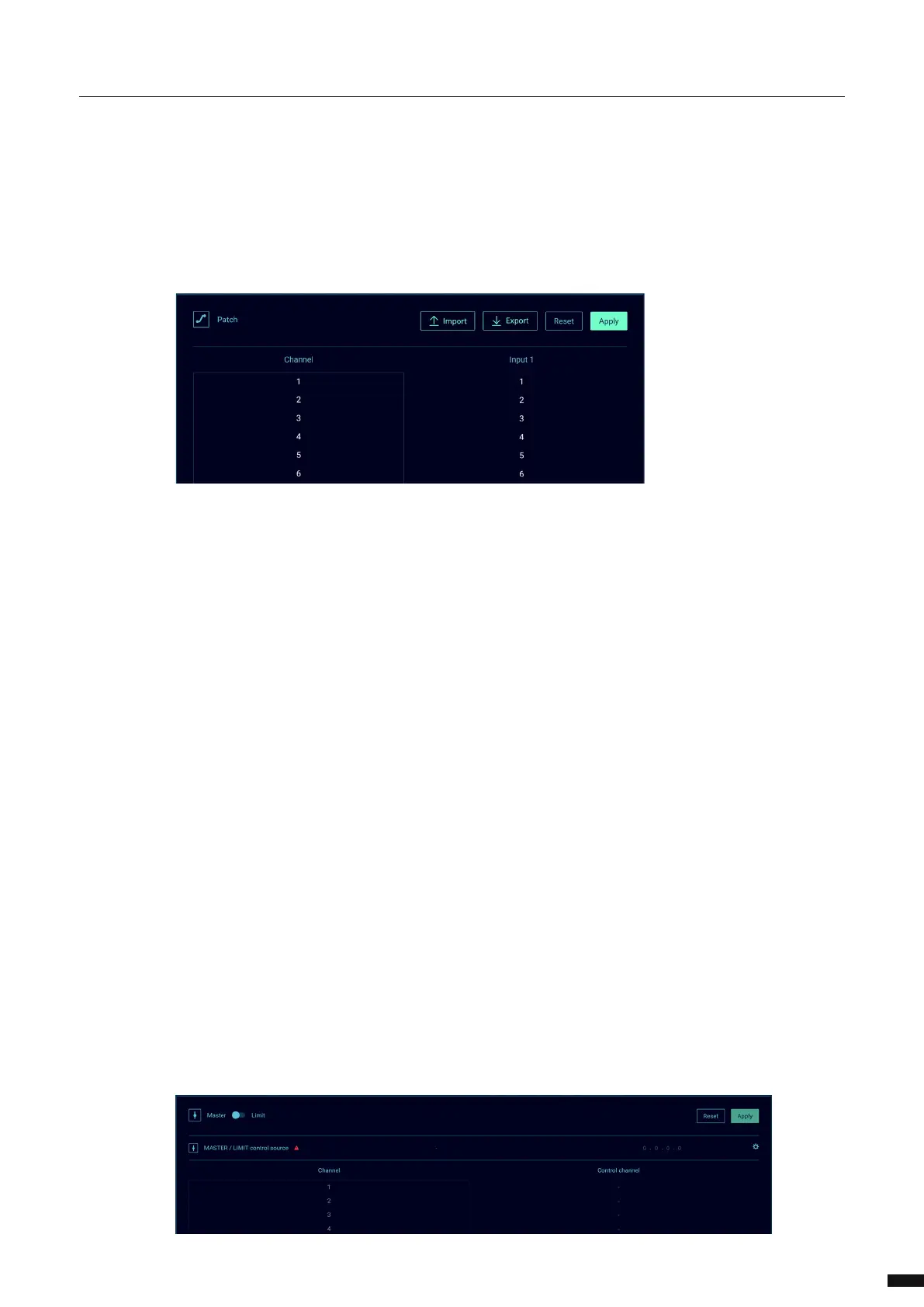RTTrPL:
The LumiNode process engine supports Real Time Tracking Protocol for Light, by Cast Software. As an
example, the LumiNode can be used to transition between a lighting console and a BlackTraX tracking
system, seamlessly.
Tick the box to select RTTrPL as an input protocol.
Here you can add the universe number you wish to use, and you can specify the IP address of the source.
If you leave the source IP eld 0.0.0.0 any source in the network outputting this universe will be used. The
LumiNode process engine will bind this input to the rst source using this universe number.
For a better identication of the source, you can add a text to your RTTrPL input.
Internal:
This input option allows you to use the output of another process engine, this allows you to make an even
more complex setup.
Use the dropdown menu to select which process engine you want to use as input.
For a better identication of the source, you can add a text to your Internal source.
Play:
This input option allows you to use the recorded cues from internal shows as an input to the process
engine.
First select which show you want to use, then select the process engine that you want to use. All the
process engines of the LumiNode are always available to choose from.
For a better identication of the source, you can add a text to your Play source.
31
