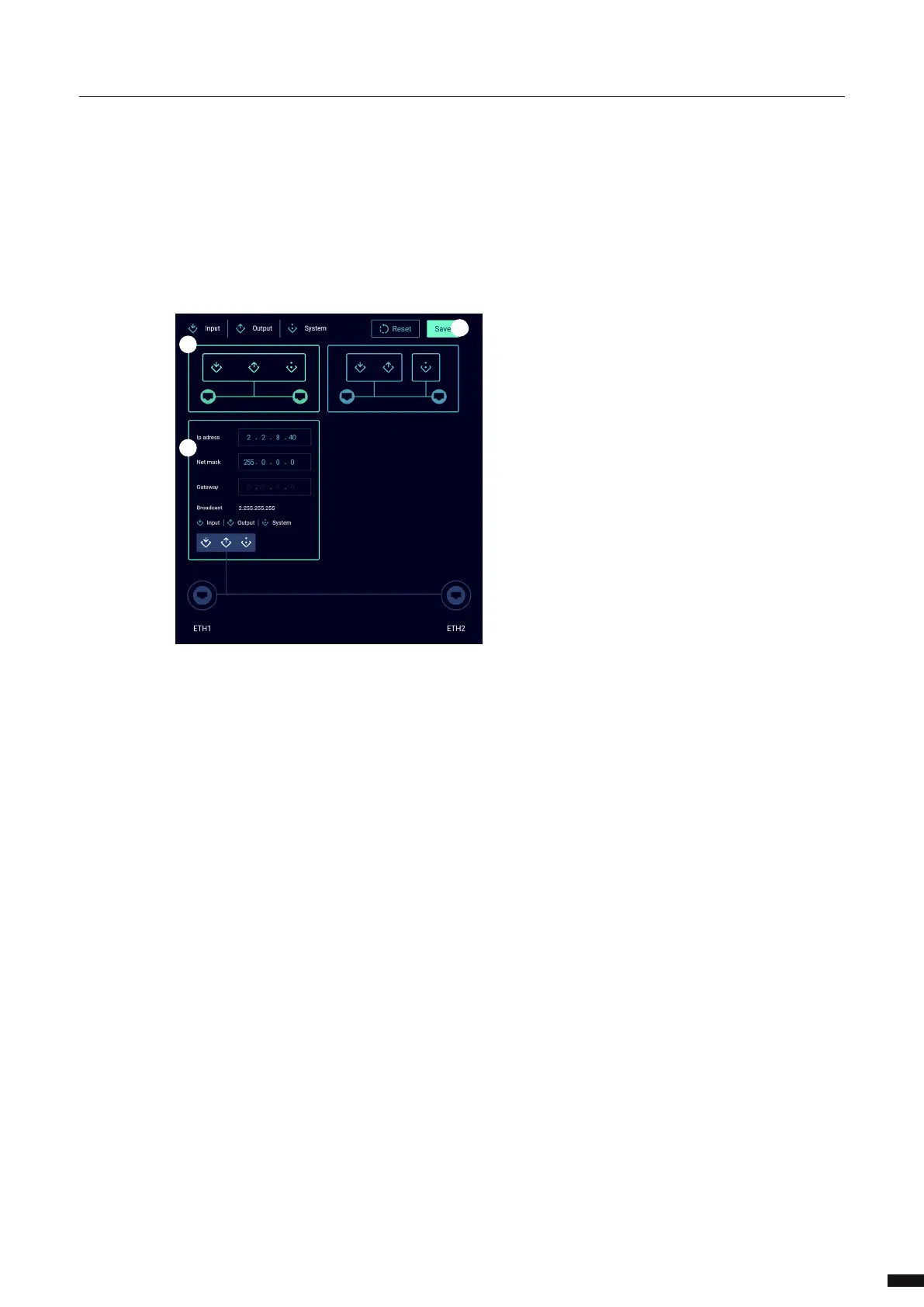^>ϭϭƵŶŝƚƐŵŵŝŶĐŚ
$ $
% %
& &
' '
( (
) )
* *
+ +
>ƵŵŝEŽĚĞϭϮ
&/Z^dE'>WZK:d/KE
Ϯ
/8
x 24 - 31: Input 3
x 32 - 39: Input 4
Play
x 8 - 15: Go
x 16 - 23: Forward
x 24 - 31: Back
x 32 - 39: Reset
x 101 - 140: Record
Backup
x 8 - 15: Recovery
MISCELLANEOUS
LCD auto-o (sec) allows you to set the LumiNode to automatically switch o the LCD after the set time.
By default, this is set to 600 seconds. If the value is set to zero, the display will always stay ON.
LCD pin allows you to set a PIN to lock changing settings via the LCD screen.
Click on the slider to enable the LCD pin.
Web auth, for security reasons, a password can be enabled on the LumiNode’s web interface.
Click on the slider to enable web authentication, and type in your password.
Led slider allows you to change the brightness of the LEDs on the LumiNode.
Press Save to apply your settings.
17
