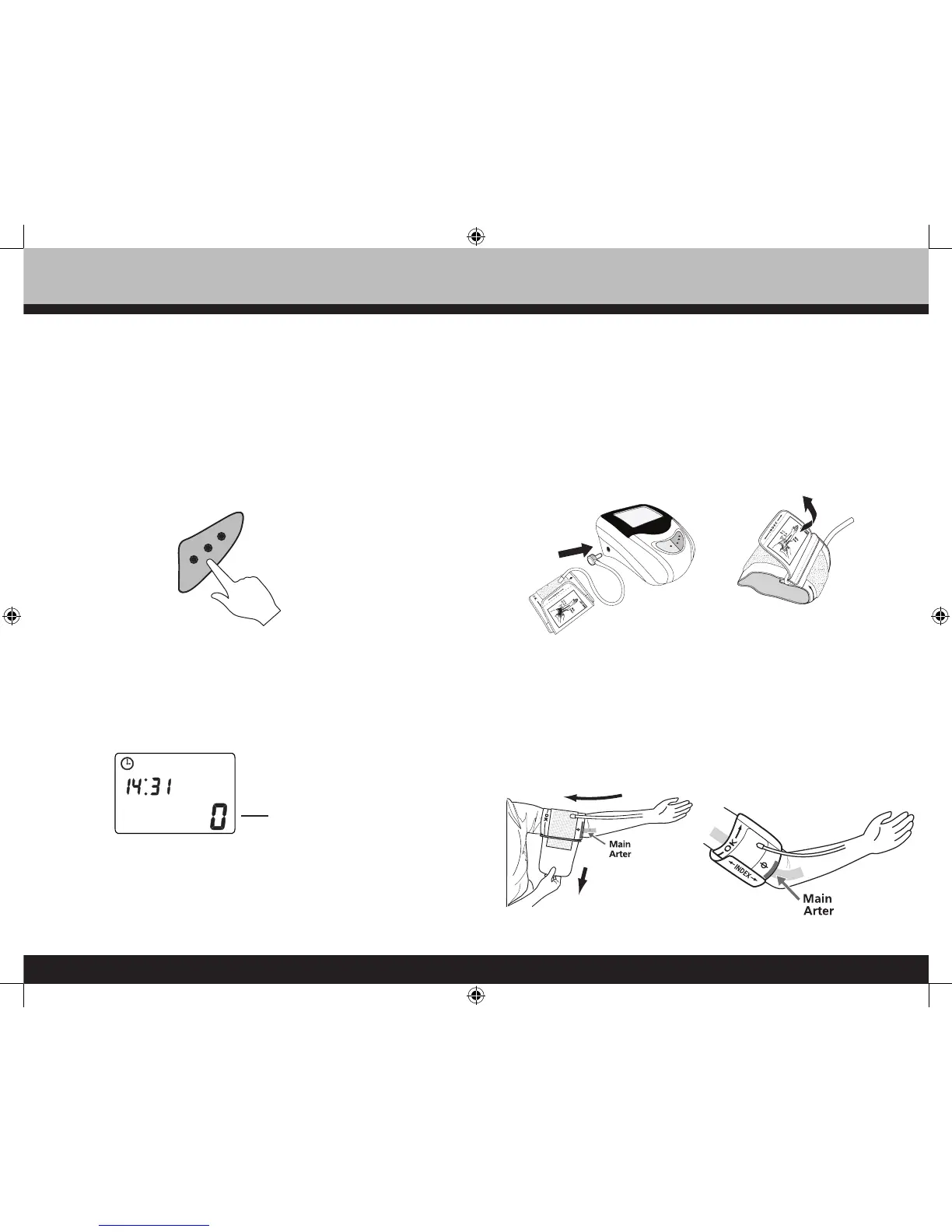To apply the cuff
A. Plug the end of the tubing on the cuff into the connector
at the base of the monitor.
B. Unwrap the arm cuff, leaving the “Index” end of the cuff
through the D-ring of the cuff.
Applying the Cuff
C. Remove any clothing that restricts your upper left arm.
Wrap the cuff around your upper left arm. The rubber
tube should point in the direction of your hand. Position
thearterymarkoverthemainartery(ontheinsideof
yourarm)intheupperarm.
10
y
Measurement Procedures
13
To start the measurement
Note: In order to get your correct measurement result and to avoid
erroneous measurements, you should be seated quietly. Your arm,
hand and fingers should be still during measurement procedure.
A. Press the “START/STOP” button. The display will initially
show a flashing “0”.
B. After the “0” stops blinking, the unit will automatically
inflate to the appropriate inflation level based on the
user's pulse oscillations. Measurement will then begin.
Initial Display
Flashing “0”
