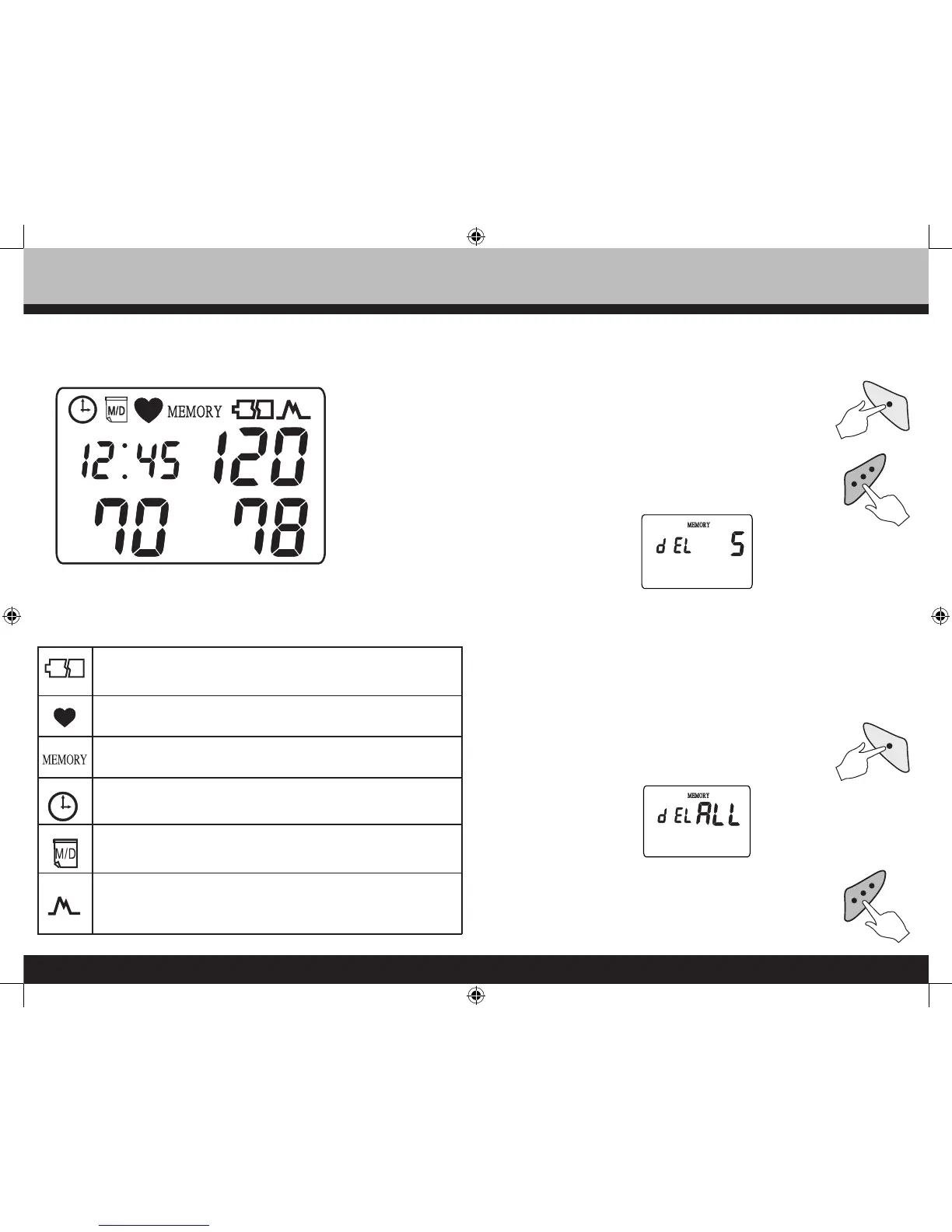7
2. To delete all memories:
Follow steps A and B above
C. Press the “MEMORY” button until the display
shows “DEL ALL”.
D. Once “DEL ALL” has been displayed, press
and hold the “START/STOP” button again.
After 3 beeps, all records have been deleted.
To delete the memory
1. To delete one memory:
A. Press the “MEMORY” button to display the
record that you wish to delete.
B. Press and hold the “START/STOP” button
until the display shows “DEL”.
C. Once the “DEL” has been displayed, press and hold the
“START/STOP” button again. After 3 beeps, the selected
record has been deleted.
Deleting the Memory
16
Display Symbols & Explanations
Display Symbols
Systolic Pressure
Pulse Rate
Diastolic Pressure
Display Explanations
Low Battery Indicator: Appears when the
batteries are low or need replacement.
Pulse Symbol: Shows the pulse rate per minute.
Memory:
Holds the memory for up to 85 readings.
Time: Shows the time of each reading.
Date:Showstheexactdate(monthandday)of
each reading.
Quick Read Technology: Detects your blood
pressure with the touch of a button.
