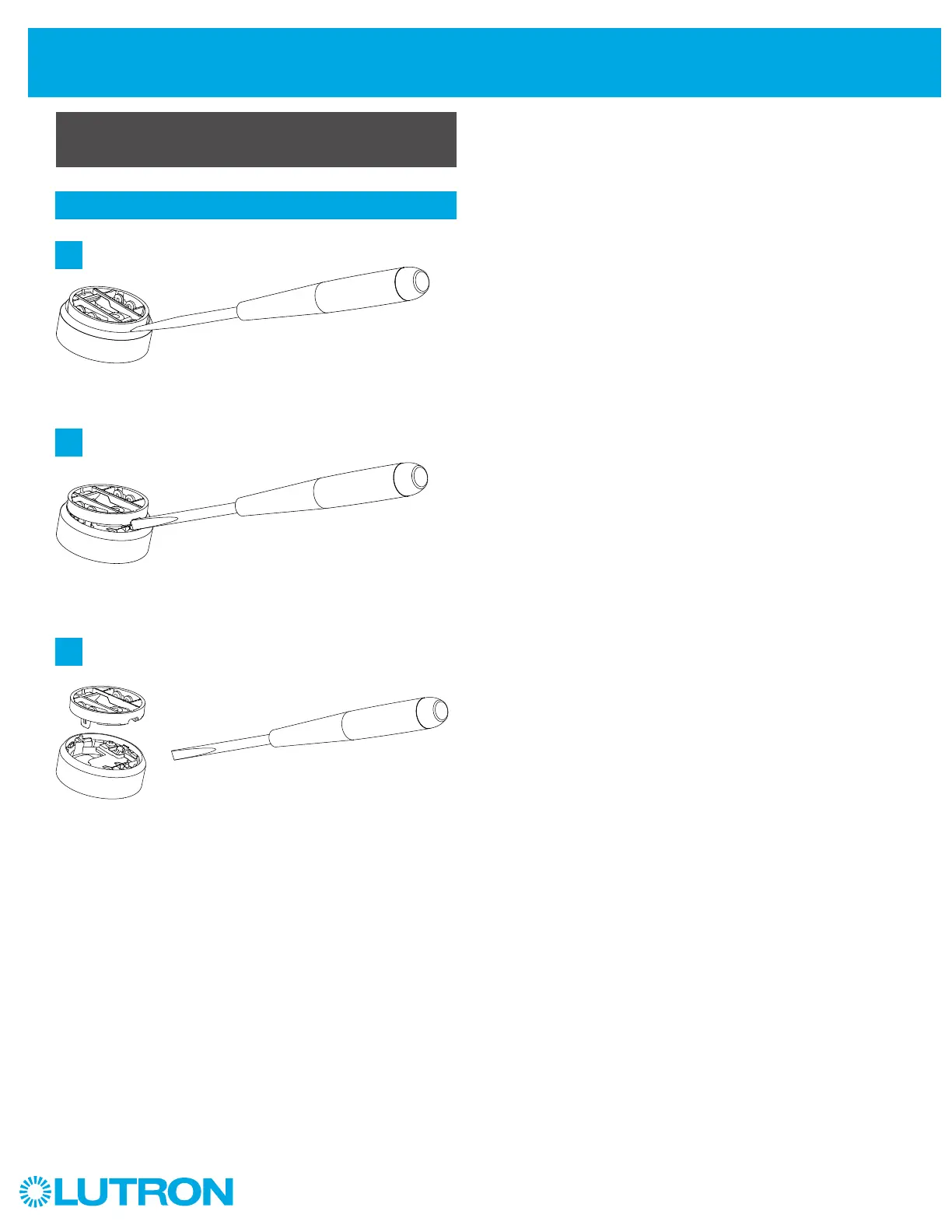12
Aurora
Removing Base from Knob
1
Use screwdriver to pull knob away from base
Gently insert flathead screwdriver in small slot between the
mounting base and the knob.
If for any reason your base is attached to your knob when the
base is not attached to your switch, here is how to separate the
two pieces.
a
c
b
Twist the flathead screw driver to unsnap the mounting base
from the knob.
