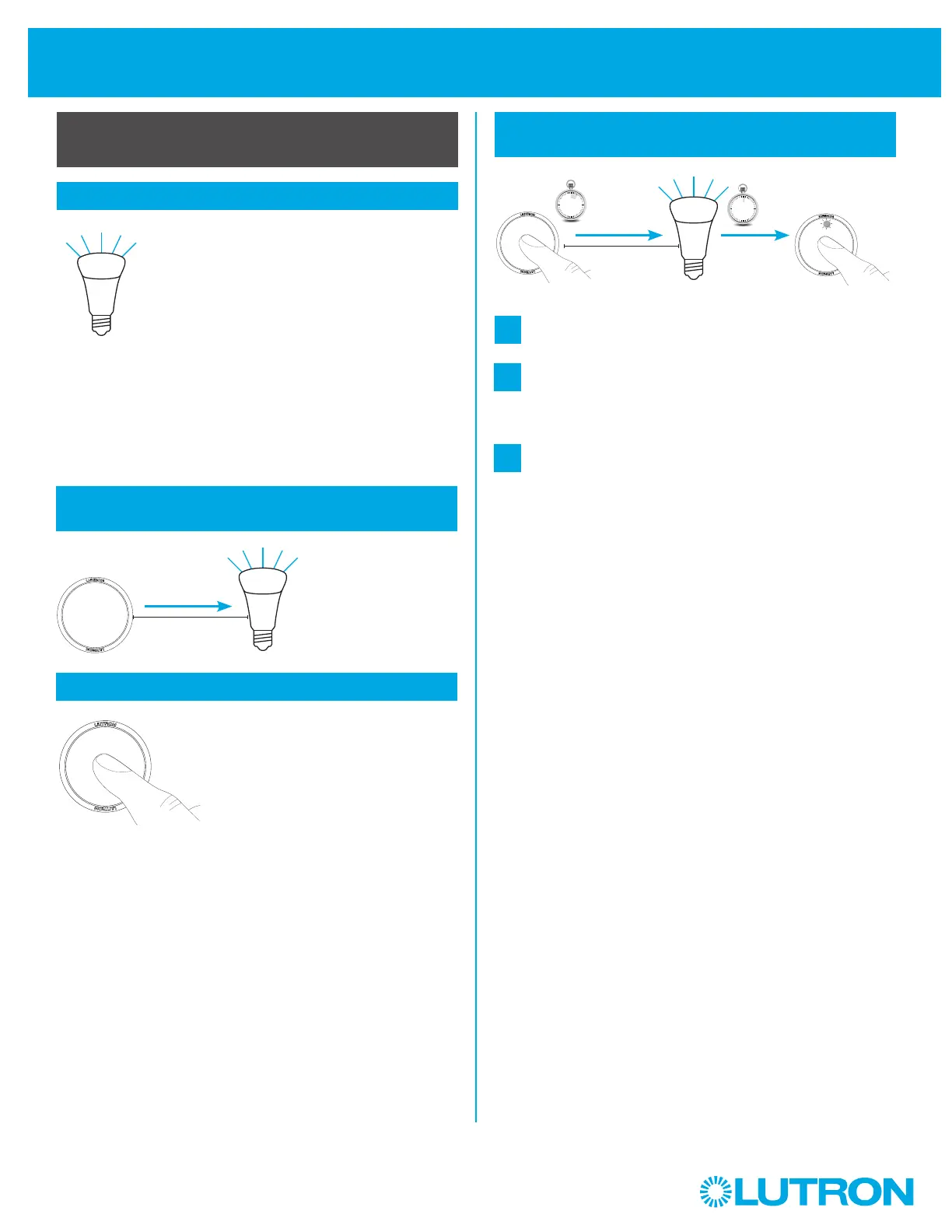15
Aurora
Unpairing Bulbs / Resetting Bulbs to Factory Defaults
1
Turn power to the light OFF and then back ON
Follow the instructions below to erase all of a bulb’s pairings (to
remotes and/or a hub) and reset it to the “factory default” state.
NOTE: This allows the lights to connect with controls for about
15 minutes.
NOTE: Power must be removed and then re-applied to bulb by
toggling the wall switch, by turning the lamp switch OFF and then
ON, or by unscrewing and then re-screwing in the lamp (being
careful to make sure it’s not hot).
2
Hold the Aurora dimmer as close as possible to
the bulb
<4 in (10 cm)
3
Tap button quickly 3x
3x
4
On the third tap, continue holding button for a long
time (19 seconds total)
a
b
c
<4 in (10 cm)
6
3
16 sec
+3 sec
The Aurora LED will “slow-flash” during this hold time – keep
holding the button.
After about 16 seconds of holding, the light should flash to
indicate which one you are selecting. If this is the correct
light, KEEP HOLDING the button. If it is not the correct light,
release the button and start again from Step 2.
After about 3 seconds of additional holding, the LED on
Aurora should start to rapidly flash – once this happens, the
bulb has been reset to factory defaults and you can release
the button. If the Aurora LED doesn’t rapidly flash, but
instead simply stops flashing, then release the button and try
the procedure again from Step 2.
