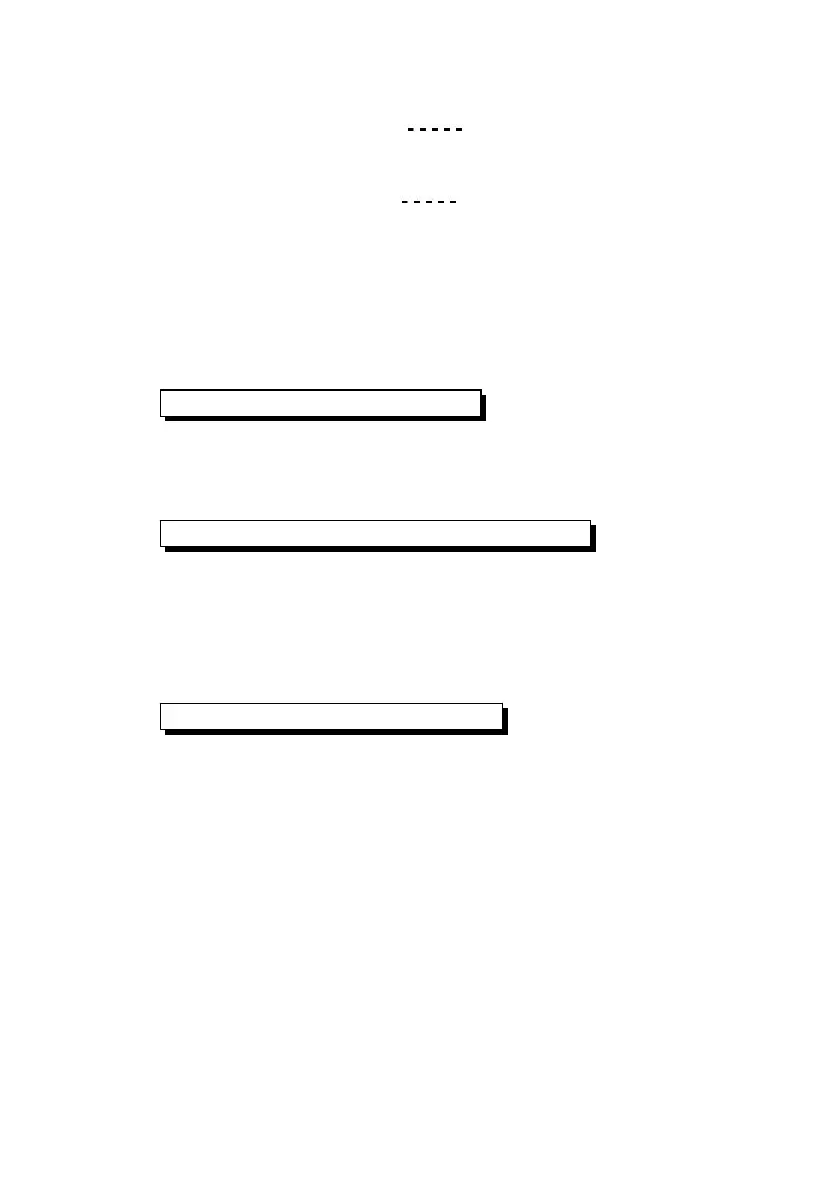* If the display shows " ", it indicates an
overload condition, select the next higher range.
* If the display shows " ", it indicates an
out-of-range, select the next lower range.
* If intend to change the operation mode from Manual
range back to Auto Range, press the " Range Button
" ( 3-6, Fig. 1 ) once in sequence until the Display
show the text " Auto ", release the " Range Button ",
the meter is ready for the Auto range mode again.
`
Change the Temp. unit to ℉
If intend to change the Temp. unit from to , please℃℉
refer page 37, chapter 9-6 ( Temp. Unit Default Setting )
Change the Temp. Coefficient Factor
The default Temp. compensation factor value of the
measurement solution is to 2.0% per . If intend to℃
change it, please refer page 39, chapter 9-11 ( Temp.
Compensation Factor Setting ).
Zero adjustment
If the probe not immerse the measurement solution
and display not show zero value, pressing the " Zero
Button " ( 3-5, Fig. 1 ) > 10 seconds continuously will
let display show zero. The zero function only valid when
the no zero value less than 1.0 uS.
21