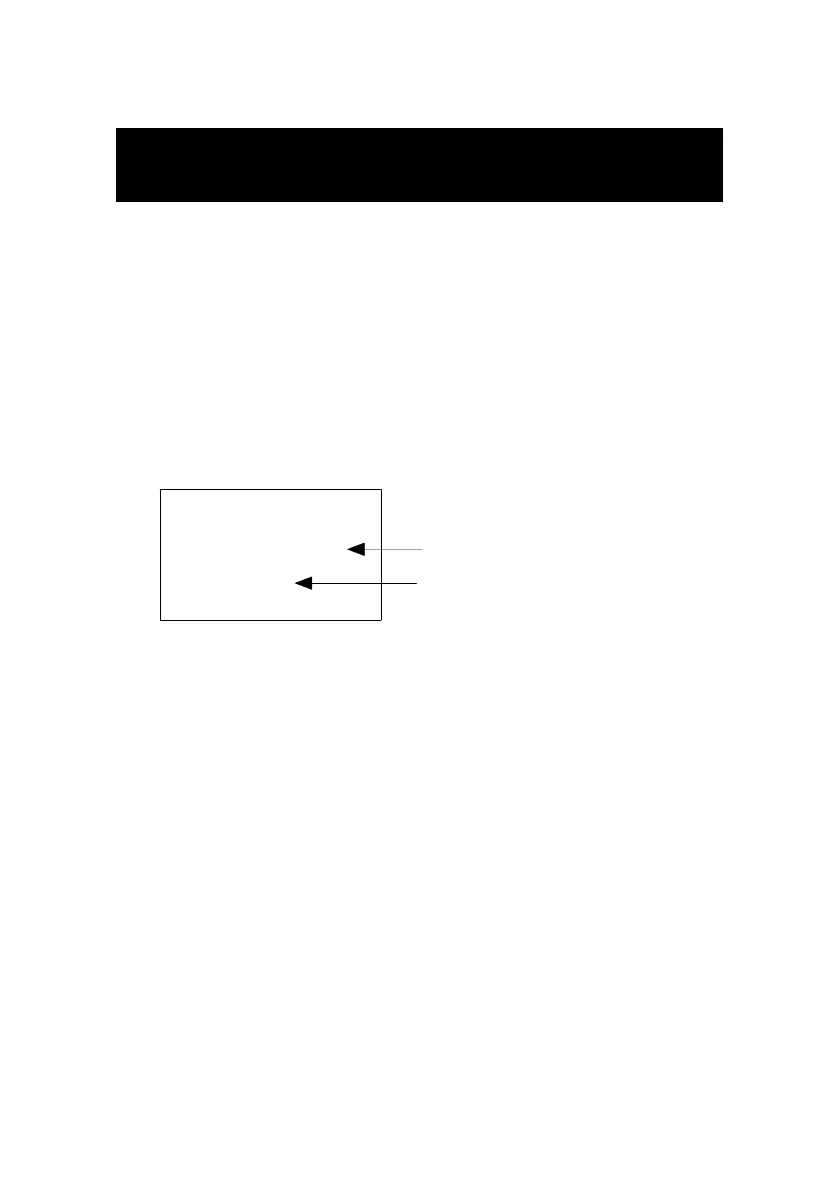10. SEND THE DATA OUT FROM
THE METER
1)If intend to send the data out from the meter, it
should exit the " Hold function " and the " Record
function " first. The display should be not show the
" HOLD " and the " REC " marker.
2)Press the " SEND Button " ( 3-7, Fig. 1 ) at least 2
seconds until the Display show " SEnd ", then release
the Button.
LCD display will show the following screen :
188 Data no. that saved into the block.
3Block no.
Use " Up Button", " Down Button " to select▲▼
the different data memory block no. ( 1 to 250 ).
The meter can save 16,000 data Max. , those
data will saved into 250 memory blocks max..
*" One " Memory Block " means :
Execute the Data logger function ( Push " REC "
Button, following push the " Logger " Button to save
the data..... . ) will generate the first Memory block
* Exit the Data logger function and execute
the Data logger function again will generate the
second Memory " Block " again.
41