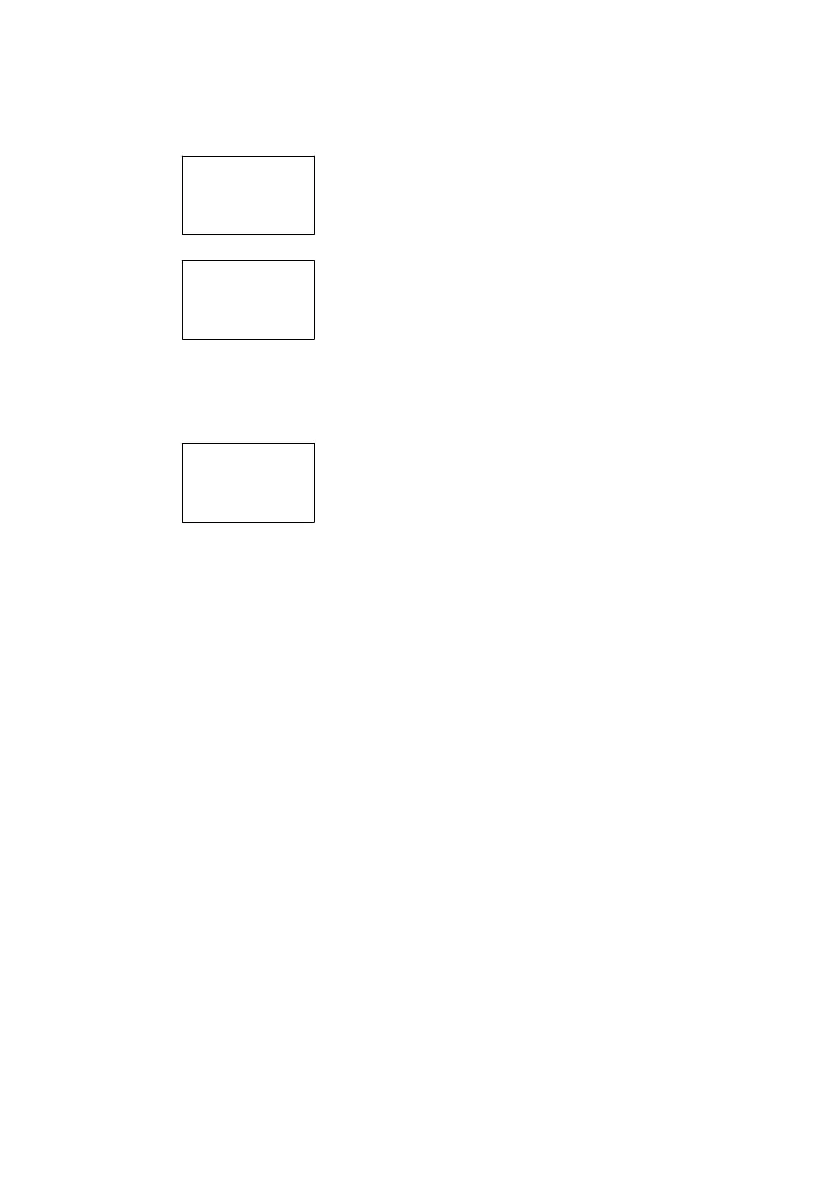Block 1 Data 1
to
Data X
↓
Block 2 Data X+1
to
Data Y
↓
..................
..................
↓
Block 250 Data Z
to
Data 16,000
3)Until the desired Memory Block no. be selected.
Push the " Send Button " ( 3-7, Fig. 1 ) once, the
data in the Memory Block will send out.
During the data send out, the bottom display will show
the " SEend " indicator, the upper value ( Data no. that
saved into the Block ) will count down until zero.
4)Push the " ESC Button " ( 3-3, Fig. 1 ) will exist
the data sending function and return to the normal
display.
Remarks :
If intend to load the data to the computer,
should connect the RS232 cable
( optional, model : UPCB-02) or the USB cable
( optional, model : USB-01 ) and apply the
Data Logger software ( optional, Model :
SW-DL2005 ).
When sending the data, each time just can
send one Memory Block data out. for example
block 1 data, block 2 data... or block 250 data.
42