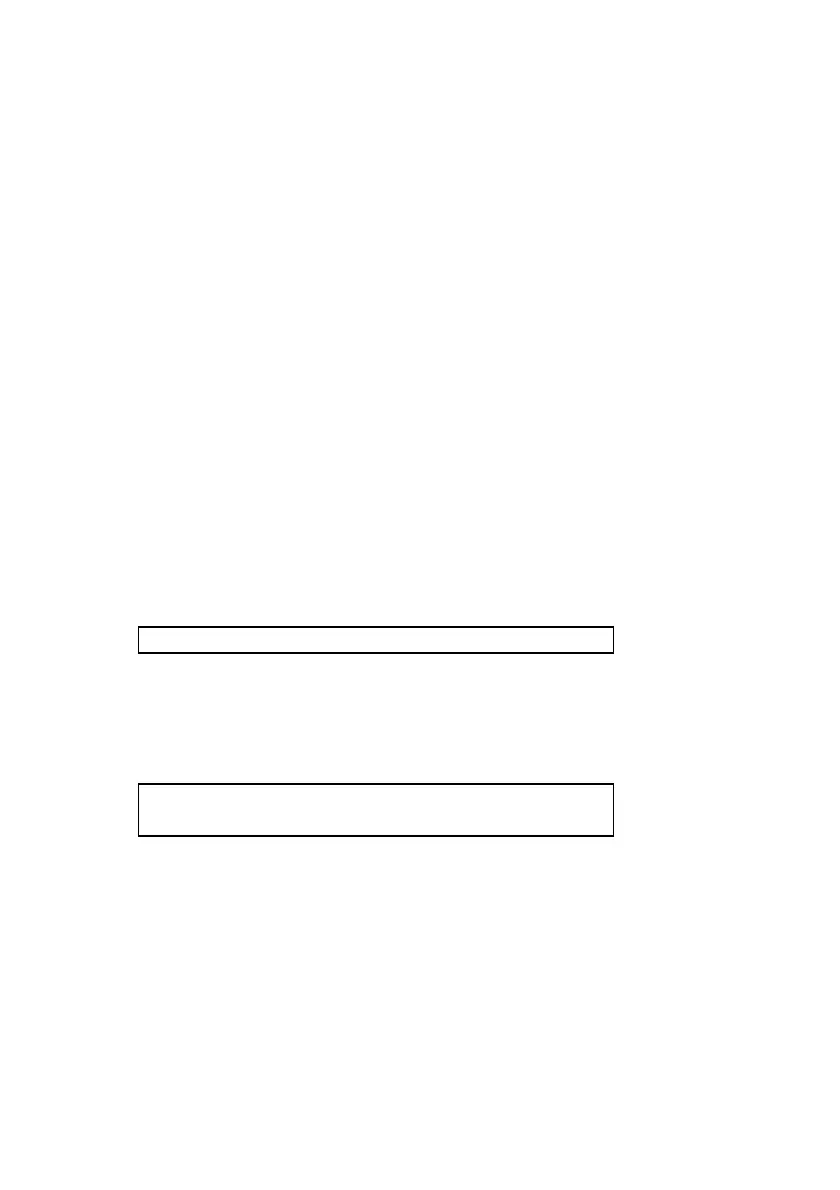5)Press the " Enter Button " ( 3-4, Fig. 1 ), the Display
value will count down from 30 to 0, then return to
normal measuring screen and finish the calibration
procedures. The complete calibration procedures will
take 30 seconds approximately.
After finish the calibration, press the " Function
Button " ( 3-6, Fig. 1 ) once, to let Display unit to
return " mg/L ".
Calibration Consideration :
a
As the oxygen in air is 20.9 % typically, so use
the environment air oxygen value for quick &
precise calibration.
b
Please process calibration procedures under
wide and ventilating environment for best effect.
7-3. Probe maintenance
User first time to use the meter :
Intend to let the DO probe keep the best
condition, when user receive the Oxygen Probe,
it should fill the Probe's Electrolyte at first.
User already use the probe for a certain
period :
Whenever user can not calibrate the meter
properly or the meter's reading value is not stable,
please check the oxygen probe to see if the
electrolyte in the probe head container is run out
or the diaphragm ( probe head with diaphragm
set) exist problem ( dirty ). If yes, please fill the
electrolyte or change the " Probe head with
diaphragm set " and make the new calibration.
29