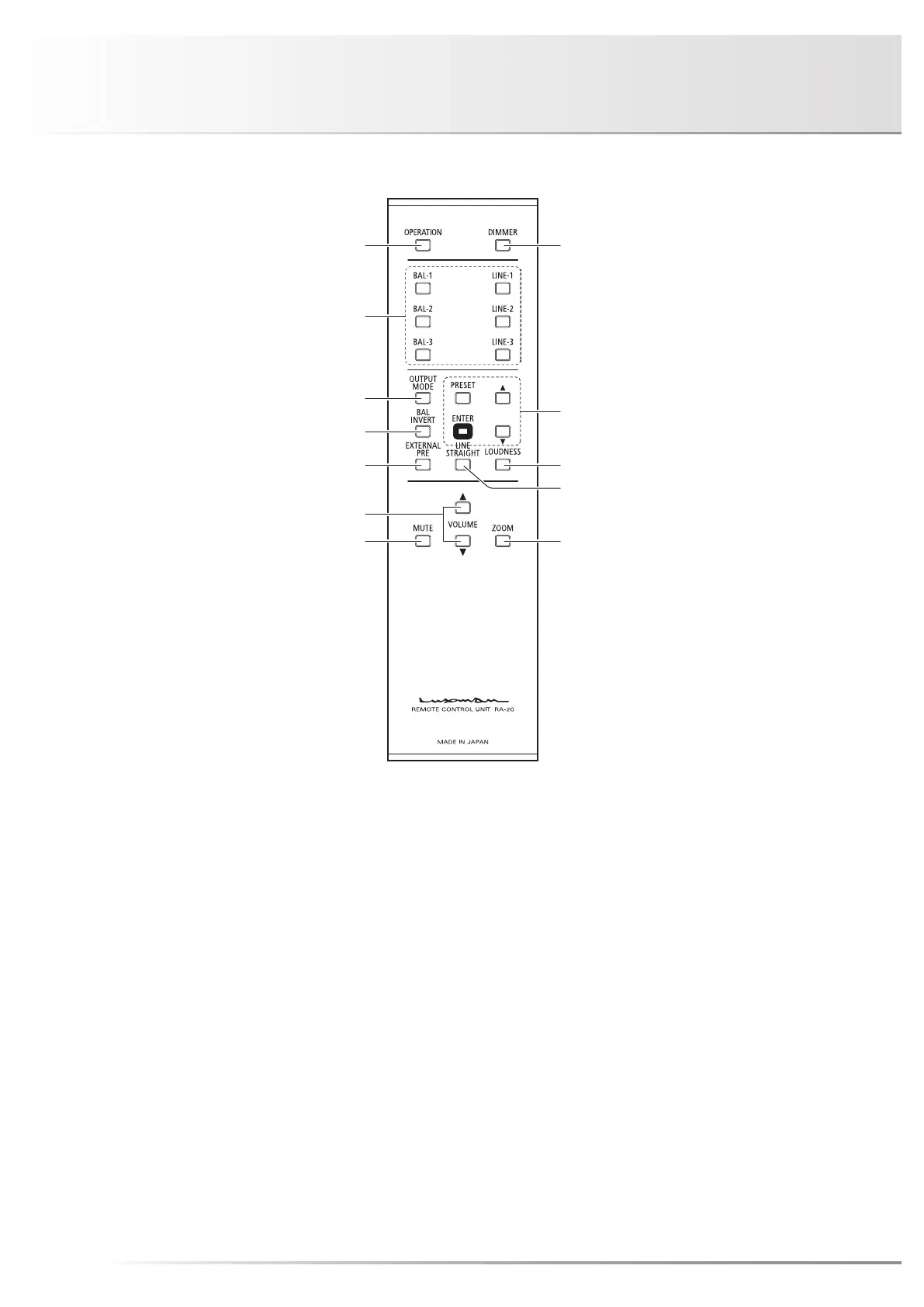26
How to use Remote Control
Remote controller (RA-20)
9
8
How to preset the bi-amp output mode/
BI-AMP
(1) When the preset button is pressed in a state where the
output mode is bi-amp, the unit enters the preset mode
of bi-amp. (Display on the 1st row of Fig. 2)
When no adjustment of L-Hi and R-Hi is needed, press
the preset button again. The preset mode is exited and
the display returns to the normal display.
(2) When the next time the enter button is pressed, the level
of L-Hi starts blinking and the level adjustment of L-Hi ch
becomes available. (Display on the 2nd row of Fig. 2)
(3) Pressing ▲ increases the sound volume of L-Hi ch in
steps of 0.5 dB.
Pressing ▼ decreases the sound volume of L-Hi ch in
steps of 0.5 dB.
Adjustment is available in the range of ±6 dB.
Example) Pressing ▼ once displays –0.5 dB. (Display on
the 3rd row of Fig. 2)
(4) When the enter button is pressed, the level of R-Hi starts
blinking and the level adjustment of R-Hi ch becomes
available.- (Display on the 4th row of Fig. 2)
(5) Pressing ▲ increases the sound volume of R-Hi ch in
steps of 0.5 dB.
Pressing ▼ decreases the sound volume of R-Hi ch in
steps of 0.5 dB.
Adjustment is available in the range of ±6 dB.
Example) Pressing ▲ once displays +0.5 dB. (Display
on the 5th row of Fig. 2)