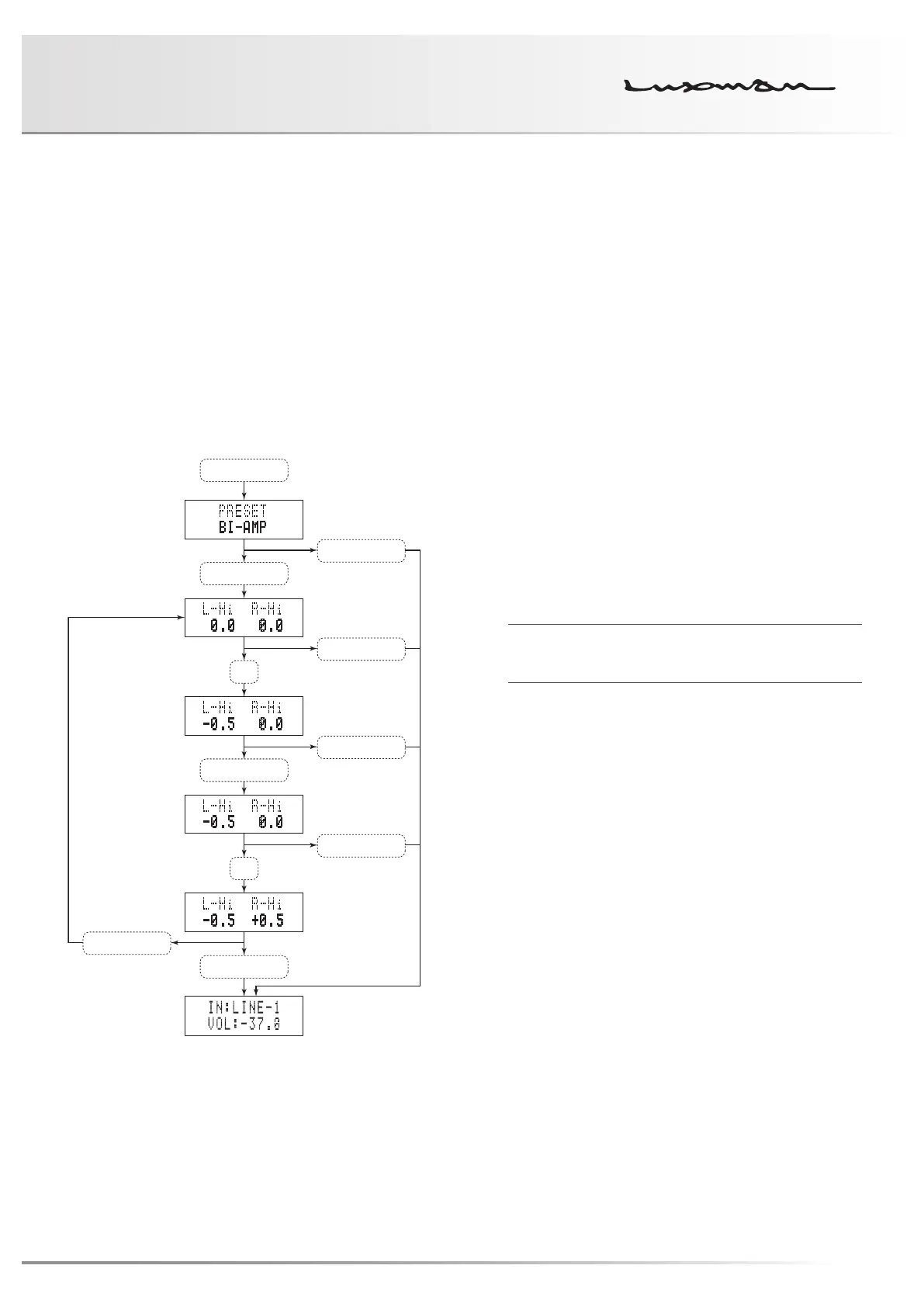27
(6) At this point, when the enter button is pressed, the display
returns to the adjustment of (2) and the adjustment of
L-Hi ch becomes available again.
(7) When the preset button is pressed, in any of the states
from (1) through (5), the setting is stored and the preset
mode is exited. Or when no operation is performed for
1 minute in the preset mode, this mode is exited while
keeping the state where the immediately preceding
setting is stored and the display returns to the normal
display.
Fig. 2
PRESET
▼
▲
PRESET
PRESET
PRESET
ENTER
ENTER
PRESET
ENTER
10. Loudness button (LOUDNESS)
When this button is pressed in a state where the volume
control is set at a position that is less than –16 dB, the
frequency response is compensated in terms of psycho-
acoustics.
Because of this, the response of human ears is compen-
sated at the time of listening at low volume level. This button
toggles the loudness on and off.
The loudness indicator lights up when the loudness on is
selected.
When the line straight button is set to on, this button does
not function.
11. Line straight button (LINE STRAIGHT)
Enhances the purity of the sound quality by bypassing the
tone control circuit.
This button toggles the line straight function on and off.
The line straight indicator lights up when the line straight is
set to on.
When the line straight button is set to on, tone control and
loudness do not work.
12. Zoom button (ZOOM)
Magnifies the display of the current volume level.
When the zoom button is pressed again, the display returns
to the normal display.