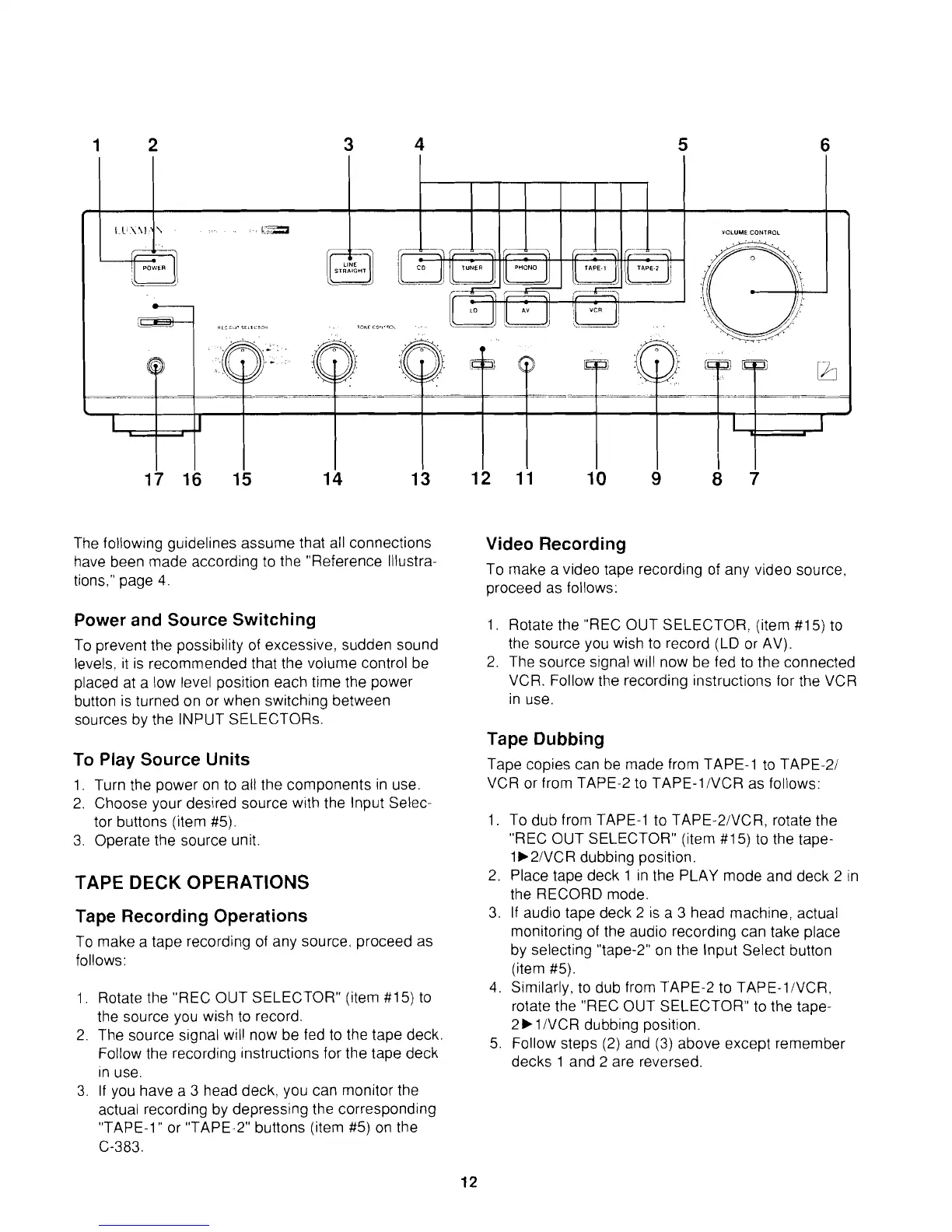The following guidelines assume that all connections
have been made according to the "Reference Illustra-
tions," page
4.
Power and Source Switching
To prevent the possibility of excessive, sudden sound
levels, it is recommended that
the volume control be
placed at a low level position each time the power
button is turned on or when switching between
sources by the INPUT SELECTORS.
To Play Source Units
1. Turn the power on to all the components in use.
2. Choose your desired source with the lnput Selec-
tor buttons (item
#5).
3. Operate the source unit.
TAPE
DECK
OPERATIONS
Tape Recording Operations
To make a tape recording of any source, proceed as
follows:
1. Rotate the "REC OUT SELECTOR" (item
#15) to
the source you wish to record.
2. The source signal will now be fed to the tape deck.
Follow the recording instructions for the tape deck
in use.
3.
If
you have a 3 head deck, you can monitor the
actual recording by depressing the corresponding
"TAPE-1" or "TAPE-2" buttons (item #5) on the
C-383.
Video Recording
To make a video tape recording of any video source.
proceed as follows:
1. Rotate the "REC OUT SELECTOR, (item
#15) to
the source you wish to record (LD or AV).
2. The source signal
w~ll now be fed to the connected
VCR. Follow the recording instructions for the VCR
in use.
Tape Dubbing
Tape copies can be made from TAPE-1 to TAPE-21
VCR or from TAPE-2 to
TAPE-IIVCR as follows:
1. To dub from TAPE-1 to
TAPE-2IVCR, rotate the
"REC OUT SELECTOR" (item
#15) to the tape-
1b21VCR dubbing position.
2. Place tape deck 1 in the PLAY mode and deck 2 in
the RECORD mode.
3.
If
audio tape deck 2 is
a
3 head machine, actual
monitoring of the audio recording can take place
by selecting "tape-2" on the
Input Select button
(item
#5).
4.
Similarly, to dub from TAPE-2 to TAPE-IIVCR,
rotate the "REC OUT SELECTOR" to the tape-
2.1 /VCR dubbing position.
5. Follow steps (2) and (3) above except remember
decks 1 and
2
are reversed.
