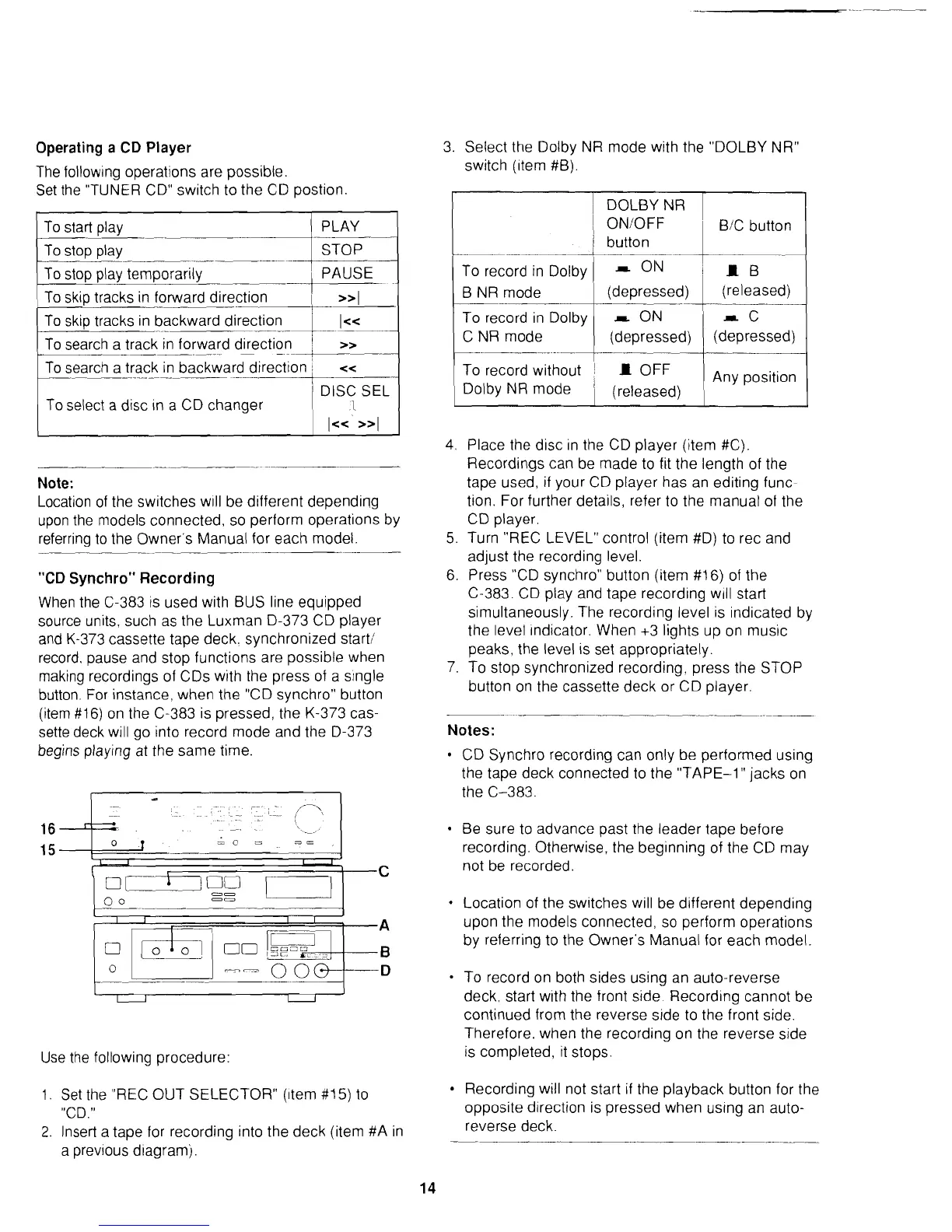Operating a
CD
Player
3. Select the Dolby NR mode with the "DOLBY NR"
The following operations are possible.
switch (item
#B).
Set the "TUNER CD" switch to the CD postion.
To start play
To stop play
.~
-.
Note:
Location of the switches will be different dependirlg
upon the models connected, so perform operations by
referring to the Owner's Manual for each model.
PLAY
--
STOP
BIC button
B NR mode
-
1
C
C NR mode (depressed) (depressed)
-
-
-.-
-
-
-
"CD
Synchro" Recording
TO record without
1
OFF
Dolby NR mode
i
(released)
When the C-383 is used with BUS line equipped
source units. such as the
Luxman D-373 CD player
and K-373 cassette tape deck. synchronized start:
record, pause and stop functions are possible when
making recordings of
CDs with the press of a slngle
button. For instance, when the "CD synchro" button
(item
#I
6)
on the C-383 is pressed, the K-373 cas-
sette deck will go into record mode and the D-373
begins playing at the same time.
Any
position
To stop play temporarily
+..~
PAUSE
~.
To skip tracks in forward direction
-
-.-A
>>I
To skip tracks in backward direction
1
I<<
-.-
To search a track in forward direction
1
>>
-
~.
-
To search a track in backward direction
:
<<
Use the following procedure:
..
.
-
.
-
.-
To select a disc in a CD changer
1. Set the "REC OUT SELECTOR" (item
#15)
to
"CD."
2.
Insert a tape for recording into the deck (item #A in
a previous
diagramj.
--
DISC SEL
1
I<< >>I
4.
Place the disc in the CD player (item #C).
Recordings can be made to fit the length of the
tape used, if your CD player has an editing func-
tion. For further details, refer to the
manual of the
CD player.
5.
Turn "REC LEVEL" control (item #D) to rec and
adjust the recording level.
6. Press "CD synchro" button (item
#16) of the
C-383. CD play and tape recording
w~ll start
simultaneously. The recording level is indicated by
the level indicator. When
+3 lights up on music
peaks, the level is set appropriately.
7. To stop synchronized recording, press the STOP
button on the cassette deck or CD player.
Notes:
CD Synchro recording can only be performed using
the tape deck connected to the "TAPE-1" jacks on
the C-383.
Be sure to advance past the leader tape before
recording. Otherwise, the beginning of the CD may
not be recorded.
Location of the switches will be different depending
upon the models connected, so perform operations
by referring to the Owner's Manual for each model.
To record on both sides using an auto-reverse
deck, start with the front side Recording cannot be
continued from the reverse side to the front side.
Therefore, when the recording on the reverse side
is completed, it stops.
Recording will not start if the playback button for the
opposite direction is pressed when using an
auto-
reverse deck.
--
