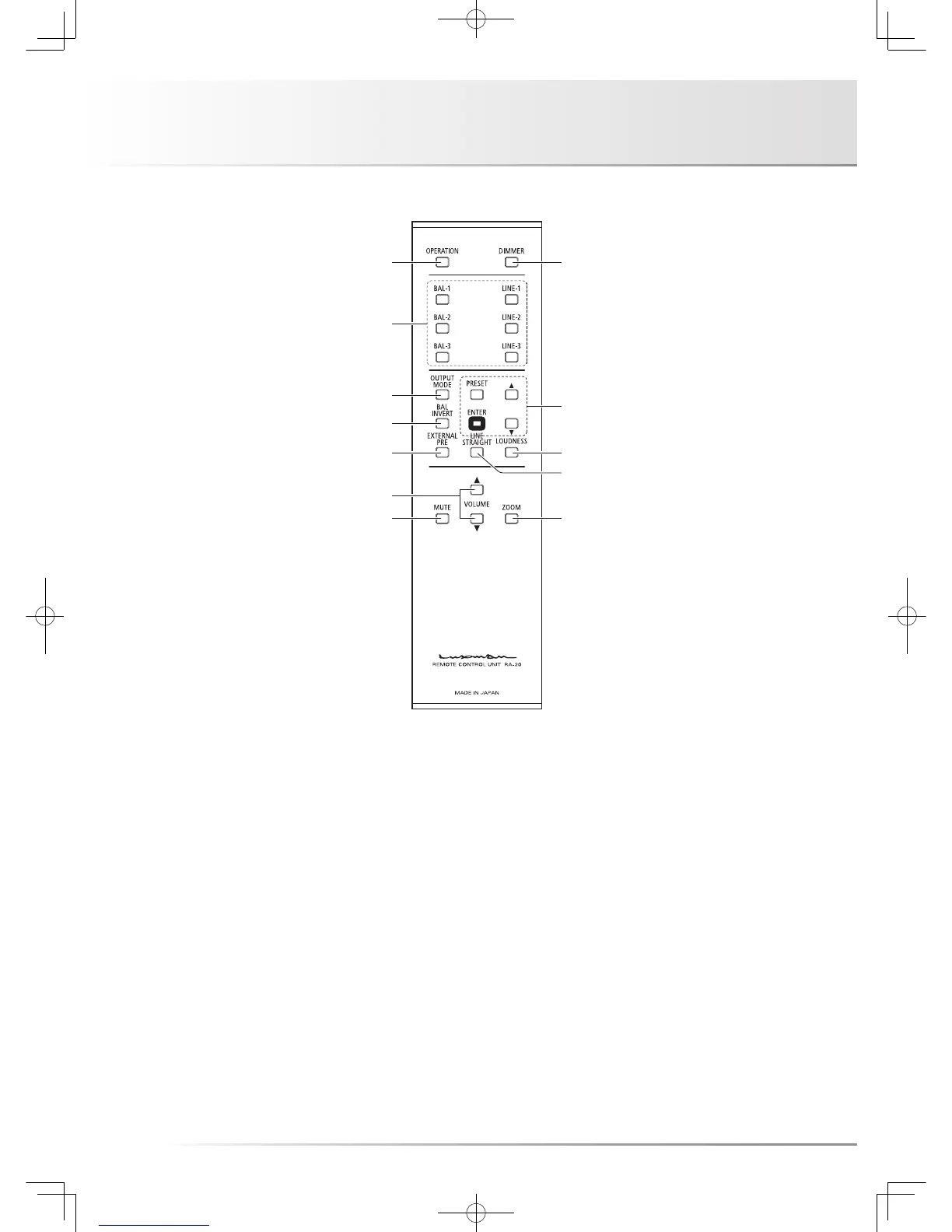22
How to use Remote Control
9. Preset switch (PRESET)
Enter switch (ENTER)
Determines adjustments or setting values.
▲ switch (UP)
▼ switch (DOWN)
Changes levels or settings.
Balanced phase setting/BAL PHASE
presetting
The balanced phase can be set for input and output, re-
spectively.
(1) Press the PRESET switch to turn this unit to the preset
mode, and BAL PHASE blinks. (1st line of Fig. 1)
If the balanced phase is not changed, press the PRE-
SET switch to exit from the preset mode.
(2) Press the ENTER switch, 3+ and 2- of BAL-1 blink to
show that the BAL LINE-1 phase inversion setting of the
balanced input can be performed. (2nd line of Fig. 1)
If the ENTER switch is pressed one more time, the step
goes to the BAL LINE-2 phase inversion setting of the
balanced input.
(3) Press
▲ or ▼ to invert the BAL LINE-1 phase of the
balanced input and the display turns to 3- and 2+. (3rd
line of Fig. 1)
Press
▲ or ▼ again to turn the phase setting back to
3+ and 2-.
Remote controller (RA-20)
