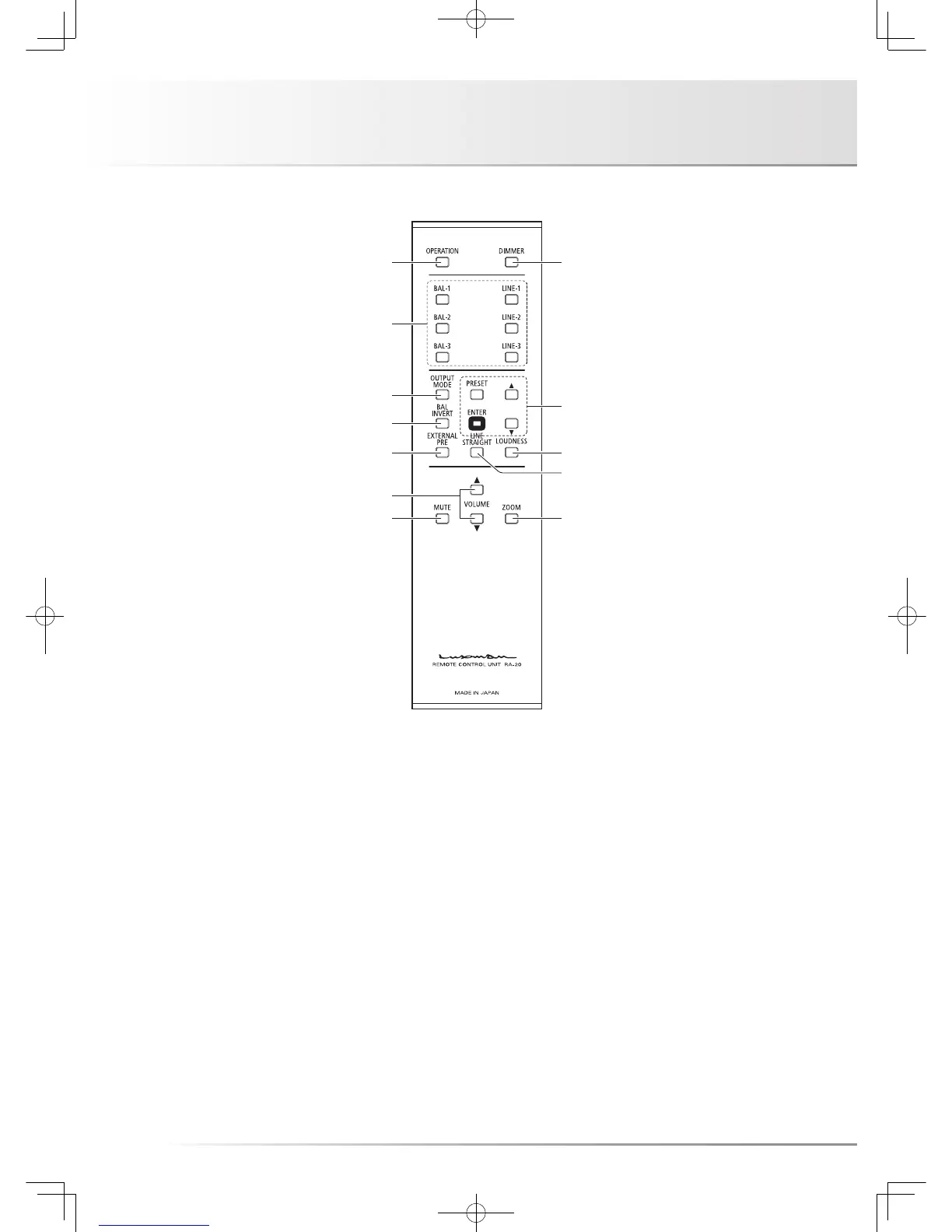Bi-amplifier output mode/BI-AMP
presetting
(1) Press the PRESET switch when the output mode is
set to the bi-amplifier output to activate the bi-amplifier
preset mode. (1st line of Fig. 2)
If adjustments of L-Hi and R-Hi are not necessary, press
the PRESET switch again. The preset mode ends and
the regular display resumes.
(2) Press the ENTER switch, and the L-Hi level blinks to
show that the level of the L-Hi channel can be adjusted.
(2nd line of Fig. 2)
(3) Pressing
▲ increases the sound volume of the L-Hi
channel in steps of 1 dB.
Pressing
▼ decreases the sound volume of the L-Hi
channel in steps of 1 dB.
Adjustable range: ±6 dB
E.g.) If
▼ is pressed once, -1 dB appears. (3rd line of
Fig. 2)
(4) Press the ENTER switch, and the R-Hi level blinks to
show that the level of the R-Hi channel can be adjusted.
(4th line of Fig. 2)
(5) Pressing
▲ increases the sound volume of the R-Hi
channel in steps of 1 dB.
Pressing
▼ decreases the sound volume of the R-Hi
channel in steps of 1 dB.
Adjustable range: ±6 dB
E.g.) If
▲ is pressed once, +1 dB appears. (5th line of
Fig. 2)
