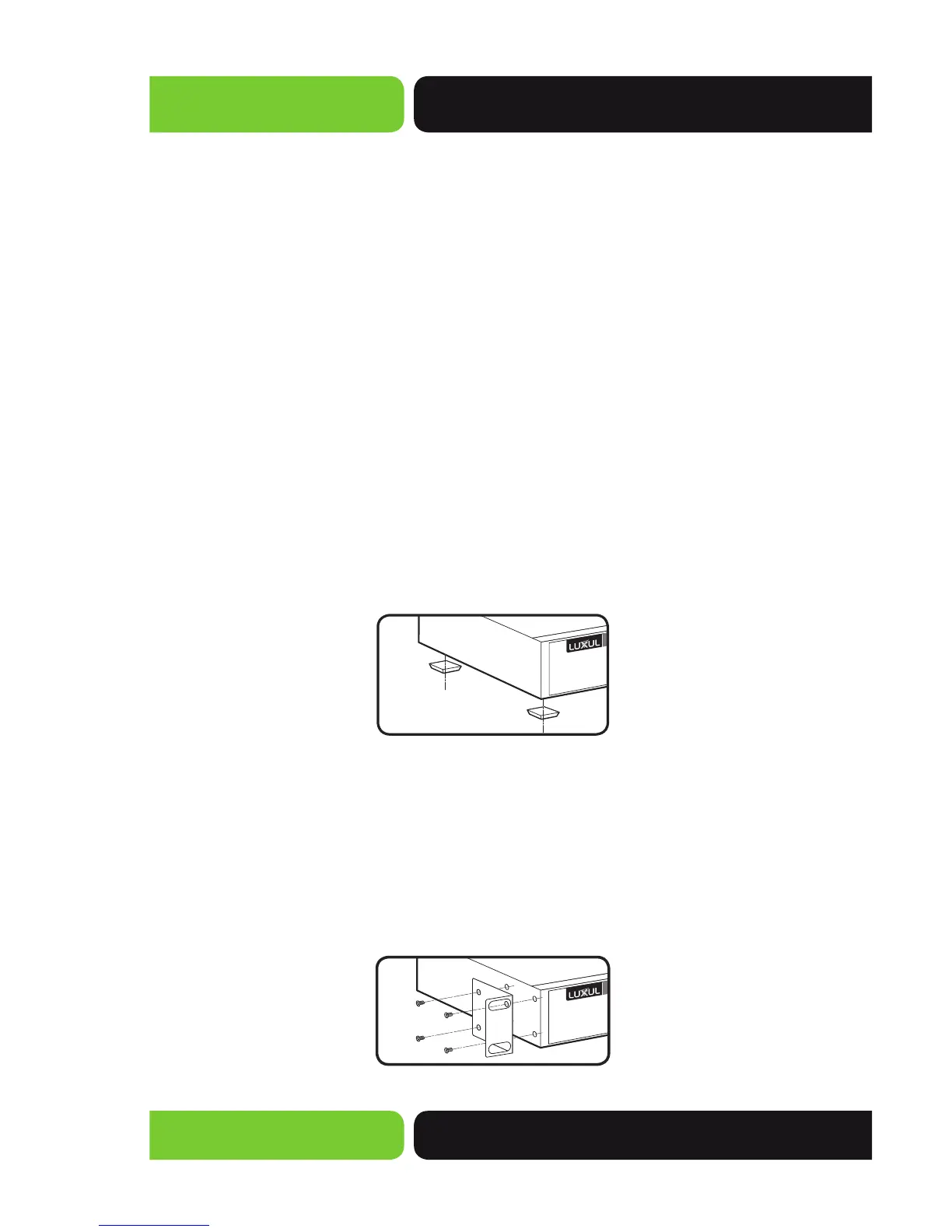Quick Install Guide
XMS-1008P
a: 14203 Minuteman Drive, Suite 201, Draper, UT 84020-1685 | luxul.com | 801-822-5450
LUX-QIG-XMS-1008P 093140920
6
3.2 Before Connecting to the Network
The XMS-1008P can be rack-mounted or used as a desktop switch. Before connecting to the
network, please be aware of the following requirements:
Install the XMS-1008P in a stable/safe place to avoid any possible damage
Make sure there is adequate space around the XMS-1008P for adequate ventilation and proper
heat dissipation. It is recommended to have at least 4-6 inches around all sides.
Do not place heavy articles on the XMS-1008P.
Power outlets should be within 5 feet of the XMS-1008P.
Verify the ground connection of the outlet is functioning properly.
Check the power cord to confirm a secure connection.
Avoid placement in direct sunlight.
When installing the XMS-1008P on a flat surface, attach the rubber feet to the bottom of the
device to avoid scratching the surface.
XMS-1008P INSTALLATION
Installation on Desktop/Shelf
As shown below, attach the four rubber footpads to 4 corner indentations on the bottom of
the XMS-1008P. Place the switch horizontally on a solid, level platform.
Desktop/Shelf Installation of XMS-1008P
Installation in a Rack
The XMS-1008P is suitable for 19-inch rack installation. With the included L brackets, it can
be conveniently installed into a server or audio rack. As shown below, use three screws
to attach the L-shaped brackets on either sides of the XMS-1008P, and horizontally insert
the switch into a free space within the rack. Use your desired hardware to affix the switch
supports to the rack.
L-Shaped Supports for XMS-1008P
