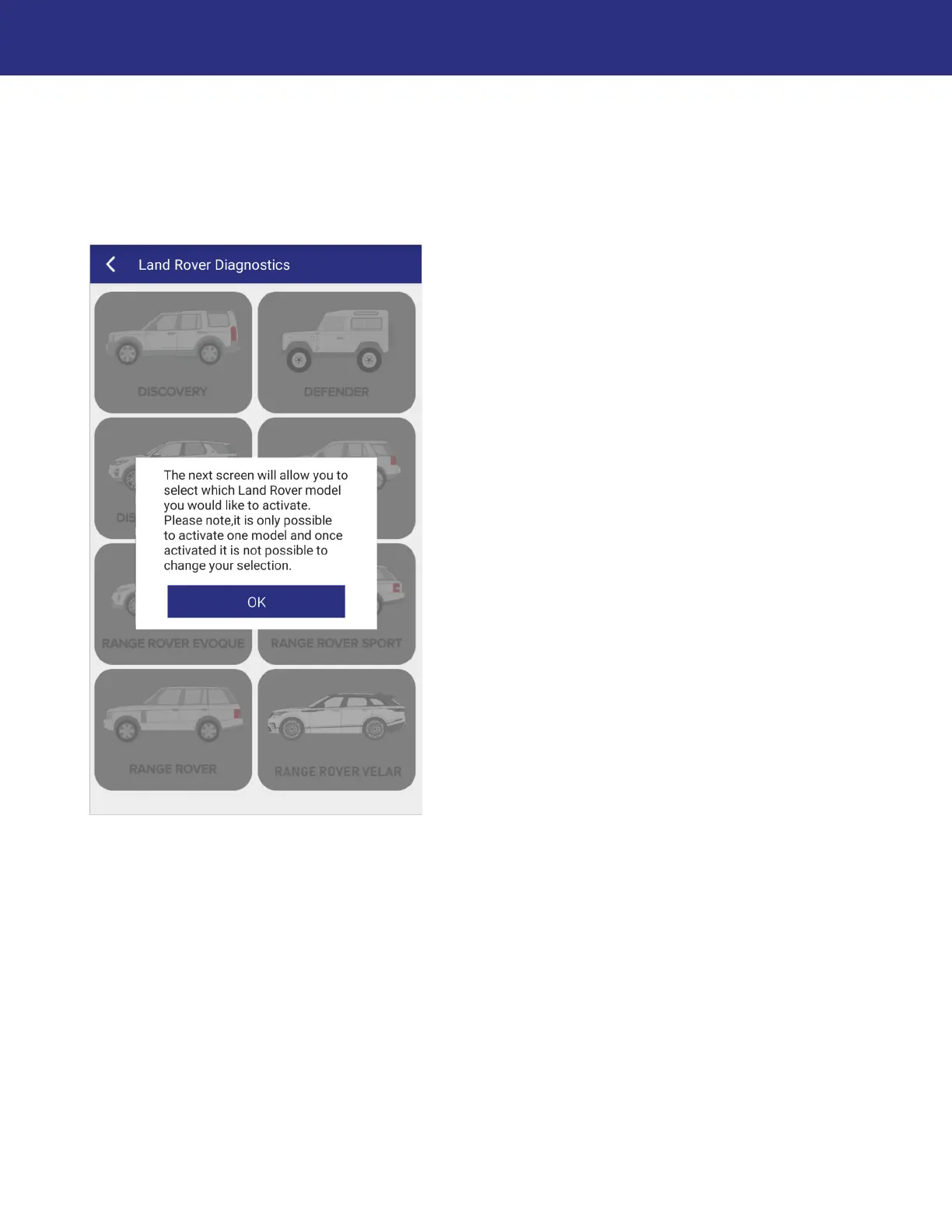16
Getting Started
4. Model Selection
NOTE: If you have not purchased Lynx Evo Pro, you will only be able to activate one model.
This selection cannot be changed once it is made.
NOTE: If you have purchased Lynx Evo Pro, you will be able to download vehicle software for
all models after initial setup of the app.
Choose a model to activate. Follow the prompts to install the software for your selected model.