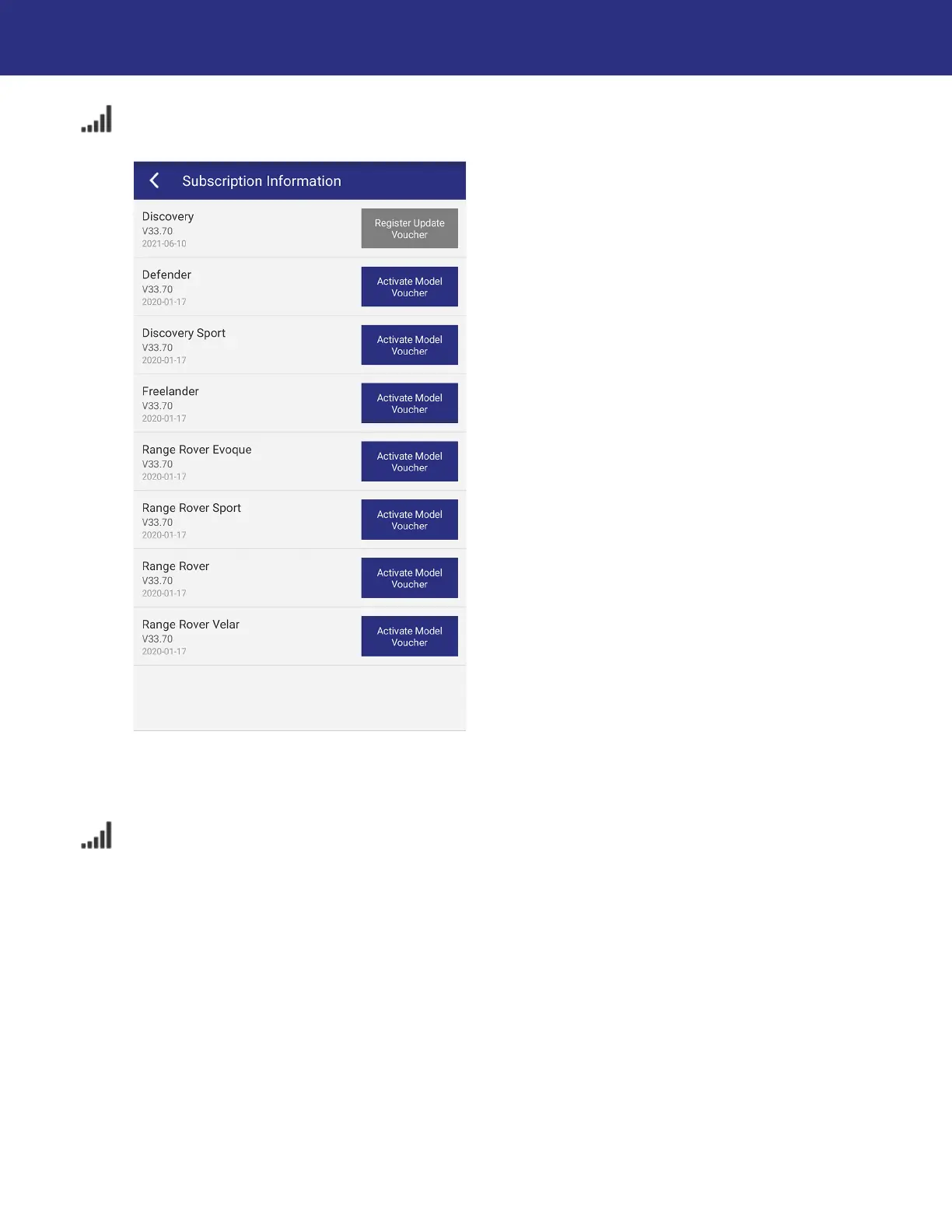37
Using the Lynx Evo App
Activating a new voucher code
To activate a new voucher code, go to Settings > Subscription Information.
Press Activate Model Voucher next to the model you wish to activate. In the prompt, enter the
12-digit card number and 24-digit password provided to you with your purchase.
Viewing existing voucher codes
To view the status of voucher codes used by your account, press Settings > Voucher
Consumption Record.
NOTE: If your device is not online, this screen will show no data.