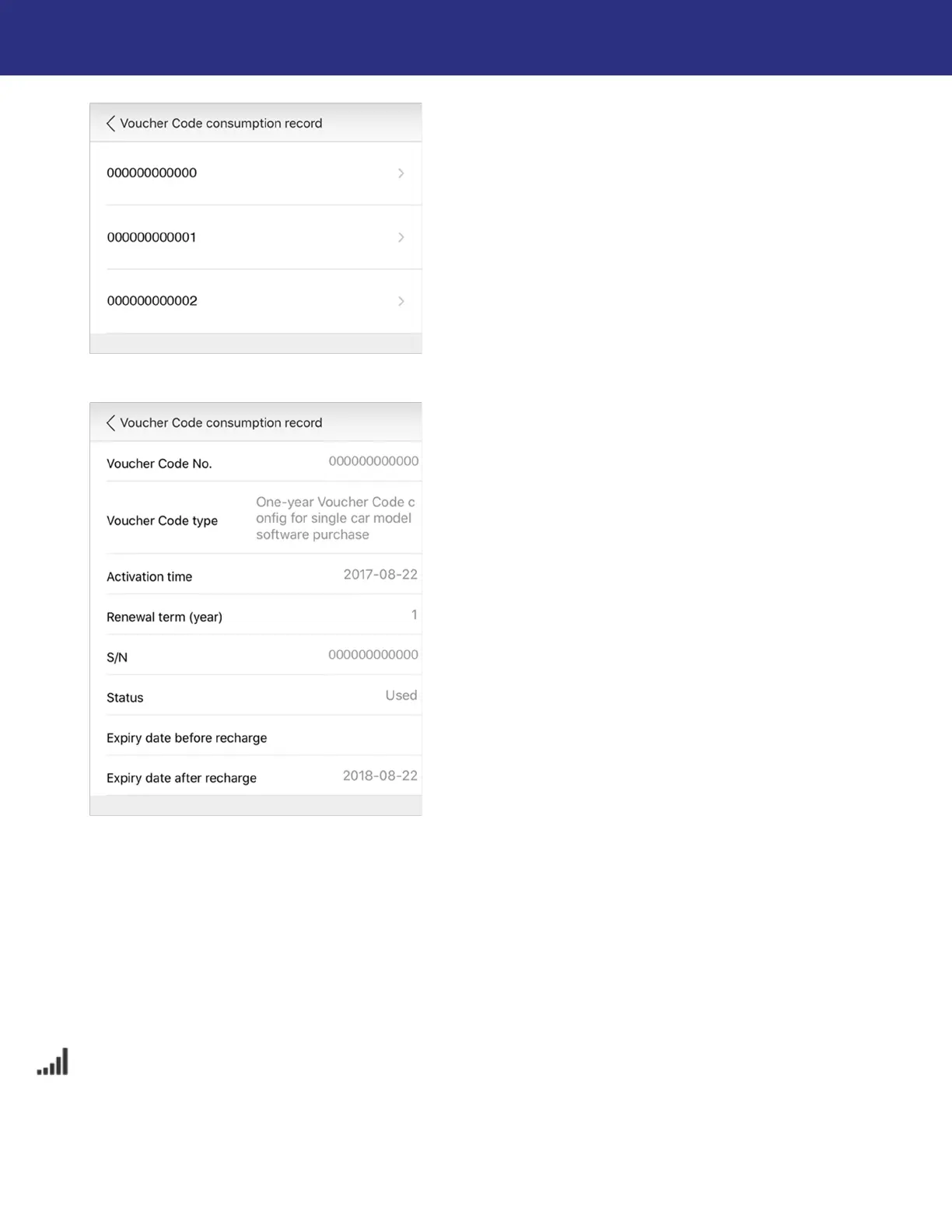38
Using the Lynx Evo App
On the next screen, select the code you wish to view.
Once selected, you can view:
Voucher Code type
Activation time (date the code was activated)
Renewal term (length of subscription)
S/N (serial number of the Diagnostic Tool to which the code is linked)
Status
Expiry date before/after recharge
Viewing a voucher code’s status
To view the status of a voucher code, press Settings > Query Voucher Info. This will display
the code’s configuration, renewal term, status (e.g. used/unused), and date of activation (if
applicable).