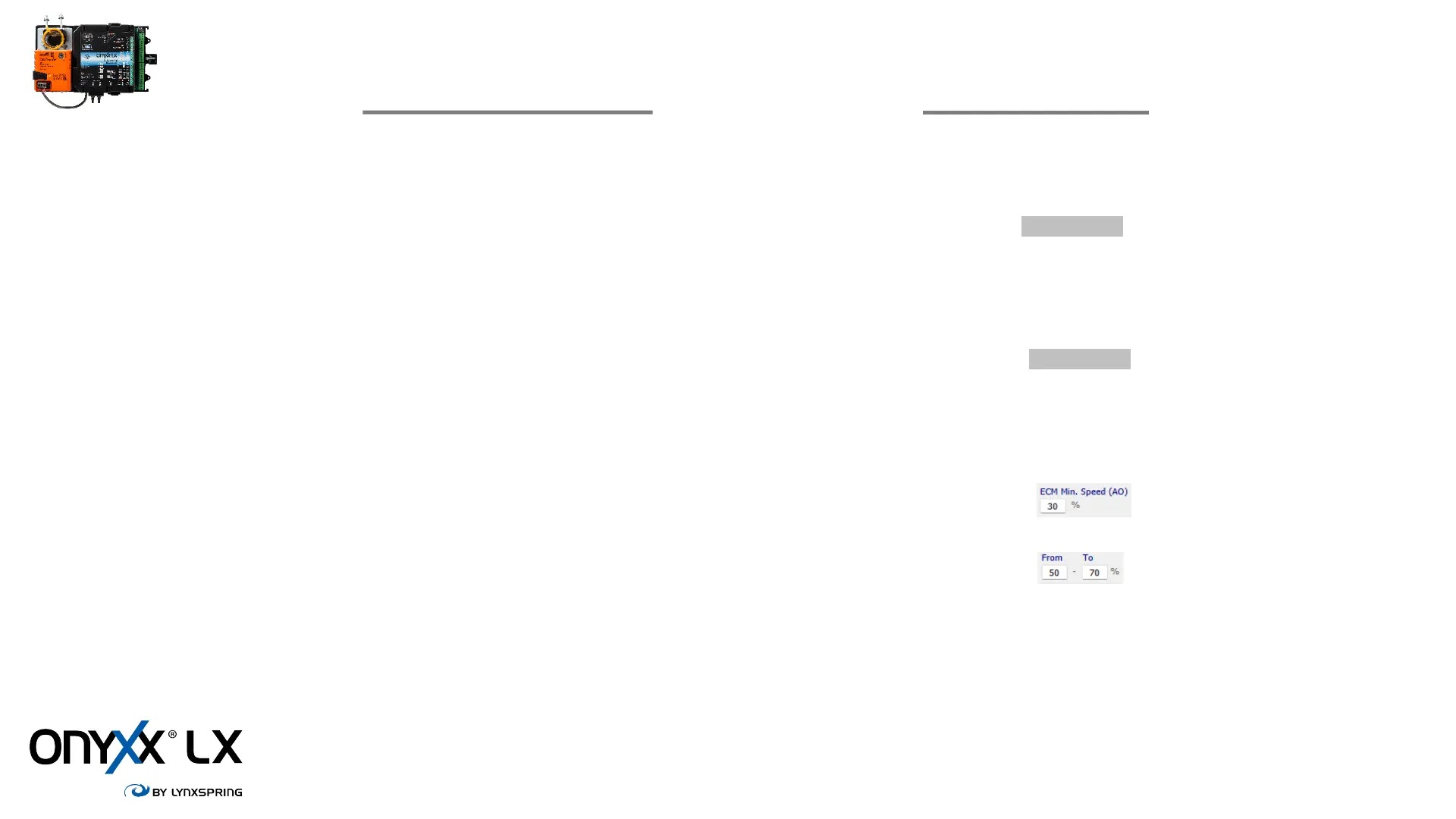Series Fan Powered Application (as set per MSV-13 Auxiliary output C, control type)
In both occupied & standby mode, the fan is always on.
In Unoccupied mode, the fan will only start when there is a demand for heating or cooling. The fan can be configured with configuration point
AuxC Formula
to be either on/off or
modulating. If configured on/off, the fan will start when unit is in occupied or standby mode. If configured modulating, the fan will be running at minimum fan speed regardless of occupancy and as soon
as there is a heating or cooling demand (1%+) and will ramp up the fan output. When the heating or cooling demand rises from 30% to 100%, the fan output will track the heating or cooling demand
output. When the heating demand is 0%, the fan will resume minimum fan speed.
Parallel Fan Powered Application (as set per MSV-13 Auxiliary output, control type) In both occupied & standby mode, the fan is always on.
In Unoccupi
ed mode, the fan will only start when there is a demand for heating or cooling. The fan can be configured with configuration point
AuxC Formula
to be either on/off or
Sequence of Operation
Condensate avoidance as set by MSV-70, other than None
modulating. If configured on/off, the fan will start when unit is in occupied or standby mode. If configured modulating, the fan will be running at minimum fan speed regardless of occupancy and as
soon as there is a heating or cooling demand (1%+) and will ramp up the fan output. When the heating or cooling demand rises from 30% to 100%, the fan output will track the heating or cooling
demand output. When the heating demand is 0%, the fan will resume minimum fan speed.
ECM Minimum Speed (AO)
If modulating fan is chosen, there is an ECM Minimum Speed setting that can be adjusted in Onyxx LX UI below Output C. The default is 30%.
Ramp adjustment boxes below Aux A thru Aux E
Ramp settings are preset to manufacturer recommendations. Adjustments can be performed at user risk and may result in undesirable behavior.
Demand Control Ventilation Application and Sequence (as set per AV 66)
If the current CO2 measured reading from the TZ200HC zone sensor exceeds the CO2 setpoint [AV66], the damper will open to the maximum position and the fan will increase to 100% if using a
Modulating Fan or On if Fan is On/Off type.
If the measured reading from the TZ200HC zone sensor reaches within 100ppm greater than the CO2 setpoint [AV66], the fan and damper will modulate toward normal operation in the BZ controller.
Once the measured reading from the TZ200HC zone sensor is less than the CO2 setpoint [AV66], the BZ controller returns to normal operation.
www.lynxspring.com
