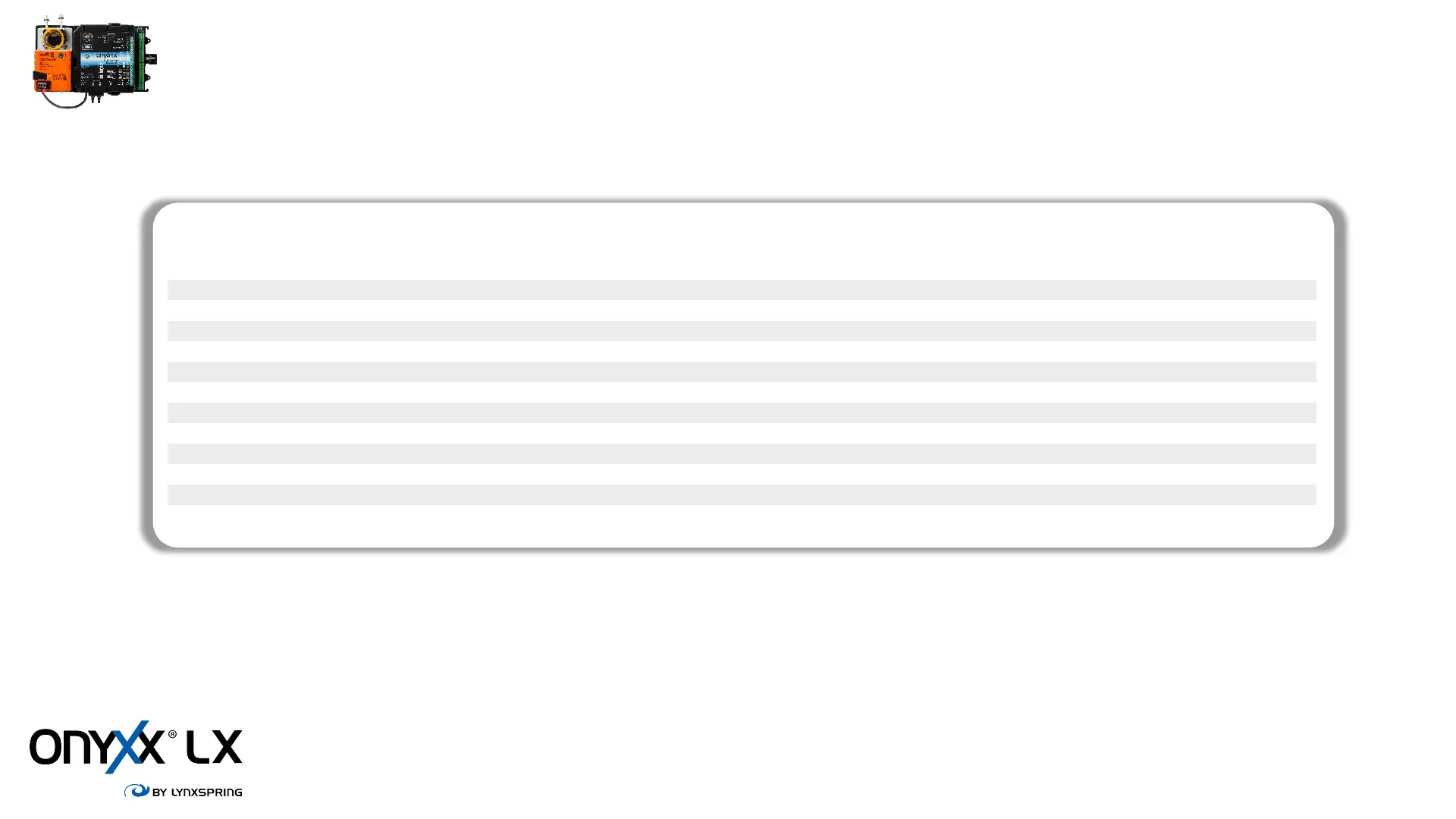Physical Inputs and Outputs (AIs, AOs, BIs & AOs)
Object
Instance
Object name
Description Default value
Tags
Minimum
range value
Maximum
range value
Inactive_Text Active_Text
AI0
AI_1 Analog input 1
---
Status
0
4095
AI1
AI_2 Analog input 2
---
Status
0 4095
AI2
AI_3 Analog input 3
---
Status
0 4095
AI3
AI_4 Analog input 4
---
Status
0 4095
AI4
zAirFlow Air flow sensor
xxx CFM
Status
AO0
AO_1 Analog output 1
---
Status
0 % 100 %
AO1
AO_2 Analog output 2
---
Status
0 % 100 %
AO2
zActMod Damper Actuator (modulating)
---
Status
0 % 100 %
AO3
BO_1 Binary output 1
---
Status
Off On
A04
BO_2 Binary output 2
---
Status
Off On
AO5
BO_3 Binary output 3
---
Status
Off On
AO6
BO_4 Binary output 4
---
Status
Off On
Please note that objects tagged as:
• Cfg: represent configuration properties of the device that are typically only set once during commissioning and start-up
• User: represent properties or objects that are typically manipulated by users of the controller
• Status: represent objects or properties that are ‘’typically’’ meant to be displayed on graphics for various required visualization
• Cmd: represent objects that can be controlled directly by other BACnet external process
www.lynxspring.com